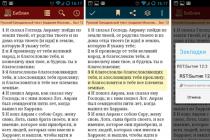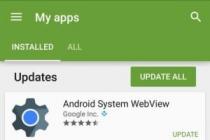Today, traditional mail correspondence is giving way to more modern means of communication. And one of those tools is email. It combines a user-friendly interface for messaging over the network, simplicity and reliability. And its most important advantage - the speed of delivery of the letter takes 2-5 minutes.
But sometimes the difficult question arises, how to delete mail. Why not easy? The fact is that the details of deleting a personal mail account are not sufficiently described on the Internet. After all, first of all, the security of personal data is necessary. You can delete mail in such a way that the login and password from the account may end up in the hands of third parties. And what resource wants to lose another client?
Still, we will try to explain in an accessible language how to delete email. Perhaps someone will really need it.
Delete mail account for Yandex
In principle, this procedure is more or less understandable. But you need to decide what you want to erase. Only an account from the mail or the services “Direct”, “My Circle”, “Personal Blog”, “Yandex-money”, etc. automatically “linked” to it.
First, let's figure out how to delete mail on Yandex without using additional services. As usual, we enter the Yandex account by logging in in the "login" and "password" fields.
Then in your mailbox we find the "Settings" button. It is located just under the "Exit" link. You need to click on it with the cursor.
Now you will go to the Yandex digital passport settings. They will display three key items: "Change password", "Personal data" and "Delete mailbox". Select the last link and click on it with the cursor. In the field that appears, enter your personal password and click "delete". From now on, your mail in this system will be deleted.
How to delete mail and additional services on Yandex
Even though the mailbox has been deactivated, you will still be able to access various services on your account. If you need to remove everything, including Yandex services, do the following:
- In your account, find the item "Personal data". By clicking on it, you will go to a special page, at the bottom of it there is a link "Delete account".
- Click on this hyperlink and the server will generate a password form. Enter your password into it, and then click on the "delete" button. After that, the Yandex system will display the initial page of the search server in the browser, and the account will be deleted.
Thus, deleting mail or an account on Yandex is not difficult. Here is another point that is also important. When deleting, the server may require you to answer a so-called security question. This question is a code word that you entered into the registration form of the service and had to remember.
The first thing to do is get into your virtual office. Why, of course, you need to introduce yourself on mail.ru, having authorized yourself.
Now that you have entered your mail, you can erase it. For this:
- In the "username" field, enter the personal part of the name of your e-mail box.
- Click on and select the desired domain in it (the second part of the name of your mailbox). The domain looks like @mail.ru or @inbox.ru. In general, the symbolic record of a domain name is just that.
- The third step is to enter your password from the mail in the "password" field.
- The fourth step is to delete personal mail. To do this, click on the "delete" button. If the password is entered without errors, your mail will be deactivated and its contents destroyed. Now the symbolic name of the former e-mail box will be blocked for registration for 3 months.
We hope that this was useful and meaningful information for the owners of mail accounts on mail.ru and yandex.ru. Good luck to you!
It is very easy to create a mailbox on the Mail.ru website (as it is written in), which can be deleted from the system with the same ease. To do this, first go to your
Enter your name and password correctly. Please note that if you click on the triangle to the right of the name, then other mail options will be visible there. Choose the right one and click Login to mail.
After successfully opening the mail ru site, at the very bottom of the page, find and click Help.

This will open the page: Mail - Frequently Asked Questions and Problems. Click on the link How can I delete a mailbox that I no longer need?


Before deleting the mailbox, you are warned that at the same time you are deleting related services: photos, videos, blogs, etc. Think: is it worth deleting? If you need to delete mail, then first go to these services and save the information contained there. Remember that all your letters on the service will also be deleted, and new ones that will come to this box (as you yourself understand) will never get there.
To delete, you will again be asked to insert the current password from the mailbox into the appropriate field.
We press the button Delete, a small window will open, in which we boldly press OK and your mailbox is no more (and with it, all related services).
That's all. Now you know how to delete a mailbox.
And finally, in honor of the dead box ... May he rest in peace ...
How to delete email is a question that people often have. There can be many reasons. But there is no point in dissecting them here.
It is better to talk about the consequences that may entail deleting an account.
Why delete an account?
So. It's no secret that the most popular mail services in Russia (Mail.Ru, Yandex, Google) are not just mail services. In addition, they provide other, no less interesting, services.
The fact is that your Google account is both your account in YouTube, and in Gmail (this is Google mail), and in GooglePlay (AndroidMarket), and in Google+. In addition, an android device can be linked to this account. This is without stuttering about GoogleDrive - Google's cloud storage.
Now think again, is it worth deleting email and wondering after a while?
Even if you have mail from Yandex? In addition to mail, Yandex.Disk, Yandex.Money, and many other services are also linked to the Yandex login.
With Mail.Ru the situation is the same - My world, answers, money and so on.
But if you carefully weighed your decision and still decided to delete your account, then in this article you will learn everything you need, including how to delete email.
And yet we remove it.
So. Consider the three most popular services: Mail.Ru, Yandex and Google.
Mail.Ru
- In order to delete your account, you must first log into it.
- After logging in, you will not find a button in the settings that says "Delete account". In order to do this, you need to follow the following link: http://e.mail.ru/cgi-bin/delete
- You can optionally provide a reason.
- To confirm, you will have to enter your password from the account to be deleted.
- Click on the "Delete" button.
- First you need to log into your account.
- After that, click on your avatar in the upper right corner. Click "Account" in the dropdown menu.
- Scroll to the very bottom of the page and click "Close account and delete all services and information associated with it."
- Next, you will be presented with a list of Google products that you will lose access to. Check the boxes next to them.
- Enter the current password.
- Check the "Yes, I want to delete my account" checkbox.
- Check the box next to “I acknowledge that I remain responsible for all costs incurred in connection with pending transactions. I understand that my funds may be withheld."
Please note that all data will be permanently deleted. The account cannot be recovered.
- If you are sure of your decision, then click on the "Delete Google Account" button.
Yandex
- Sign in to your account.
- Go to passport.yandex.ru
- Click "Delete Account".
Please read all information carefully.
- Answer the secret question.
- Enter password.
- Enter the numbers from the picture.
- Click "Delete Account".
The account has been deleted. Recovery is possible only through the support service. The login will become available for re-registration after 30 days.
How is it possible to permanently delete your email is a question that people often have. And there can be a huge number of reasons for this. It's not a secret for anyone today that the most popular mail services in Russia are no longer just mail programs. In addition to their main functions, they also provide other equally useful or interesting services.
What are the most popular email services?
Most often, mail is registered on Mail.Ru, Yandex or Google.
You don’t need to delete your Google mail, or at least it’s not desirable, because your Google account is both a YouTube account and a Gmail account. Actually, this is Google mail. It is also an account in GooglePlay on AndroidMarket and also in Google+. In addition, one or more android devices can be linked to this account. And don't lose sight of GoogleDrive, the cloud storage provided by Google to all customers.
Deleting Mail.ru mail
So, to delete your account, you first need to log into it. After logging in, you can, of course, view the settings, but there is, as such, no button labeled "Delete account". To get rid of your Mail account, you will need to follow this link: http://e.mail.ru/cgi-bin/delete. If you wish, you can also specify the reason for the deletion, but this is not required. To confirm, you will first have to enter your own password for the account you are deleting. And then click on the “Delete” option.

Deleting Google mail
To get started, you just need to log in to the account you want to get rid of. Then you will need to click on your avatar, located in the upper right corner. And then in the drop-down menu you should find and click on the "Account" option. Then scroll to the bottom of the page to click on "Close account and delete all services and information associated with it." Then you will be presented with a list of those Google products that you will lose the ability to use in this case. To delete them, put the corresponding checkboxes in front of them. If the fields are left blank, the deletion will not be complete. Then enter your password and check the box "Yes, I want to delete my account." Then you need the same checkbox next to the box “I acknowledge that I continue to be responsible for all costs arising in connection with pending transactions. I understand that my funds may be withheld." This will allow Google to avoid groundless claims.

It must be borne in mind that absolutely all data will be permanently deleted. The account is non-recoverable. If you are 100% sure of your decision, only then click on the "Delete Google Account" button.
Deleting Yandex mail
To get started, you need to log into your account. Then you will need to go to passport.yandex.ru and click on "Delete account" there. After that, you need to carefully read all the information and answer the secret question. Next, enter the password followed by the numbers from the picture. Then you can click on "Delete account". So your account has been deleted. Its restoration, if possible, is exclusively through communication with the support service. The login may be available for secondary registration again after 30 days and not a day earlier.
I welcome everyone who is interested in real earnings on the Internet and other wisdom. With you, Olga and I will tell you today about how to delete a mailbox on Mail, as well as gmail, yandex and in the rambler service.
Many articles and videos on how to open mail on the above services. However, there is no detailed scheme, instructions for deleting mail.
how to delete gmail inbox
If you decide to completely delete your mailbox and no longer need a gmail account, then you need to follow these steps:
1. Go to your gmail account. Next is account settings.
2. Click on the link - special.
3. Choose to either fix services or delete your account and data. Remember that if you delete gmail, you will never recover it (including your gmail mail).
How to delete Yandex email
If you decide to delete yandex mail on this service due to the fact that you have been hacked, a lot of spam is pouring in, or you have lost your payment password, then do not rush to completely delete your account and mail. Just write to those support.

To completely delete your account, you must first understand that you will delete both mail and associated services at the same time.
1. Go to mail
2. Click on the gear next to your image.
3. Click - all settings
4. At the very bottom you will see a small print. Written: If necessary, you can delete your mailbox.
Before deletion, the system may ask you to answer a security question and your password. You enter all this and click delete.
It will be impossible to restore yandex mail later.
How to delete a mail.ru mailbox
1. Go to your mailbox.
2. At the very bottom, in gray font, you need to find - Help.
3. You will see - how to delete a mailbox that I no longer need.
4. Go to the suggested deletion specific interface.

You will delete mail on mail.ru and will not be able to use the services: Mail answers, my world. 3 months will be given to restore mail and all services. If after three months you do not do this, then the mailbox, services will be completely deleted.
How to delete a mailbox in rambler
1. Go and log in to http://id.rambler.ru
2. Click on the account user - then my profile.
3. Go down to the very bottom and you will see - delete the mailbox.
4. Next, you confirm your actions, enter the password, the code from the picture. 
That's all, you deleted your mail in Rambler.
I hope the information on deleting email was useful to you and you will do everything right. It is not difficult to delete mail in services and remember that it will not always be possible to restore it. And I wish you all good luck and fewer problems in life!
In modern society, e-mail is of great communication importance, and often a lot of unnecessary information accumulates in our e-mail box in the form of tens of thousands of letters. Deleting letters manually takes a long time, but destroying the mailbox with all its contents is an idea.
Deleting mailboxes of different services is not very different, but there is still a difference. In order to delete any email, you first need to remember your password and login, since the process can only take place from the mailbox itself with your participation. Consider, using a specific example, deleting mail on popular mail servers in our country:
- Mail.ru;
- Yandex.ru.
- go to the mail.ru page;
- select your domain from the list: mail.ru, inbox.ru, bk.ru or ist.ru;
- enter the mailbox name and password.

We go to our email box. The open window should display a list of your emails:
- Scroll to the end;
- In the lower right corner we find an inconspicuous Help command;
- Click on the Help button.

You will see a list under the name, select the command.
The next step is a window that notifies you that you need to know the password and the name of the email that you no longer plan to use. To delete this box, you are invited to click on the active link.

- enter the current password of this box;
- and indicate the reason for the deletion;
- enter the captcha, which is shown in the figure;
- click in the lower right corner of the window;
- we confirm our actions to delete the mailbox in the small window that appears by clicking the OK button.

Your e-mail on the mail.ru mail service has been deleted - a notification will appear on the computer screen. And it will offer to restore the deleted mailbox with the active link Restore.
In some cases, for example, in the Yandex mail service, in order to delete email, in addition to information that opens access to the mailbox, you will also need to enter a security question that you yourself determine when registering in the system, and you must remember the answer to it.

Now let's delete the Yandex service mailbox:
- go to the main page @yandex.ru mail;
- enter your data in the field.

Your e-mail box is open, as well as a list of letters you received. In the upper right corner near the account there is a barely noticeable icon, just an icon, without a signature. We click on it.

A settings window will appear with a list of services provided, click on All settings, the window will expand, and at the very bottom of this list you will see a small button.


Deleting the mail service - this is how the next item will be called, and for this you will need to enter the password again. The Yandex service also warns about the impossibility of receiving letters to this address along with the deletion of the email.

The Personal Data menu will appear, where at the bottom, after listing information about your mail, you will see an inscription burning in red, click on it. Next, in a new window, you will be prompted to enter the password again, as well as the answer to the security question. Do these steps.


After executing the above commands, a warning will appear on a red background stating that an account with the same name can be registered no earlier than in a month. We confirm the deletion, and if everything is done correctly, then you will automatically find yourself on the main page of Yandex-mail.

All mail services usually hide the function of deleting an email box far away from the user's eyes, since there are many services, and the competition among them is huge. Therefore, the interface of any mail will subsequently offer you options for restoring your mailbox, thereby trying to keep you in its clients.
I am glad to welcome every reader of my blog and continue the topic of the competent use of Internet resources.
Today we will consider the problem of electronic mailboxes. Do not rush to assure that even unused emails do not constitute any problems, they hang somewhere forgotten, and that's it. Didn't you think that ill-wishers could use the "ownerless" box and send all kinds of spam on your behalf?
Messages still come to an inactive mailbox: mailing lists, large and small files - and all this takes up space in the computer's memory. If the situation is familiar to you, it's time to think about how to delete an email account forever, and whether it's worth it if bank cards, e-wallet numbers are attached to the mail, or important contacts are recorded.
Get a collection of sites with promotional codes for goods here: gift page
Before deleting from mail, you need to find out if you will be deleted from the entire system at the same time. But mail.ru and Yandex mail will not leave you the slightest chance to continue communicating on social networks or use an electronic wallet after you try to delete mail. And it will be difficult to create a new account - search engines remember everything: including your phone numbers that you used for previous registration.
When deleting a Yandex mail account, the action leads to the automatic deletion of all related accounts. This is what I said a little higher: not only the mailbox disappears, but also the accounts linked to it, including the Yandex wallet. Money and other important information.
Before deleting an email address in Yandex, check if there are any important contacts and bindings left, and only after that go to the Settings section.
It doesn’t matter at all which section of the Settings you get to, it is important that in the sidebar you can find a menu with a delete data button from any section.
The "delete account" button is located in the "account management" section, at the very bottom.

After clicking on this “magic button”, you will be redirected to a page with information about what else on Yandex will become inaccessible to you.
If you agree not to use a number of services, then it remains to take the final step - fill out the proposed form and delete your account.
How to delete email mail ru
To delete a mail.ru mailbox, you must follow a special link ( https://account.mail.ru/user/delete) and get into the Settings section, which I call "invisible" and extremely inconvenient for the average user. The settings are located at the bottom of the page, next to the outgoing data, the name is in small print - not everyone can see it the first time. But this is not the point, although I orientated you.
Let's figure out how to delete mail.ru email. By clicking on the link, you will be taken to a page offering to delete the mailbox and all data in general.

After deleting mail, not only letters will disappear, but also all folders, cloud files, pages in My World and other mail projects. RU.
Restore access to accounts if you suddenly change your mind about “disappearing”, possibly using the old login and password. But you will have to fill the pages from scratch - access will be returned to you, but the contents of the pages will be lost.
Recovering a mailbox is just as easy. But after resuming it will be empty.
How to permanently delete google jimail
Google mail is one of the most popular services used both in the Russian-speaking and in the English-speaking segments of the Internet. For those who want to leave the number of users, the system developers offer two options:
- removal of a separate service;
- Complete deletion of your Google account.
Don't know how to delete google jimail permanently? Not the most difficult task for users of the system, Google will do almost everything for you. You need to go to the settings, open the page with a list of services and click on the image of the basket opposite the selected one.
For a more drastic data cleansing, you need to get here https://myaccount.google.com/preferences and select the line "Delete account and data."
After that, you will be taken to a page with a warning about what you will lose when your account is liquidated. But Google is humane, so you will immediately be prompted to save all the data in one file. Be sure to take advantage of the offer - you never know what information that is now unnecessary will be needed in the future.
Perhaps you will also thank the prudent system that did not allow you to destroy all the files.
conclusions
The algorithm for deleting a mailbox in different systems is similar. You need to know the login and password from the mailbox, since you will perform all actions directly in the mail account.
An interesting point that I noticed when I was working on the article is that almost all email services try to hide the delete button as far as possible from the user's eyes. In view of the huge competition, it is unprofitable for any of the services to lose their customers, so the developers expect that not every user will want to spend time looking for a button and understanding the intricate removal process.
The "Restore" feature is also designed to keep you among its customers.
In order not to get confused in messages and in your hearts not to delete mail just because it is impossible to find the desired message in it, periodically clear the box of old letters, use the message grouping option, and send the most voluminous messages to the cloud drive.
And if the old mailbox just “bursts” with information, and the mail service suits you and you don’t want to change it, create another mailbox on the same service and assign message forwarding.
That's all. Bye.
Sincerely, Maxim
This time we will analyze the question of how to delete an email account from popular services such as yandex, gmail, mail ru, permanently
How is it possible to permanently delete your email is a question that people often have. And there can be a huge number of reasons for this. It's not a secret for anyone today that the most popular mail services in Russia are no longer just mail programs. In addition to their main functions, they also provide other equally useful or interesting services.
What are the most popular email services?
Most often, mail is registered on Mail.Ru, Yandex or Google.

Advice
You don’t need to delete your Google mail, or at least it’s not desirable, because your Google account is both a YouTube account and a Gmail account. Actually, this is Google mail. It is also an account in GooglePlay on AndroidMarket and also in Google+. In addition, one or more android devices can be linked to this account. And don't lose sight of GoogleDrive, the cloud storage provided by Google to all customers.
Deleting Mail.ru mail
So, to delete your account, you first need to log into it. After logging in, you can, of course, view the settings, but there is, as such, no button labeled "Delete account". To get rid of your Mail account, you will need to follow this link: http://e.mail.ru/cgi-bin/delete. If you wish, you can also specify the reason for the deletion, but this is not required. To confirm, you will first have to enter your own password for the account you are deleting. And then click on the “Delete” option.

Deleting Google mail
To get started, you just need to log in to the account you want to get rid of. Then you will need to click on your avatar, located in the upper right corner. And then in the drop-down menu you should find and click on the "Account" option. Then scroll to the bottom of the page to click on "Close account and delete all services and information associated with it." Then you will be presented with a list of those Google products that you will lose the ability to use in this case. To delete them, put the corresponding checkboxes in front of them. If the fields are left blank, the deletion will not be complete. Then enter your password and check the box "Yes, I want to delete my account." Then you need the same checkbox next to the box “I acknowledge that I continue to be responsible for all costs arising in connection with pending transactions. I understand that my funds may be withheld." This will allow Google to avoid groundless claims.

Important!!!
It must be borne in mind that absolutely all data will be permanently deleted. The account is non-recoverable. If you are 100% sure of your decision, only then click on the "Delete Google Account" button.
Deleting Yandex mail
To get started, you need to log into your account. Then you will need to go to passport.yandex.ru and click on "Delete account" there. After that, you need to carefully read all the information and answer the secret question. Next, enter the password followed by the numbers from the picture. Then you can click on "Delete account". So your account has been deleted. Its restoration, if possible, is exclusively through communication with the support service. The login may be available for secondary registration again after 30 days and not a day earlier.
As you know, Mail.ru is one of the largest portals on the Russian Internet, one of the main services of which is still mail. Mail.ru Post is one of the segment leaders. About how in it, I already talked earlier. But about how to delete a mailbox in the system, I want to tell you today. By the way, it should be noted that very few users know this information.
- First of all, we go to the Mail.ru website and go through authorization by entering your username (box name) and password.

- You are taken to the main page with incoming messages. We go down to the very bottom and see a small block of links. Click on the "Help" link.
- Here are the frequently asked questions. Select the item "How do I delete a mailbox that I no longer need?".

- A new page has opened, on which we see the answer to the question - you need to use a special interface. We click on the link.

- And now we finally got to the mailbox deletion page. You need to talk about the reason why you decided to say goodbye to yours, and also enter the password for it. After that, click on the "Delete" button. All.

It is extremely important to remember that along with the mailbox, all data on the Mail.ru services that belong to you will be deleted, including photos, a profile in My World, videos, and so on. Therefore, before deciding to take this desperate step, think carefully about whether you will need mail in the future? In addition, do not forget that the box cannot be restored!