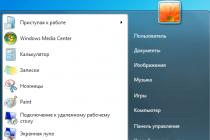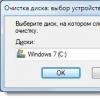Instructions: If your iPhone 4S,4 does not charge, we can offer several options for this failure. Therefore, when asked what to do, we will offer different options for eliminating the breakdown.
- If the iPhone 4S, 4 is discharged and does not charge from the network, we have instructions and do-it-yourself repairs, you can try to fix the device. Most likely, the charging connector is broken or it is just clogged. In this case, it just needs to be replaced with a new one or carefully cleaned.
- The cable may be damaged on the phone. If the lower cable is damaged, we recommend simply replacing it.
- For some reason, the battery is swollen or damaged. If it is out of order, we suggest simply replacing it.
- With power surges, the power controller often breaks down, as a result of which the iPhone does not charge. We then offer to simply make a replacement.
- If you checked your iPhone for strength, namely, it fell from you, then you need to check the board. In case of moisture ingress and other problems, we will offer to undergo diagnostics in order to specifically determine the cause.
Outcome: You can try to eliminate the 1st, 2nd and 3rd options at home, but if you have the 4th or 5th option, only a service center can help.
Repair at the Apple Telemama service center
Self repair
Our advantages
- We offer only high-quality, original spare parts.
- Price. Nowadays we can offer you low prices to our services. We buy all spare parts in bulk and get a favorable discount.
- Repair time. If you need to make a diagnosis, depending on the breakdown, it takes us from 20 minutes. And also replacing displays, connectors or speakers will take the same amount of time. It will take from 20 minutes.
- Guarantee. Turning to our service center, you get a guarantee for 1 year.

If Aifn does not charge, it will be very difficult to fix it at home. Suggest you bring iPhone 4S, 4 to us. You can personally come to our SC, or call our courier, who will hand over your equipment to our hands.

First of all, our service center provides free diagnostics. Before proceeding with the repair of the iPhone, we will agree with you the cost and list necessary work which need to be produced. We employ highly experienced professionals, so we only do high quality repairs, with a long warranty. We install only high-quality and original spare parts.
![]()
After repairing the device, you can pick it up personally from service center Telemama or, you can call a courier. The courier will bring the repaired iPhone to your home. At the end of the repair, we will give you a 1-year warranty. In the future, you and your friends will be able to repair devices at a discount. Just name the order number and the discount will be given.
We have been repairing phones and selling spare parts for more than a year. We can also provide advice for self-repair. After reviewing our prices in the price list, you will see that you will not be able to repair the device cheaper anywhere. We can make a free diagnosis, after which you can buy the necessary spare part and install it yourself. We care about our regular customers, so you do not need to wait for discounts, we always provide them for you. Not the third time in vain, follow our promotions, so that later you can fix the phone at cost with a 1-year warranty.
If you find that your iPhone won't turn on, don't panic! He could simply be completely discharged and turn off. Accordingly, the iPhone needs to be charged for 15 minutes from the adapter or for 25 minutes from the computer, after which it will turn on - a battery with a lightning bolt inside will appear on the screen.
The smartphone refuses to charge the battery and does not make a characteristic sound of charging. This problem is especially common in the iPhone 4 and 4s. Most likely, the smartphone simply does not see the connection to a power source - a household outlet or USB port computer - due to a glitch in iOS.
Sometimes, to restore the battery charging process, you just need to restart iOS. To do this, you need to connect your smartphone to a power outlet using a proprietary cable and hold down two buttons at the same time - Home and On / Off until the iPhone restarts. Once loading operating system complete, you will hear the sound of the start of charging, and the animation of the battery level of the smartphone will also change.
Another reason for the lack of charge may be the use of a faulty or inappropriate cable. Cheap uncertified cables often produce a slow battery charge, which can also appear as a device failure to charge. In this case, you must wait 8-12 hours to fully charge the device, if another cable is not available.
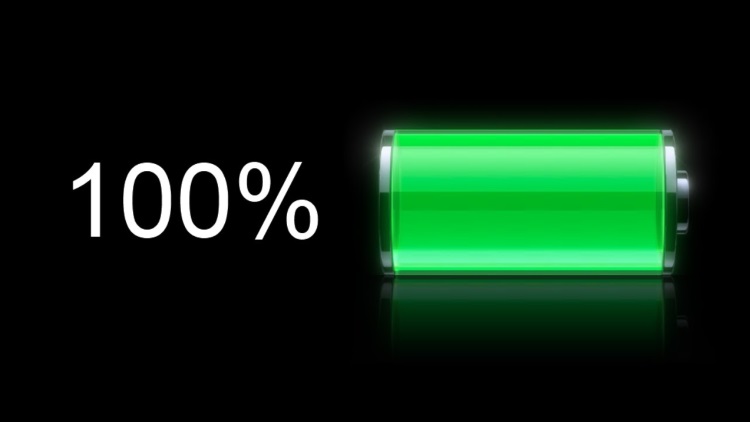
Other reasons why iPhone 4 won't turn on or charge
- Bad battery (requires battery replacement)
- Dirty connector (Need to clean the connector)
- Smartphone damage (requires diagnostics at a service center)
Sometimes it happens that the logo “hangs” on the screen of the smartphone and the system does not reboot - in this case, the firmware could fly off. In this case, a hard reboot of the system can help.
Not charging - every second owner of the gadget faces such a problem. If this problem occurs, we advise you to contact our workshop. What is the reason?
Most likely, the phone simply does not see the power source. It is likely that the problem lies in a malfunction of the socket or USB input. But, having tried all the electrical distributing devices one by one, you understand that the problem is not in them at all. Do not panic, perhaps this is the most common problem of all iPhones. But, nevertheless, given the fact that you are the owner of one of the most popular gadgets, we advise you to contact a specialized service center.
If it does not charge, we advise you to try restarting iOS. To do this, you will need to connect the gadget to the outlet using the proper cable and simultaneously hold the Home and On / Off buttons until the iPhone reboots.
Upon completion of the operating system startup, you should hear a sound signaling the start of the charging process. If this does not happen, then the problem is not at all in the cables and not in the sockets.
Not charging - causes and troubleshooting
Why the iPhone is not charging - you can solve this problem by using the services of our workshop. This is necessary when, when trying to charge an iPhone, it gives an error. There are several reasons for the failure:- Bottom line damage.
- Dropping the phone on a hard surface.
- Inoperability of the power harness.
Another option is also possible - your smartphone turned out to be a long-liver, and the microcircuit, simply, has outlived its appointed time. Also, the battery itself may be the cause of the malfunction. In this case, you will need to replace it.
Faced with the problem of supplying the phone with energy - no need to drive in the search engine: the iPhone 4 has stopped charging and how to fix the problem yourself. In practice, it has been proven that 98% of users cause even more damage by their actions.
If you notice that your iPhone 4S won't charge entrust its diagnosis and repair to an experienced professional! And you won't regret it!
Also one more important point. Many smartphone owners charge their phones directly via a USB port. We are not saying that this cannot be done, but still the PC and laptop consume energy themselves. Therefore, they do not consider it necessary to spend it on other devices. But, it is better to conduct a full diagnosis in order to know for sure.