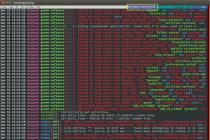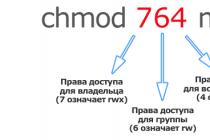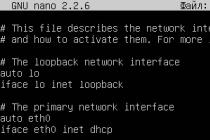Today we want to talk about the alarm clock in the clock. Or rather, even about alarms, because in the clock there are often several of them [from daily to monthly]. The scope of the alarm clock is wide enough, does not everyone use it to wake up in time? Any event, be it an interesting TV show, or the time of taking a medicine - you can program an alert for all this. Moreover, in some casio models this notification is not only sound, but also flickering, and even vibration notification [like in the GD-350]. What type to choose, how to set up and how to enable - you will find all this in our article. If you still have questions after reading, ask.

- Press the C button to enter the alarm mode. You will see one of the indicators AL1, AL2, AL3 or AL4 on the screen.

- In alarm mode, press D to select one of the alarms. which you want to customize.

- Hold down the A button until the alarm time flashes. Release the button.
- Press the C button to select an option to adjust [hours, minutes, months, days]
- When the desired parameter is highlighted, press buttons D and B to adjust it.
- To check if the alert is working, hold down the D button in alarm mode.
- To turn the selected alarm on or off, use D to select the desired alarm and press A.
- The alarm on indicator is displayed on the screen

- To activate the hourly alert, while in alarm mode, press the D button to select the desired option.
- Press button A to turn on / off the hourly alert.

Steps to activate the blinking alarm function.This function is not available in all Casio models, so we will describe the process using an example.G-Shock GBA-400

- In the timekeeping mode, hold down A for 2 seconds.
- the SET HOLD indicator appears on the screen and the current time flashes.

- Press button C several times until you see the FLASH indicator. If the BEEP indicator is flashing, turn the crown.

- Press button A to exit setup mode.
At the very beginning of the article, we mentioned a model with a vibration alarm - GD-350.

You can test the vibration operation by pressing the B button in the timekeeping mode.

To select vibration as the alert method, in the timekeeping mode, hold the A button for 2 seconds until the setting screen appears.
I love to understand all the intricacies of the Japanese manufacturer's watches. I actively support the idea of "real shock-resistant G-Shocks and should be digital", while not giving up ana-DJ. News, reviews, lookbooks - I contribute to the popularization of Casio watch products in the Russian-speaking segment of the Internet.
A unique feature of the WR-30M wrist watch is its versatility and variety of functions performed by this watch:
1. Ultrasonic mosquito repeller;
2. Powered by batteries and solar battery;
3. Water resistance (up to 30m);
4. Digital stopwatch (6-digit display);
5. Backlight for 3 seconds;
6. Alarm clock and hourly signal;
7. Calendar;
8. Duration of operation from batteries - more than 1 year, 500 hours in mosquito repeller mode;
9. Adjustable strap.
Controls WR-30M
1 - MODE button
2 - SET button
3 - Button for turning on / off the mosquito repeller
4 - Button ADJUSTMENT / BACKLIGHT (LIGHT)
5 - LCD display
Time setting WR-30M
Press the 1 (MODE) button 3 times to enter the time setting mode. The seconds indicator will start flashing;
Press button 4 (LIGHT / ADJUST), seconds will be reset to zero;
Press button 2 (SET), the minute indicator will flash;
Use button 4 (LIGHT / ADJUST) to set the minutes;
Press button 2 (SET) again, the hour indicator starts flashing;
Use button 4 (LIGHT / ADJUST) to set the hour;
Set the date, month, day of the week in the same way.
Alarm
Setting the alarm:
Press the 1 (MODE) button 2 times to enter the alarm time setting mode. The hour indicator starts flashing.
Use button 4 (LIGHT / ADJUST) to set the hour;
Press button 2 (SET) again, the minute indicator will start flashing;
Use button 4 (LIGHT / ADJUST) to set the minutes.
To turn on the alarm while in CLOCK mode, simultaneously press buttons 2 and 4 (SET and LIGHT) - the “ALM” indicator will appear on the display.
If you press the 4 (LIGHT) button during the alarm, the alarm will turn off, but the alarm will repeat after 5 minutes. If you press button 2 (SET), the signal will no longer be repeated.
Hourly signal
To turn the hourly chime on / off:
While in CLOCK mode, press and hold button 2 (SET);
While holding down the SET button, press the 1 (MODE) button;
Hourly signal on - segments of all days of the week are highlighted in red.
Hourly signal off - weekday segments are transparent.
A significant part of electronic clocks is produced abroad. By ordering them from well-known companies, people get high-quality and durable Digital Watch, in the instructions for which there is no Russian accompaniment. Electronic wristwatches contain many functions, while they have only two buttons, which can be confusing when you need to set them up. In fact, everything is not as complicated as it might seem.
How to set up a digital clock?
This is done quite simply. Usually, in electronic wristwatches, the first button is signed with the word "mod". It is needed in order to switch device functions, which include setting. The other button is called "set". It is she who changes the value selected by the first button.
So, to set the time, you need to press the first button. This will cause the number representing the hour to flash. Now you need to press the second button, and the number will change. When the required value is set, you need to press the first button again so that the minutes flash. They are set in the same way as the clock, by pressing the second button. Now that the time is set correctly, you need to press the first button again to exit the setup mode.
Sometimes an electronic watch has not two buttons, but four. In this case, it is even easier to set them up, you just need to press the "mod" button, and then, when the hour digits blink, press first on "set", and then on one of the two additional buttons. The first (top or left, depending on the model) increases the value, the second decreases. After that, you need to click on "mod" again and do the same with the minutes.

How to set up a digital clock if there are even more buttons?
In this case, it is better to follow the instructions. Usually, the additional buttons on the watch call up an electronic thermometer, calendar or stopwatch, they just display them, but do not set them. To configure, you need to press the "mode" button several times, scrolling through function by function. When the required option is displayed, you can start setting using the "set" button. An electronic clock allows you to configure everything that it contains in this way: time, date, alarm clock, stopwatch, etc.

Setting the alarm clock in the electronic clock
Almost all electronic clocks have an alarm clock. To start it, you need to press the first button several times, thus reaching the inscription "alarm". The time is set as described above, the start and stop of the alarm clock is carried out by switching using the "set" button of the "on / off" field.
Rarely do electronics and equipment go to Russia from China with a memo or passport in Russian. If you find yourself in such a situation, then most likely you ordered wall or desk clock on Aliexpress or became the owner of a Chinese watch from a store.
There are more than half a million options in the Aliexpress Internet hypermarket in terms of the "electronic clock" - of any size, color and shape. There are wall and table clocks with buttons, and even floor solutions with thermometers. There are plenty to choose from! But how do you set it up?
Most often, the buyer has to independently guess about the purpose of the buttons and use ingenuity and intuition to configure the device.
Fortunately, the experience of numerous users of Chinese products makes it possible to determine a certain algorithm for the trouble-free setting of any electronic clock - wall, table and even floor clocks!
What are the buttons in the wall or desk clock responsible for?
To set up Chinese electronics, you need to figure out what the buttons on the watch mean.
Everything is very simple.
Workers and important buttons in electronic watches from Aliexpress usually no more than 4. All other buttons are either fake, or are responsible for demonstrating some particular function.
To configure, you need to know the markings:
- MODE / MOD - selection. Responsible for switching between categories, parameters. Usually these are the functions "time", "alarm clock", "stopwatch", "date".
- START / SET - enter. In the area of responsibility - setting the digital indicator of the selected parameter, that is, directly programming the date or time.
- In addition to MODE and SET, there is certainly a RESET button on the device case - to reset the entered data or reboot the product.
The location of the RESET button in products from Aliexpress: in desk and wall clocks - usually hidden in the battery compartment or recessed into the back panel of the product. 

All other elements of Chinese watch electronics are used to enable or demonstrate individual functions, but are almost never responsible for setting them up:
- LIGHT - turn on the backlight;
- 12/24 - switching between 12-hour time format and 24-hour;
- MIN / MAX - in products with a demonstration of temperature and humidity, it is used to display the minimum and maximum data values for a certain period of time;
- C / F - switching temperature readings in Celsius or Fahrenheit;
- ON SC OFF - turn on the voice mode to quickly activate the screen backlight when it is immersed in a "sleep" state;
- SNZ - delayed start of the alarm;
- ALARM - setting the alarm time;
- UP - blocking "sleep" mode "when the device is operating;
Buttons on the back or top panel without marking - turn off the alarm when it goes off.
Sometimes manufacturers ignore any labeling options. Then the orientation comes "by touch." Two controls are exactly MOD and SET - "select" and "enter", one is "select" and "setting" at the same time.
In the case of single control, do not be intimidated, since everything is simple here:
- Holding, clamping a key - "select".
- Short presses - "setting parameters".
VIDEO INSTRUCTION
Setting the date, time and alarm of the electronic wall clock
Standard version of push-button "complete set" - SET, MODE, RESET. And it is he who causes the greatest difficulties for users.
In fact, setting up a digital clock with 3 buttons is quite simple.
In them:
- MODE - selection.
- SET / START - digital data input.
- RESET - reboot and "help" in setting basic parameters.
The sequence of actions is as follows:
MODE selects a parameter. A certain number of clicks are assigned to each function.
For example: one press - time, two press - date, three press - alarm.
In the absence of instructions, the sequence is found out empirically, since there is a single electronic format for time and dates in the world and it is quite simple to understand which function appeared on the screen.
- Setting, that is, switching between numerical indicators by scrolling, is carried out either using SET, or using SET and RESET. In the second case SET is responsible for hours and months, RESET - in minutes and days... Although there may be other options, since Chinese products are sometimes unpredictable.
- The time on the alarm clock is set in the same way: MODE - selection, other buttons - setting.
An interesting moment is to turn off the alarm - this often requires the simultaneous pressing of two auxiliary buttons at once.
The peculiarity of Chinese watches is unpredictability. Buttons on devices have different names, are responsible for different functions, or are generally fake. But all this is not scary!
The principle of operation of all models is similar and, having understood the basics of setting, you can quickly set the desired parameters.