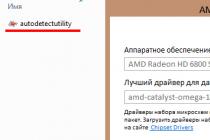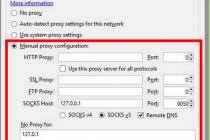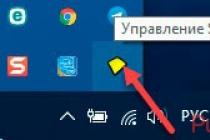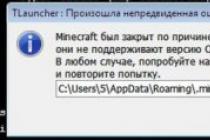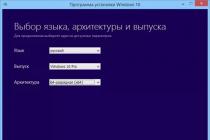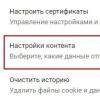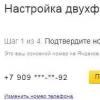Samsung Galaxy S4 (I9500, I9505)- This is the fourth in a row and the most anticipated flagship of Samsung. The smartphone was announced on March 14, 2013 and this event caused an unprecedented stir. When developing this device, the company took into account all the developments of the past years and made simply amazing software with a lot of functions and useful "chips".
Like previous devices, Galaxy C4 has a plastic case. For many, this fact causes indignation and criticism, but let's find out - is it really that bad? The Samsung Galaxy S3 smartphone used a stylish, glossy plastic with an interesting texture, and no matter how much the device was worn in a pocket and fell on the pavement, the damage was always minor. And you try to drop the Nexus 4 on the pavement, with its glass cover and see what happens.

The body of the smartphone has a thickness of only 7.9 mm, with dimensions of 136.6 x 69.8 and a weight of 130 grams. It is assembled very high quality and, with all the desire, it is not possible to find any squeaks and backlashes.
Video: the appearance of the Samsung Galaxy S4
In the hand, the smartphone is somewhat “dense” than its predecessor Galaxy S3, but nevertheless it is quite comfortable to hold the device. Although, in order to reach the top, I personally have to move it in my hand.


The plastic is very pleasant to the touch, although it seems more slippery than its predecessor, the Galaxy C3.
Screen.

The display in the Samsung Galaxy S IV is beyond praise. This is a full Super Amoled matrix with Full HD (1920 x 1080) resolution. This results in near-perfect viewing angles and vibrant colors. The pixel density is 441 ppi, which is of course much higher than the sensitivity limit of the human eye.
Video: screen in Galaxy S4
Corning Gorilla Glass 3 is installed on top of the matrix.
You can sing laudatory odes for a long time, but this cannot be taken away - the display here is the best to date.
Camera.
The smartphone has a 13 megapixel Exmor RS sensor manufactured by Sony. This is one of the best cameras on mobile devices, and even in Sony's own flagship Xperia Z, the manufacturer uses a "weaker" sensor. As a result, the quality of photos on the Samsung Galaxy S4 is at a very high level. True, at the start of sales, the software was somewhat raw and some users experienced an involuntary reboot of the smartphone, but this is already in the past. Below are a few pictures.
Photos from the camera




The camera interface is made very convenient and now you don't have to scour the settings to select shooting modes. It is enough to press the button under the “shutter” icon and you will see a convenient wheel with scrolling modes.

There are 12 of them in total, and if you click on the icon in the lower left corner of the screen, they will all appear in the form of a grid.

List of camera modes:
- Automatic (full automatic)
- Retouch (shooting faces with retouching)
- Best Photo (multiple shots and selection)
- Best face (multiple face selection - great for self-portraits)
- Sounds and photo (Snapshot with background sound for 9 seconds)
- Series (continuous shooting)
- Animated Shot (creates editable animation from frames)
- Saturated tones (aka HDR)
- Corrector (we remove strangers from the picture)
- Panorama (a great tool you can do 35 megapixel panoramas, example)
- Sports (shooting sports events)
- Night (Shooting at night and in low light)


There are also a lot of settings here, but for video there are only two.

The smartphone is capable of recording video in Full HD resolution and does it just fine. Of particular note is the video stabilization system, which works much better than its competitors.
Samsung Galaxy S IV camera video
Iron and other characteristics.

The flagship of 2013 is initially produced in two versions with indexes I9500 and I9505. Both smartphones differ in the actual presence of LTE and, as a result, in the processor. The octa-core Exynos 5 Octa 5410 cannot work on LTE networks and is used in the Galaxy S4 GT-I9500. It has 4 cores at 1.6 GHz and 4 at 1.2 GHz and it's worth noting that they can't run at the same time. We found out how productive this solution is in tests.
In the second version (GT-I9505), LTE is present, and the no less powerful Snapdragon 600 chip acts as a processor. The PowerVR SGX 544MP3 chip is used as a video accelerator. The amount of RAM is 2 GB. As for the built-in, here we have 3 options: 16, 32 and 64 GB. True, the system in the Galaxy C4 takes up quite a lot, and in the “youngest” version of the smartphone, a user of 16 is left with a little less than 9 GB. Why this is so, you can read the link below.
Finally, it is worth mentioning the battery of the smartphone, because now its capacity is 2600 mAh, which is enough for a day of work under full load.
Software.

The device runs on Android 4.2.2 with Nature UX proprietary shell. As mentioned at the beginning of the article, Samsung has done just a colossal job and made a large number of all kinds of applications and utilities. In this review, I will not analyze each program, but rather dwell on each application in detail in the following articles.
Contents of delivery.

Actually, nothing much has changed here and the S IV equipment is quite standard and does not differ from previous flagships. In addition to a bunch of all kinds of "waste paper", the smartphone comes with a battery, a 5 V 2 A charger, a USB cable and headphones with different-sized earbuds.
Comparison with others.

If you own past devices in the Samsung Galaxy line and are thinking about buying this "monster", you probably want to know its dimensions in comparison with your smartphone. This will help you a few photos taken with the devices I currently have.
S Nexus 4

Comparison with S3 and "first-born" I9000

And with the "giant" Galaxy Note


Comparison of two flagships


And finally the thickness

While all. This review is far from complete and is constantly being improved. If you have something to add, please write in the comments.
On sale and introduce you to the new flagship right now. We were kind of pleasantly surprised when we unveiled the Galaxy S4 with its specs, and it lived up to expectations in just about every way. Everything except perhaps the design. But millions of other users probably have somewhat mixed emotions, which will change with the start of sales.
Specifications Samsung Galaxy S4
- General: 2G/3G/LTE (optional)
- Dimensions: 136.6 x 69.8 x 7.9mm, 130g
- Display: 4.99 inch 16M colors Super AMOLED HD capacitive touchscreen with 1920 x 1080 pixels resolution (441ppi)
- Chipset: Exynos 5410 Octa / Snapdragon 600
- Processor: 1.6GHz quad-core ARM Cortex-A15 and 1.2GHz quad-core ARM Cortex-A7 / 1.9GHz Krait 300
- GPU: PowerVR SGX 544MP3 / Adreno 320
- RAM: 2GB
- Operating system: Android 4.2.2 (Jelly Bean)
- Memory: 16/32GB/64GB internal memory, MicroSD card slot
- Camera: 13 MP autofocus camera, face detection, touch focus and image stabilization, Dual Shot, Cinema Photo, 2 MP front camera, for video calls
- Video camera: Full HD (1080p) video recording 30 fps
- Communications: Wi-Fi A/B/G/N/ac, Wi-Fi hotspot, Bluetooth 4.0, standard MicroUSB port with MHL (TV out, USB host), GPS receiver with A-GPS and GLONASS, 3.5 -mm audio jack, NFC, IR port
- Battery: 2600 mAh
- Misc: TouchWiz UI, large set of pre-installed video / audio codecs, built-in accelerometer, Smart stay and Smart rotation eye-tracking (eye tracking), Smart pause, Smart scroll, S Health, Air Gestures, humidity sensor, temperature sensor
This is just a small part of the upgrade that the Galaxy S4 brings us. On the other hand, the list of features suggests a significant step forward, as hardware capabilities have improved and new software features have appeared. Today we just want to consider in detail what the new flagship is and what features it has.


Official photos of Samsung Galaxy S4
Competitors also do not sit idly by, and therefore the Galaxy S4 will constantly be in the thick of things and fiercely fight for the title of the best Android smartphone. The Sony Xperia Z got off to a good start at the beginning of the year, as did the HTC One, which introduced a new design and all-metal body, along with equally impressive specs. The task facing the Koreans is large-scale, although this has never frightened them.



Real photos of Samsung Galaxy S4
Design and assembly
The design of the Samsung Galaxy S4 is largely the same as its predecessor, the Galaxy S3, with minor visible changes. Although the plastic coating is different from what the Galaxy S3 had, it still does not feel like a top-end smartphone. This is where the most criticism will come from. After all, it doesn't look attractive enough in a close comparison with Sony's premium Xperia Z and HTC One smartphones.But that doesn't mean the Galaxy S4 looks worse than its predecessor. The new surface texture gives it a more stylish look, while small changes to the design also add a lot to the overall feel. The thin bezel leaves plenty of room for a shiny screen, and the thin body will vibrate much more when the vibrating alert is triggered. We are sure that many will appreciate the black S4 model.




The dimensions of the Galaxy S4 are a real achievement that should not be overlooked. The smartphone is exactly the same length as its predecessor, but it has become 0.8 mm narrower, 0.7 mm thinner and 3 grams lighter. At the same time, the screen has increased by 0.2 inches, the battery has become more capacious and still removable, and a lot of new sensor and sensors have appeared.
We assume that this is partly possible thanks to the use of the new protective glass Gorilla Glass 3. This is a completely new glass composition, the third generation of the popular screen coating provides increased scratch resistance. At the same time, the glass itself is much thinner than Gorilla Glass 2, but stronger. Early tests actually proved that this glass is much harder to scratch than its predecessor.




In any case, despite all the new features introduced, the Samsung Galaxy S4 is easier to manage than the Galaxy S3. It also feels more comfortable in the hand than the HTC, despite its 4.7-inch screen. Samsung proved to competitors that a 5-inch screen doesn't necessarily make a bulky handset out of a smartphone.
1080p Super AMOLED display is a dream for everyone
One of the most important upgrades Samsung has made with the release of the Galaxy S4 is the 5-inch 1080p Super AMOLED screen. Although it has a PenTile matrix, still 441 dpi will not allow you to see any bumps in the image. No pixelation!This was impossible to detect on the display of the Galaxy S3, even if you looked at the screen up close, and not from a normal distance. Now, all the more so with the naked eye, it is not realistic to see individual pixels. The design of the PenTile matrix was also changed so that there are 2 times more green subpixels than blue and red subpixels. Even their location has changed. This can be seen under high magnification using a microscope.


Everything that used to be considered the weak point of Super AMOLED screens is no longer there, and the Galaxy S4 offers a level of image quality that no one else in the smartphone market has. Its impressive contrast ratio and near-perfect viewing angles make everything displayed on the screen accessible from any position.



Color saturation is out of reach for any LCD display. The S4's Super AMOLED screen turns even the most boring picture into a surprisingly bright one. However, if you're not a fan of the oversaturated AMOLED screen, you can tweak it to a more natural level yourself and enjoy it.
The brightness level of the Samsung Galaxy S4 display is slightly higher than the rest of the company's AMOLED screen, that is, not very high. However, due to the low reflectivity of light from the screen coating, this does not greatly affect the readability of the screen even outdoors.

Of course, Nokia has already proven that it is possible to make a very bright AMOLED screen even in direct sunlight, but the difference is not dramatic. We promise that we will provide a special new review later, where we will test the readability of the screen in sunlight. And you will all know about it.
Control
Samsung has a bunch of new sensors all over the body of the Galaxy S4, but the basic layout of the controls hasn't changed.Under the display, we see the same three buttons as on the Galaxy S3 - capacitive Menu and Back buttons, as well as a simple hard Home button.

However, additional functionality has been added - a long press on the Menu button launches Google Now, while a long press on Home can trigger a task switch. Pressing and holding the Back button opens the multi-window sidebar (if enabled), and double-clicking the Home button launches S Voice.
There is a speaker above the display, as well as a bunch of sensors. The traditional light sensor and proximity sensor are combined with an IR gesture sensor that allows you to control applications with gestures in the air (for example, works in a web browser and music player). There's also a 2.1-megapixel front-facing camera for video calls and an LED indicator light.

The Samsung Galaxy S4 has a dual volume rocker on the left side, while the power/lock button is on the right. Unfortunately, despite the proper camera upgrade that the Galaxy S4 has, Samsung didn't bother adding an extra button to launch the camera app.


The top of the Galaxy S4 has a 3.5mm audio jack, a second microphone and an infrared port that allows you to turn your smartphone into a remote control for compatible home appliances. To manage, you just need to launch a special application (pre-installed), where there is a rather impressive list of available devices.

At the bottom of the smartphone is a MicroUSB port for data transfer and charging. It is also possible to connect monitors or TVs supporting 3D 1080p via the MHL 2.0 interface without an additional external power supply. Previously, you had to connect the charger to the adapter. Now Galaxy S4 gets rid of additional requirements.

There is also a main microphone on the bottom of the case.
There is a 13-megapixel camera on the back of the Samsung Galaxy s4. But there are small changes compared to the Galaxy S3 - the location of the LED flash and speaker has changed. The speaker grille has been moved to the lower left edge of the panel, and the OIL flash has been placed under the camera lens.


A microSIM slot, a removable 2600 mAh battery and a microSD card slot are hidden under the rear removable panel. We have yet to see how meaningful the 500mAh increase in battery capacity is given the higher screen resolution and more power-hungry chipset.
Updated user interface
The Samsung Galaxy S4 ships with Android 4.2.2 Jelly Bean, the latest version of Google's platform that is currently available. In addition to its capabilities, a long list of new TouchWiz features has been added. The Galaxy S4 combines the best of both worlds and while the interface feels familiar, it hides the most basic under the surface.Let's start with the lock screen, which contains the widgets introduced with Android 4.2, although they've changed a bit. By default, the lockscreen shows the time, private messages and beautiful photos that are downloaded by TripAdvisor (at the bottom of each photo there is a text explanation of where it was taken).
The water ripple effect has been replaced with a glare effect, although you can change the animation or turn it off if you wish.


The lock screen has several panels, each of which can contain a widget. If you open the right side of the lock screen, then it displays a list of favorite applications (TouchWiz settings by default) or a shortcut to launch the camera (as in vanilla Android).


The left side of the lock screen also contains various widgets - email, Google Now, messages, music player, Yahoo! Finance and news, it will also be possible to directly upload applications to Google Play and add new widgets.
By default, there are no application shortcuts at the bottom of the screen - this role has been taken over by the part of the lock screen with a widget for favorite applications. However, you can select up to 5 quick launch shortcuts if you wish.


There is also an addition in the form of a fresh idea for unlocking the screen without using PINs or tests - the automatic unlock zone. You can add multiple home Wi-Fi networks where the lock screen will unlock and Galaxy S4 will automatically connect to the network. Thus, you can set a PIN code for the standard security method with an additional option for Wi-Fi networks in the office or at work.

Another nice trick is that there is the same option as in the Galaxy Note 2 - when you reach for your smartphone, the screen lights up and shows the time, missed calls and incoming messages, battery level and information about the music track.

The desktop basically looks the same, although there are a number of settings that make it easier to use, especially in the notification area.
There are 5 (or 8 in landscape mode) switches on the top that can quickly turn features on or off. There are more than 5 switches and you can swipe left or right to scroll through them to get to the others. Or you can click on the new button to see the label grid, which can be up to 20 in total. You can change the grid (the top of the radio buttons is always visible). A two-finger swipe directly opens the entire grid of switches.


Below the switches is a slider for controlling the brightness of the display with an auto-adjustment setting. You can disable this slider to get more space for notifications.
The notifications themselves haven't changed - they can be expanded to show more information, or removed to save space, or disabled with a swipe to the side. Some of them received additional functional buttons, for example - "Callback" and "Send SMS" on the notification of missed calls.
You can also zoom out with a pinch gesture to see all available home screen panels. There can be up to 7 of them, but you can remove them, add them, or swap their positions. One of the panels will be marked as home - it is the one you first get to when you press the "Home" button.


The app menu hasn't really changed since the early days of Nature UX. The grid for app shortcuts is also customizable and you can set the order alphabetically or automatically. Optionally, you can hide some shortcuts, view recent installed applications, remove applications, or add folders. Widgets are in a separate tab of this menu.
This is all useful, but there are only almost imperceptible changes. For example, when you add a shortcut to an application or a widget from the application menu by dragging and dropping, a silhouette preview of all items added to the screen appears so that you can estimate the free space on the screen.

The interface of shortcuts for quickly launching applications at the bottom of the screen also remains unchanged. There are 3 buttons at the bottom of the list of recent running applications - task manager, Google Now and "Kill all apps" (closing all applications).

Galaxy S4 of course has a multi-window mode. You can open 2 applications at once side by side on the screen. You can manually set the application space. But for now, only compatible applications will be able to work in this mode, that is, only those that come with the phone.



Smart Screen and Gesture Control
The Samsung Galaxy S4 is equipped with a number of additional features, in addition to powerful hardware and special sensors.The first feature is Air View, which appeared on the Galaxy Note 2 and worked with the S Pen stylus. But since the Galaxy S4 does not have a stylus, the smartphone perceives the movement of fingers hovering above the screen.
This makes it possible to preview information (for example, SMS, text in a calendar, etc.), open a video preview with scrolling, view the next track in the playlist when you hover your finger over the corresponding button (works with the previous track as well), view the contents of a folder, speed dial contacts, magnifying glass on web pages. Air View can detect a hovering finger at a distance of about 1 cm, so there is no danger of accidentally pressing the screen.


Another "air" function is Air Gestures, that is, gesture control. You can use them while browsing and scrolling web pages in the browser (vertical gesture), switching between tabs (horizontal gesture), switching between tracks in the player and scrolling through photos in the gallery, receiving an incoming call, navigating in the application menu and in the event planner S Planner.


The Galaxy S4 can read gestures up to 7cm away and can be very useful in some situations. Please note that this option is supported only in pre-installed applications and third-party programs will not work with them (even Chrome, which comes pre-installed on the phone).
The already familiar Smart Stay and Smart Rotate features are also included in the firmware. Smart Stay prevents the screen from locking until the front camera detects your face (suitable for reading), and Smart Rotate uses the smart screen orientation not to rely on the accelerometer, but on the position of your face.
Smart Scroll is one of two new features - it allows you to move up or down when you're looking at the screen in the extreme down or extreme up position. Scrolling will continue as long as you look at the screen.
The second new feature is simpler and more useful - Smart Pause. While watching a video, it uses the front camera to track your face and automatically pauses the video when you look away. When you look at the screen again, playback will continue.


Next, there are a number of control gestures that are no longer new. That is, for example, when you view any of the contacts, and then bring the smartphone to your ear, the subscriber will automatically be called. There is also Smart Alert - the smartphone will let you know by vibration that you have received an SMS or there is a missed call as soon as you pick it up. The gallery has gestures for zooming and panning photos. You can also pause music playback by flipping the smartphone face down on a surface.


You can also pause music playback by placing your palms on the screen. And to take a screenshot, you just need to swipe your palm across the screen.
Performance tests
I used a Samsung Galaxy S4 with a Qualcomm Snapdragon 600 processor to create the review. It's still interesting to see how the S4 turned out to be based on the Exynos 5 Octa processor, but as soon as we get a chance, we will also run all the tests with another model.However, a 1.9GHz quad-core processor with two GB of RAM and an Adreno 320 graphics accelerator should show maximum performance.
The Galaxy S4 performed very close to the HTC One and LG Optimus G Pro in single-threaded (Benchmark Pi) and multi-threaded (Linpack) performance tests. This is because all smartphones use the same chipset, but there is only a difference in clock speed (HTC One and Optimus G Pro run at 1.7GHz).

Geekbench 2 is a cross-platform benchmark that allows you to compare the Galaxy S4 and iPhone 5. And the difference was huge - S4 is exactly 2 times better. The HTC One and Optimus G Pro also lag behind the Galaxy S4.

Now let's look at the flagship Galaxy S4 in graphics tests. We ran GLBenchmark 2.5 at 1080p, which is the native resolution for a flagship screen. And again, the result is on the first line, overtaking the closest rival HTC One, which also has an overclocked GPU.
The Galaxy S4 also passed the Epic Citadel test, which uses the Unreal Engine, which is often found in expensive 3D mobile phone games, and shows real-world performance.

Finally, javascript and HTML5 benchmarks. The Galaxy S4 performed well here, but not enough to outperform the Galaxy Note 2. For our test, we used the stock Android browser rather than Chrome, which is also preinstalled.

Camera
Samsung Galaxy S4 has a 13-megapixel camera and an additional front-facing 2-megapixel, by the way, which can be used simultaneously.
The camera interface is different from previous versions, which were based on what has been since the Galaxy S2. Now we see an interface identical to that installed on the Galaxy Camera.


This means that there are 2 virtual shutter buttons for photos and videos on the right, as well as a button for switching shooting modes. Modes are selected from a carousel with description icons and text. At the bottom there is an up arrow that opens the color effects - it's great that there is an immediate preview. Samsung is really not in vain boasting about the power of the chipset, as everything works very quickly.

In the top left corner, there are a couple of quick settings with an arrow to view more options. One of the most famous options here is Dual Shot, when a photo is taken from two cameras at the same time and a picture-in-picture is made. This can be used during a video call. You can move or resize the image from the front camera, which will take pictures of you.


In terms of different shooting modes, this is a collection of some of the best camera features on current flagships.
One of the most interesting modes is 360-degree panoramic shooting. Basically, the function works as a spherical panorama, which can be viewed in Google Street View for clarity. This is how Nexus devices and LG Optimus G Pro can shoot.

There is also the Sound & Shot option, when during the creation of a photo you can record a few seconds of background sound, which gives the photo an atmosphere. If you'd rather see motion in a photo than hear sound, you can use the Cine Photo mode.


There is also an Eraser mode, when the camera automatically recognizes moving objects and removes them from the finished picture. For tourists, this is a great opportunity to take good photos when other people get into the frame very often. The shooting mode is very similar to Scalado in Nokia Lumia and HTC One smartphones.

The other mode is called Drama and it works in much the same way as HTC's Sequence shot. Continuous shooting is done and only a moving object remains in the final photo.

Available and HDR mode (but called Rich Tone), Sports Mode and Night Mode. You can turn on automatic night mode if you don't want to manually switch between modes.
There are already known options for shooting Best Photo and Best Face. The smartphone takes several pictures and you can choose the best one. The second option allows you to select a picture individually for an individual person. There's even a Beauty Face option to automatically retouch facial imperfections.


So far, the Samsung Galaxy S4 has been taken for testing in the press version and will most likely be made before sales of hardware and software improvements, so we will leave the discussion of the quality of photos and videos for a separate review. Previously, we have already published news where we were presented and you can view them again for interest.
We also made sample videos on the Galaxy S4 and Xperia Z. In the third video, we offer a look at the shooting mode with two cameras at once.
S Apps and other useful programs
The Samsung Galaxy S4 has a host of advanced features and apps that are exceptional at the moment, but with updates, they will most likely be available to older devices soon.
One of the coolest apps is Group Play. It gives access to multimedia for different devices within the same room, for example, but unlike DLNA, the connection is interactive.


One of the options for using this option is to play one music track on several smartphones at once as speakers. You can select a role for each connected smartphone (for example, left channel, right channel, up to Surround Sound). Thus, you can control playback from one phone, and use all the others as speakers.


Of course, other smartphones must support Group Play and there must be an available Wi-Fi connection (your Galaxy S4 will become a hotspot for connection) and an NFC connection.
There are more useful options for using this function for sending photos or documents, and in online mode, editing documents or editing images in editors will be visible to everyone.


Finally, perhaps the coolest feature of Group Play is that you can play multiplayer games on this connection from several smartphones at the same time. Naturally, the game itself must support the Group Play option. There are currently 2 games that can be tested - Asphalt 7 and Gun Bros 2. Further games will follow that can support the Group Play multiplayer mode.

We move on and now we have S-Link - another way to share content between devices. Unlike Group Play, S-Link is for personal use only. You can pair your smartphone with a computer that you sync with Dropbox, SkyDrive, or SugarSync and remotely access content on that device.




There is also S Voice - here are all the functions that we have long been familiar with, and there is also a car mode that simplifies the interface and increases the font of the text. S Voice can be used to dictate text, turn on and switch music, dial a phone number, launch an application, change settings, create notes (including voice), add reminders, schedule events, set a timer or alarm, check the weather, search the Internet for the desired information, find a nearby restaurant, or simply get an answer to a question.


S Voice duplicates some of the features of Google Now, but there are many new features (in total, it has more features than Siri). Some of these features work without turning on S Voice, such as answering a call or turning off an alarm with a voice command. The problem with S Voice is that the service is not fast enough and not accurate enough in recognizing speech input, as Google Now can do.
S Translator will help travelers and tourists instantly translate text or speech from one language to another. You can dictate text, the Galaxy S4 will digitize and record it, and then read it out in another language of your choice. S Translator supports all common languages: English, Chinese, Spanish, Portuguese, French, German, Italian, Japanese and of course Korean.




This application can work in conjunction with Photo Reader, which uses optical character recognition. So you can just take a picture of the text instead of manually typing it in, which can sometimes be a very difficult task (especially if it's Chinese or a language you've never learned).


On our Samsung Galaxy S4, we liked another feature - controlling several devices from your smartphone at the same time, which eliminates several remotes at once.
First Impressions
The launch of the Samsung Galaxy S4 has become one of the most anticipated events in recent times.AMOLED fans will love this screen even more. And in fact, the 5-inch Super AMOLED screen should amaze everyone - it is contrasty, with maximum viewing angles, with high definition even in sunlight. If you do not like its color saturation, then you can manually correct the color reproduction.
What's even more amazing is that Samsung was able to make the Galaxy S4 even thinner than the Galaxy S3 or even the HTC One. But they have smaller screens, and the battery is not so powerful. But we got the S4 without sacrificing user experience - we have both a removable battery and a microSD card slot.
We didn't get a chance to compare the Exynos 5 Octa, but even with the Snapdragon 600 processor, the Galaxy S4 is the fastest device we've ever tested. As expected, the model with the Exynos processor will be much more powerful, which will please future S4 owners.
Samsung is crammed with so many features, and you'd think the company keeps drawing new ideas from sci-fi books. Some of the new features are very useful, others are just relevant, but some are simply redundant. However, it's better than nothing. In such a smartphone you can find everything you need.
Will the smartphone be launched for sale with Android 4.2.2? and this is the newest version of the operating system at the moment, which excludes in advance all complaints about the slowness of the software.
We really liked the new Galaxy S4 camera features, where powerful features are hidden behind a simple and intuitive interface. The Galaxy S4's new camera package is the best offering and freshest idea of any top flagship on the market today. All this looks very promising.
The only thing we weren't thrilled about was the design of the Galaxy S4 - the prestige of a smartphone is to increase the screen while reducing the size of the body, but the S4 feels larger than the Galaxy S3. In principle, one could call the Galaxy S4 as the Galaxy S3 Plus and not be mistaken. Of course, the design is not at the level of Sony Xperia Z and especially HTC One, but for many it is very recognizable.
pros
- Large screen in a not very large (as for a 5-inch display) housing.
- Great camera.
- Removable battery 2600 mAh.
- Performance
- Android 4.2.2
- Similar in design to the Galaxy S3.
- Price at release.
Samsung Galaxy S 4 Smartphone - Overview

Display: 5", FHD Super AMOLED, capacitive matrix, multi-touch,
16 million colors, 1920×1080, 441 PPI
CPU: Exynos 5410 (1.8GHz and 1.2GHz)
RAM: 2 GB
Flash memory: 16 GB (up to 64 GB)
SIM: micro SIM
Memory cards: microSD/HC up to 64 GB
Net: GSM 3G | HSPA+, EDGE / GPRS (850/900/1800/1900MHz)
HSPA+ (850/900/1900/2100MHz)
Wireless connection: WiFi: 802.11 a/b/g/n/ac HT80, Bluetooth 4.0: PBAP, PBA, A2DP, AVRCP, HFP, HSP, OPP, SAP, HID, PAN, MAP)
Camera: 13 megapixels, LED flash, autofocus, video resolution 1920×1080 (Full HD)
Front-camera: 2 MP (CMOS sensor)
Ports: microUSB, 3.5 mm headphone output
GPS: support A-GPS, GLONASS
Battery: Li-Pol 2600 mAh
Dimensions: 136.6×69.8×7.9mm
Weight: 130 g
Additionally: accelerometer, geomagnetic sensor, gyro sensor, RGB light, barometer, presence sensor, gesture sensor, temperature and humidity What has changed since the Galaxy S III? The display is slightly larger (5" versus 4.8"), the resolution is noticeably higher - 1920 × 1080 (this is FullHD) versus 1280 × 720. RAM was 2 GB versus 1 GB for the S III. Cooler camera, additional sensors appeared. Well, a slightly more capacious battery, but it will power the FullHD display, so it is unlikely to help much. However, we'll take a look. The processor here is tricky - it contains four ARM Cortex-A15 cores and four ARM Cortex-A7 cores. When speed is required, the processor runs at 1.8 GHz, when you need to save the battery - at 1.2 GHz. Contents of delivery Samsung, apparently, is tired of mowing under the apple company, and the new smartphone received a nice "coffin" under the tree.

Included: smartphone, removable battery, USB cable, AC adapter, in-ear headphones, various ear tips, brochure.


Here's a Galaxy S 4 next to a white Galaxy S III.

The back cover of the dark S 4 is made of smooth plastic, but the coloring of the plastic gives the impression of a rough surface. The plastic is flimsy and scratches easily.

The right side is the power button. It lies very comfortably under the hand and is easy to press.
The bottom end is a microUSB output and a microphone.

The top end is a headphone / headset output and a second microphone.

On the left side is a volume rocker.
The back cover can be easily removed to reveal a battery compartment, a memory card slot and a microSIM slot.

The control buttons on the front cover are traditional: a physical "Home" button and two touch buttons "Return" and "Menu", the backlighting of which can be configured (for example, turn off the backlight after a while so that the battery is not wasted).


The newfangled FullHD resolution, on the one hand, does not show such a sharp difference from the Samsung Galaxy S III, but still has a decent effect on image clarity, especially small text. In general, the quality of this display is excellent. Problems are observed only when used in bright sunlight. Device operation Samsung traditionally seriously "plows" standard Android, and its smartphones, firstly, have their own shell, secondly, the main system applications have been seriously improved, and, thirdly, many various additional applications have been installed, many of which go together with widgets. The Samsung shell, in general, suits me, I stopped changing it to something else. For the modified system applications, in general, thank you very much, because they are really much better than the standard ones. But for all sorts of additional applications that are very often completely unnecessary, but they cannot be removed from the system without root, let them receive a ray of some condemnation, because these applications devour both flash memory and RAM. As usual, there are five desktops, the third is the main one, "home".

The fourth display with two large branded application widgets.

Fifth display with a large widget.

Second display.

First display.

Applications installed on the system.



There are so many widgets here that I won't list them all. V notification area stuffing of the top panel with pictograms of switching of various options proceeded. Now there are 21 of them! You can change their set and order in "Settings - Display - Notification panel".

Further, we will not analyze in detail each application installed on the system, because many of them are almost the same as those installed in the Galaxy S III. So let's go through a large grind and dwell separately on the innovations that are made in this model. Appendix TripAdvisor Samsung Edition. A more or less convenient widget, the ability to learn about the most interesting places and events that you can visit on a trip.

Advanced weather app with a handy widget.

There is a weather map for different regions.

Appendix Story Album with widget. Allows you to create albums with photos, give them names, assign tags.

Photo from the album.





However, I still have not accustomed myself to use this voice system - inconvenient. First, it must be activated, then something must be commanded, it is sent to the Internet (that is, it must be connected all the time), analyzed, executed. It is much easier to poke a finger on the screen a couple of times. Well, besides, in the Russian version, her voice is unpleasantly "mechanical". However, in the car, voice control, of course, can be very useful. V messages there are additional possibilities. I can't check right now if this was in the S III, but the "Scheduled Send" is a very convenient thing, and it didn't seem to exist before. You can create an SMS/MMS and set it to be sent at a specific date and time.



standalone application video to view videos taken with your phone.





Very useful apps audiobooks and just books A: convenient to buy, listen, read. And the set is very good.

Audiobooks

Books
There are all sorts of specific samsung applications. ChatOn, which I don't use, Samsung Apps - an app store, Samsung App - an entertainment app store, Samsung Link - playing media from one Samsung device to another, Samsung WatchOn - turning a smartphone into a remote control, S Translator - a translator (Google is clearly better) , an optical scanner for text recognition (it works very crookedly). Lock screen became very advanced. It can now also have multiple desktops. You can add application icons and widgets to desktops. Main screen.

Here is the list of widgets.

A window with applications, the list of which can be edited.

List of applications that can be added to the lock screen.

Very useful (for some) application S Health ("Walking Coach"), which also has a convenient and intuitive widget. The widget looks like this.

Out of interest, I tested it in parallel with Fitbit. After three days of testing, Fitbit has been completely abandoned: this application on the S 4 Fitbit (and similar) is a complete replacement, so there is no need for a separate device, which also has a USB-connected cradle and a constantly running application on the computer to read data . S Health very clearly tracks the type of activity: walking, running, moving up and down. Travel by car is ignored. Clearly counts steps, draws up activity schedules, keeps a log of your activities. Calories, by the way, are clearly more realistic than Fitbit, which believed that in 10,000 steps you burned 2,500 kcal, which is generally some kind of nonsense.


But this program has other features as well. In it, you can keep a log of loads (strength exercises) to calculate how many calories you burned per session. You can also keep a food journal in it to count how many calories you put into your body.




And most importantly, the program, being constantly running, eats up the battery completely within the framework of such applications, that is, it does not land it in a couple of hours. Settings Any innovations are clearly visible in the settings. They are coolly changed here compared to the standard ones from Android. In addition, the settings are divided into four groups, each of which opens with a tab. By the way, the decision is not controversial: for me personally, for example, it is more convenient when all the settings are in one tab, as in Android.

The smartphone supports NFC (touch sharing), S Beam (fast media sharing via NFC and Wi-Fi Direct), sharing (playback via DNLA protocol), display sharing (for example, with a tablet or TV).

There are a lot of innovations in the "My device" section. We have already talked about the lock screen. In the display settings, you can change the color profile, enable the use of multiple windows (we talked about this option in the Samsung Galaxy Note II review), change the font style and size, change the touch sensitivity (so that the smartphone can be used even with gloves). In the indicator settings, you can turn on the indication of charging (red indicator), discharge level (blinking red if the battery is low), notifications (blinking blue), voice recording (blinking blue when voice is recorded). In the call settings, there are a lot of options for rejecting a call, managing calls, voice mail settings, Internet calls (calls via SIP) and so on. The blocking mode appeared earlier, and it is very convenient: blocking calls and notifications during certain periods of time, setting allowed contacts. Driving mode - calls and notifications will play automatically.

"Security Assistant" is an interesting feature. You can set the contact(s) for the emergency message and the type of the message. It is called by pressing the volume rocker with two fingers for three seconds. The phone can then send a predefined message, include your GPS coordinates, and take some front and rear camera pictures and send them. This thing works, I tested it.


Here is a complete set of gestures that can be used, with descriptions.

By the way, a very useful feature. This informational screen appears.

Receiving an incoming call is very convenient.




Well, settings for other types of movements.

At the same time, you need to understand that if you turn on the tracking of all gestures, then energy consumption increases by about ten percent - you have to pay for everything. Accounts and backup. In addition to the standard Google cloud, a special Samsung cloud is also supported (contacts, calendar, notes, browser, magazines, SMS, MMS, wallpapers) and Dropbox.

Options settings.

Interestingly, "Developer options" do not appear here by default. You can turn them on as follows: in the "About device" section, scroll down to the item "Build number" and click on it seven times. Then this item will be enabled. Games There are several toys here. They work very fast even with heavy graphics.



The settings icon can expand a menu with additional settings: flash, shooting mode, and so on.

Modes became noticeably more.

The previous firmware, with which the smartphone arrived, had wild problems with the camera: very often, when the camera was started, the smartphone simply rebooted, and often, when the camera was started, it would freeze and then be cut down. Moreover, all users of this smartphone complained about this. Then (just a couple of days ago) an update came in which the camera seemed to be corrected: reboots and freezes stopped. Now about the camera. Under normal conditions (decent lighting, not too close objects) shoots pretty well. Not especially misses with the white balance, decent color reproduction, tolerably sharpens. Here are some sun shots. (All photos below are clickable.)


Mainly cloudy.






When shooting close objects in conditions of not particularly good lighting, focusing problems and “shake” due to too slow shutter speeds often occur. With this, the S 4, however, is noticeably better than the S III, where each frame had to be taken three times (and that did not always help), but the percentage of defects is still clearly higher than that of the Sony Xperia Z when shooting in the same conditions.

All kinds of texts (they are often shot on smartphones so that later you can see the data) shoot decently, but you need to take a few shots.

Shooting indoors.

This frame turned out to be one of three.


Evening lighting.

There is something strange going on with panoramas. When shooting, the first frame is taken first, then the device freezes for thirty seconds, after which it starts shooting further. If the phone was moving at the same time, then something like this is obtained.
I think that this is another firmware glitch - they will fix it in the next one. But in general, releasing and mass selling smartphones with such glitches (I'm talking about rebooting the smartphone when the camera starts) - it, of course, pass on my anti-compliments to Samsung. Video shoots normally (for a smartphone). Nothing special, but you can live.
Performance The smartphone is very powerful and fast. It also feels like it just flies during operation, and tests give it very high indices. Quadrant Standard gave him as much as 12,080 points.
AnTuTu Benchmark V 3 - 26,755 (for comparison, Sony Xperia Z - 20,753).

Comparative chart.

In general, it seems that this is the fastest smartphone at the moment. Battery Life The battery capacity here was increased to 2600 mAh compared to 2100 mAh for the S III, but the processor is more powerful, the display became FullHD, so no miracles were to be expected. In addition, the Galaxy S 4 has its own system for saving energy consumption, as it was more for the name, and remains. (Unlike, for example, the Sony Xperia Z, where Stamina provides real savings.) So here, battery life depends on how much you can take care of it yourself: turning off unnecessary services, installing all sorts of optimizing systems, and so on. If you do not fill your head with any optimization and set all types of connections and synchronizations that you need, the phone will barely survive until the end of the day - this is if you do not use it too actively. With active use, the battery dies quickly enough, so it's better to carry an external battery with you or just a spare internal one, since the battery is replaceable. Now about the results of full-scale practical tests. Brightness set to a comfortable 70% without auto-adjustment, savings turned off, all gesture controls turned off. Internet. The page reloads every minute in the browser, Wi-Fi is on. 8 hours 35 minutes. However, this is on a standard browser. On Chrome, for some reason, the time turned out to be less than an hour. Galaxy S III on the Internet lived longer. Reading. Automatic paging of the book in the reader, wireless networks are turned off. 10 hours 24 minutes. Video. Video playback is hardware accelerated, wireless networks are off. 9 hours 12 minutes. More than the Internet. Navigation. Wi-Fi off, BT on - just over six hours. Overall, battery life outperforms the Galaxy S III despite the Full HD display, but for some reason this phone performs a bit slower online. Given the more powerful hardware and display, we can say that the battery life did not disappoint. But you need to monitor the optimization of energy consumption and turn off unnecessary services (manually or using special applications). Impressions at work I used this smartphone as my main phone for about a month. Of the obvious negatives, there were only glitches with the camera, which they more or less corrected in the new firmware. With a serious load, the device begins to noticeably heat up the upper part of the back cover, but this is observed in many powerful phones. Well, traditionally in Spain I was annoyed by the Super AMOLED display, because of which it was impossible to use the smartphone on the street and on the beach on a sunny day. But there's nothing you can do about it. conclusions The device is quite decent, although it went on sale with a clearly raw firmware (especially in the camera part). The camera is now more or less finished, although, judging by the buggy panorama, not to the end. I liked the device, but according to the results of long-term use of Samsung Galaxy S 4 and Sony Xperia Z, I still preferred Sony Xperia Z as the main device. They are similar to the S 4 in many ways, but the Xperia Z has a better design, moisture resistance (not particularly relevant to me, but still), the camera works better, the battery is more optimized, and most importantly, the display, which does not "blind" so much on the sun, which is very important for me.
Information about the make, model, and alternative names of a particular device, if any.
Design
Information about the dimensions and weight of the device, presented in different units of measurement. Used materials, suggested colors, certificates.
| Width Width information refers to the horizontal side of the device in its standard orientation during use. | 69.8 mm (millimeters) 6.98 cm (centimeters) 0.23 ft 2.75in |
| Height Height information refers to the vertical side of the device in its standard orientation during use. | 136.6 mm (millimeters) 13.66 cm (centimeters) 0.45 ft 5.38in |
| Thickness Information about the thickness of the device in different units of measurement. | 7.9 mm (millimeters) 0.79 cm (centimeters) 0.03 ft 0.31in |
| Weight Information about the weight of the device in different units of measurement. | 130 g (grams) 0.29 lbs 4.59oz |
| Volume Approximate volume of the device, calculated from dimensions provided by the manufacturer. Refers to devices with the shape of a rectangular parallelepiped. | 75.32 cm³ (cubic centimeters) 4.57 in³ (cubic inches) |
| Colors Information about the colors in which this device is offered for sale. | Black White Blue |
SIM card
The SIM card is used in mobile devices to store data that certifies the authenticity of mobile service subscribers.
Mobile networks
A mobile network is a radio system that allows multiple mobile devices to communicate with each other.
Mobile technologies and data rates
Communication between devices in mobile networks is carried out through technologies that provide different data transfer rates.
Operating system
The operating system is the system software that manages and coordinates the operation of the hardware components in the device.
SoC (System on a Chip)
System on a chip (SoC) includes all the most important hardware components of a mobile device in one chip.
| SoC (System on a Chip) A system on a chip (SoC) integrates various hardware components such as a processor, graphics processor, memory, peripherals, interfaces, etc., as well as the software necessary for their operation. | Samsung Exynos 5 Octa 5410 |
| Technological process Information about the technological process by which the chip is made. The value in nanometers measures half the distance between the elements in the processor. | 28 nm (nanometers) |
| Processor (CPU) The main function of the processor (CPU) of a mobile device is the interpretation and execution of instructions contained in software applications. | 4x 1.6 GHz ARM Cortex-A15, 4x 1.2 GHz ARM Cortex-A7 |
| Processor bit depth The bit depth (bits) of a processor is determined by the size (in bits) of registers, address buses, and data buses. 64-bit processors have higher performance than 32-bit processors, which, in turn, are more productive than 16-bit processors. | 32 bit |
| Instruction Set Architecture Instructions are commands by which the software sets/controls the operation of the processor. Information about the instruction set (ISA) that the processor can execute. | ARMv7 |
| First level cache (L1) Cache memory is used by the processor to reduce access time to more frequently accessed data and instructions. L1 (level 1) cache is small and much faster than both system memory and other cache levels. If the processor does not find the requested data in L1, it continues to look for them in the L2 cache. With some processors, this search is performed simultaneously in L1 and L2. | 32 kB + 32 kB (kilobytes) |
| Second level cache (L2) L2 (level 2) cache is slower than L1, but in return it has a larger capacity, allowing more data to be cached. It, like L1, is much faster than system memory (RAM). If the processor does not find the requested data in L2, it continues to look for it in the L3 cache (if available) or RAM. | 2048 KB (kilobytes) 2 MB (megabytes) |
| Number of processor cores The processor core executes program instructions. There are processors with one, two or more cores. Having more cores increases performance by allowing many instructions to be executed in parallel. | 8 |
| Processor clock speed The clock speed of a processor describes its speed in terms of cycles per second. It is measured in megahertz (MHz) or gigahertz (GHz). | 1600 MHz (megahertz) |
| Graphics Processing Unit (GPU) The graphics processing unit (GPU) handles calculations for various 2D/3D graphics applications. In mobile devices, it is used most often by games, consumer interface, video applications, etc. | PowerVR SGX544 MP3 |
| Number of GPU cores Like the CPU, the GPU is made up of several working parts called cores. They handle the graphical calculations of different applications. | 3 |
| GPU clock speed Speed is the clock speed of the GPU and is measured in megahertz (MHz) or gigahertz (GHz). | 480 MHz (megahertz) |
| The amount of random access memory (RAM) Random access memory (RAM) is used by the operating system and all installed applications. Data stored in RAM is lost when the device is turned off or restarted. | 2 GB (gigabytes) |
| Type of random access memory (RAM) Information about the type of random access memory (RAM) used by the device. | LPDDR3 |
| Number of RAM channels Information about the number of RAM channels that are integrated into the SoC. More channels means higher data rates. | dual channel |
| RAM frequency The frequency of RAM determines its speed, more specifically, the speed of reading / writing data. | 800 MHz (megahertz) |
Built-in memory
Each mobile device has a built-in (non-removable) memory with a fixed amount.
Memory cards
Memory cards are used in mobile devices to increase the storage capacity for storing data.
Screen
The screen of a mobile device is characterized by its technology, resolution, pixel density, diagonal length, color depth, etc.
| Type/technology One of the main characteristics of the screen is the technology by which it is made and on which the image quality of information directly depends. | Super AMOLED |
| Diagonal For mobile devices, the screen size is expressed in terms of its diagonal length, measured in inches. | 5 in 127 mm (millimeters) 12.7 cm (centimeters) |
| Width Approximate Screen Width | 2.45in 62.26 mm (millimeters) 6.23 cm (centimeters) |
| Height Approximate Screen Height | 4.36in 110.69 mm (millimeters) 11.07 cm (centimeters) |
| Aspect Ratio The ratio of the dimensions of the long side of the screen to its short side | 1.778:1 16:9 |
| Permission Screen resolution indicates the number of pixels vertically and horizontally on the screen. Higher resolution means sharper image detail. | 1080 x 1920 pixels |
| Pixel Density Information about the number of pixels per centimeter or inch of the screen. Higher density allows information to be shown on the screen in clearer detail. | 441ppi (pixels per inch) 173ppm (pixels per centimeter) |
| Color depth Screen color depth reflects the total number of bits used for the color components in a single pixel. Information about the maximum number of colors the screen can display. | 24 bit 16777216 flowers |
| Screen area Approximate percentage of screen space on the front of the device. | 72.52% (percentage) |
| Other characteristics Information about other functions and features of the screen. | capacitive Multitouch Scratch resistance |
| Corning Gorilla Glass 3 |
Sensors
Different sensors perform different quantitative measurements and convert physical indicators into signals that are recognized by the mobile device.
Main camera
The main camera of a mobile device is usually located on the back of the case and is used for taking photos and videos.
| Sensor Model | Sony IMX135 Exmor RS |
| Sensor type Digital cameras use photo sensors to take pictures. The sensor, as well as the optics, is one of the main factors in the quality of a camera in a mobile device. | CMOS (complementary metal-oxide semiconductor) |
| Sensor size | 4.69 x 3.52 mm (millimeters) 0.23in |
| Pixel size | 1.136 µm (micrometers) 0.001136 mm (millimeters) |
| crop factor | 7.38 |
| ISO (light sensitivity) ISO values determine the light sensitivity level of the photosensor. A lower value means weaker light sensitivity and vice versa - higher values mean higher light sensitivity, i.e. better ability of the sensor to work in low light conditions. | 50 - 1000 |
| Diaphragm | f/2.2 |
| Excerpt The shutter speed (exposure time) indicates the amount of time the camera shutter is open during the shooting process. The longer it is open, the more light reaches the photosensor. Shutter speed is measured in seconds (eg 5, 2, 1) or fractions of a second (eg 1/2, 1/8, 1/8000). | 1/14 - 1/10000 |
| Focal length | 4.2 mm (millimeters) 30.99 mm (millimeters) *(35 mm / full frame) |
| Flash type The most common types of flashes in mobile devices cameras are LED and xenon flashes. LED flashes give a softer light and, unlike brighter xenon flashes, are also used for video shooting. | LED |
| Image resolution One of the main characteristics of mobile device cameras is their resolution, which indicates the number of pixels in the horizontal and vertical direction of an image. | 4128 x 3096 pixels 12.78 MP (megapixels) |
| Video resolution Information about the maximum supported resolution for video recording by the device. | 1920 x 1080 pixels 2.07 MP (megapixels) |
Information about the maximum number of frames per second (fps) supported by the device when shooting video at the maximum resolution. Some of the main standard shooting and video playback speeds are 24p, 25p, 30p, 60p. | 30 fps (frames per second) |
| Specifications Information about other software and hardware features related to the main camera and improving its functionality. | autofocus Burst shooting digital zoom Digital Image Stabilization geo tags panoramic shooting HDR shooting Touch focus Face recognition |
| Largan Precision Optics |
Additional camera
Additional cameras are usually mounted above the screen of the device and are mainly used for video calls, gesture recognition, etc.
| Sensor Model Information about the manufacturer and model of the photo sensor used in the device's camera. | Samsung S5K6B2YX03 |
| Sensor size Information about the size of the photosensor used in the device. Typically, cameras with a larger sensor and lower pixel density offer better image quality despite lower resolution. | 3 x 2.4 mm (millimeters) 0.15in |
| Pixel size The smaller pixel size of the photosensor allows more pixels to be used per unit area, thus increasing resolution. On the other hand, a smaller pixel size can have a negative impact on image quality at high light sensitivity (ISO) levels. | 1.563 µm (micrometers) 0.001563 mm (millimeters) |
| crop factor The crop factor is the ratio between the size of a full-frame sensor (36 x 24mm, equivalent to a frame of standard 35mm film) and the size of the device's photosensor. The number shown is the ratio of the diagonals of the full frame sensor (43.3 mm) and the photo sensor of the specific device. | 11.26 |
| Diaphragm Aperture (f-number) is the size of the aperture opening that controls the amount of light reaching the photosensor. A lower f-number means the aperture is larger. | f/2.4 |
| Focal length Focal length is the distance in millimeters from the photosensor to the optical center of the lens. There is also an equivalent focal length that provides the same field of view with a full frame camera. | 1.85 mm (millimeters) 20.83 mm (millimeters) *(35 mm / full frame) |
| Image resolution Information about the maximum resolution of the secondary camera when shooting. In most cases, the resolution of the secondary camera is lower than that of the main camera. | 1920 x 1080 pixels 2.07 MP (megapixels) |
| Video resolution Information about the maximum resolution supported when shooting video with the optional camera. | 1920 x 1080 pixels 2.07 MP (megapixels) |
| Video - frame rate/frames per second. Information about the maximum number of frames per second (fps) supported by the optional camera when shooting video at the maximum resolution. | 30 fps (frames per second) |
Audio
Information about the type of speakers and audio technologies supported by the device.
Radio
The radio of the mobile device is a built-in FM receiver.
Location determination
Information about navigation and location technologies supported by the device.
WiFi
Wi-Fi is a technology that provides wireless communication for short distance data transmission between different devices.
Bluetooth
Bluetooth is a standard for secure wireless data transfer between different types of devices over short distances.
| Version There are several versions of Bluetooth, with each subsequent one improving communication speed, coverage, making it easier to discover and connect devices. Information about the Bluetooth version of the device. | 4.0 |
| Specifications Bluetooth uses different profiles and protocols for faster data exchange, energy savings, better device discovery, and more. Some of the profiles and protocols that the device supports are shown here. | A2DP (Advanced Audio Distribution Profile) AVCTP (Audio/Video Control Transport Protocol) AVDTP (Audio/Video Distribution Transport Protocol) AVRCP (Audio/Visual Remote Control Profile) BNEP (Bluetooth Network Encapsulation Protocol) DIP (Device ID Profile) EDR (Enhanced Data Rate) GAVDP (Generic Audio/Video Distribution Profile) GAP (Generic Access Profile) GATT (Generic Attribute Profile) HFP (Hands Free Profile) HID (Human Interface Profile) HSP (Headset Profile) LE (Low Energy) MAP (Message Access Profile) PAN (Personal Area Networking Profile) SPP (Serial Port Protocol) SDP (Service Discovery Protocol) SAP/SIM/rSAP (SIM Access Profile) |
USB
USB (Universal Serial Bus) is an industry standard that allows different electronic devices to communicate.
HDMI
HDMI (High-Definition Multimedia Interface) is a digital audio/video interface that replaces older analog audio/video standards.
Headphone jack
This is an audio connector, which is also called an audio jack. The most widely used standard in mobile devices is the 3.5mm headphone jack.
Connecting devices
Information about other important connection technologies supported by the device.
Browser
A web browser is a software application for accessing and viewing information on the Internet.
Video file formats/codecs
Mobile devices support various video file formats and codecs, which store and encode/decode digital video data, respectively.
Battery
Mobile device batteries differ from each other in their capacity and technology. They provide the electrical charge they need to function.
| Capacity The capacity of a battery indicates the maximum charge it can store, measured in milliamp-hours. | 2600 mAh (milliamp-hours) |
| A type The type of battery is determined by its structure and, more specifically, by the chemicals used. There are different types of batteries, with lithium-ion and lithium-ion polymer batteries being the most commonly used in mobile devices. | Li-Ion (Li-Ion) |
| Talk time 2G Talk time in 2G is the period of time during which the battery is completely discharged during a continuous conversation in a 2G network. | 17 h (hours) 1020 min (minutes) 0.7 days |
| 2G standby time The 2G standby time is the amount of time it takes for the battery to fully discharge when the device is in stand-by mode and connected to a 2G network. | 370 h (hours) 22200 min (minutes) 15.4 days |
| 3G talk time Talk time in 3G is the period of time during which the battery is completely discharged during a continuous conversation in a 3G network. | 17 h (hours) 1020 min (minutes) 0.7 days |
| 3G standby time The 3G standby time is the amount of time it takes for the battery to fully discharge when the device is in stand-by mode and connected to a 3G network. | 370 h (hours) 22200 min (minutes) 15.4 days |
| 4G standby time The 4G standby time is the amount of time it takes for the battery to fully discharge when the device is in stand-by mode and connected to a 4G network. | 320 h (hours) 19200 min (minutes) 13.3 days |
| Specifications Information about some additional features of the device's battery. | Wireless charger Removable |
Specific Absorption Rate (SAR)
SAR levels refer to the amount of electromagnetic radiation absorbed by the human body while using a mobile device.
| Head SAR (EU) The SAR level indicates the maximum amount of electromagnetic radiation that the human body is exposed to when holding a mobile device near the ear in a conversation position. In Europe, the maximum allowable SAR value for mobile devices is limited to 2 W/kg per 10 grams of human tissue. This standard has been established by CENELEC in accordance with IEC standards following the 1998 ICNIRP guidelines. | 0.421 W/kg (watt per kilogram) |
| Body SAR (EU) The SAR level indicates the maximum amount of electromagnetic radiation that the human body is exposed to when holding a mobile device at hip level. The maximum allowed SAR value for mobile devices in Europe is 2 W/kg per 10 grams of human tissue. This standard has been established by CENELEC following the 1998 ICNIRP guidelines and IEC standards. | 0.543 W/kg (watt per kilogram) |
| Head SAR (US) The SAR level indicates the maximum amount of electromagnetic radiation that the human body is exposed to when holding a mobile device near the ear. The maximum value used in the US is 1.6 W/kg per gram of human tissue. Mobile devices in the US are controlled by the CTIA and the FCC conducts tests and sets their SAR values. | 0.85 W/kg (watt per kilogram) |
| Body SAR (US) The SAR level indicates the maximum amount of electromagnetic radiation that the human body is exposed to when holding a mobile device at hip level. The highest acceptable SAR value in the US is 1.6 W/kg per gram of human tissue. This value is set by the FCC, and the CTIA controls whether mobile devices comply with this standard. | 1.55 W/kg (watt per kilogram) |
Samsung Electronics presents the fourth generation of its flagship Galaxy S line - the Galaxy S4 smartphone, which is designed to combine everything that is most valuable to you into a single whole and be closer to those who truly matter to you.
Photo Samsung Galaxy S4 2013
Specifications

The Samsung Galaxy S4 is equipped with a 13-megapixel main camera and boasts a Dual Camera feature that allows you to take pictures and shoot videos with both the main and front cameras at the same time. During shooting, users can also choose from a variety of framing effects that combine two shots in a completely natural way, as well as adjust the size of a small photo inside a large one. The end result of these actions is an absolutely exclusive image that combines the photographer and what he is looking at in a unique way. At the same time, the Dual Video function allows you to make and receive group video calls from friends and family.

smartphone back cover photo
With Group Play, you can enjoy music, view photos and play games with everyone around you without the need for a Wi-Fi or mobile signal. This innovative feature allows you to connect directly with other users for instant sharing, gaming, content co-creation and other entertainment. The Share Music option makes it possible to play the same song simultaneously on several smartphones, which, for example, will create a unique party atmosphere even in places not intended for this.
GALAXY S 4 brings people together by breaking down language barriers. Any trip to another country will become an unforgettable adventure, thanks to the S Translator function, which instantly makes text or voice translation of all applications, including email, text messages and ChatON. This instant translation is possible both from speech to text and vice versa, which guarantees users receive the correct information during their stay abroad.

live photos of the device
The Samsung Smart Pause feature allows you to control the content on the screen with a glance. For example, when you look away while watching a video, it stops, and the show will resume as soon as you look at your smartphone again. Flip through browser pages or e-mail without touching the screen, made possible thanks to the Samsung Smart Scroll function. It tracks the movements of your eyes and hands, reacts to them by scrolling the pages up or down, respectively.
With Air View, you can view the content of an email file, S Planner image gallery or video gallery without opening the document, just by hovering your finger over it. You can just as easily zoom in on a web page in your browser, or a saved phone number. With the Air Gesture function, you can switch between music tracks, scroll up and down a web page or take a call with a wave of your hand.
With VoiceTM Drive, you can activate your smartphone functions with your voice for more comfort and safety while driving. Once connected to the vehicle control system via Bluetooth, the smartphone automatically switches to text-to-speech mode while the vehicle is in motion, allowing you to easily and safely check incoming messages without having to look at the screen.
Overview
Overview of the smartphone Samsung Galaxy S4 (video):
With dedicated S Health software, the Galaxy S4 monitors your health. A set of sensors built into the smartphone systematically captures and records physiological indicators and the state of the environment in order to improve your life. In addition, each user can easily check their health status with the help of special food diaries, physical activity records and sleep monitoring in order to always be in shape and stay healthy.
Samsung Galaxy S4 price
S4 sales will begin in the second quarter of 2013 worldwide. Prices for the Samsung Galaxy S4 in the UK will average 650 euros (about $850 or 26,000 rubles).
Smartphone sales in Russia will start on April 26, 2013. The price of versions with 16 GB of integrated memory will be 29,990 rubles, while options with a 64 GB drive will cost 36,990 rubles.