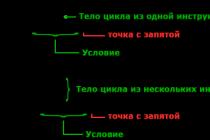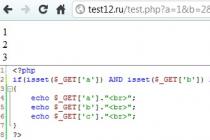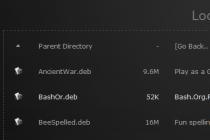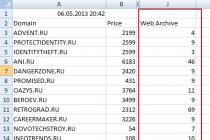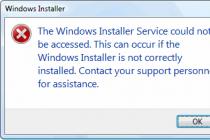215. File viruses infect:
graphic files
spreadsheet files
text documents
Executable files
service areas on disk
216. Macroviruses infect
Service areas of the disk
Programs that have a macro language
executable files
boot files
graphic documents
217. Bomb viruses are characterized by the fact that
infect executable files
not detected by OS tools
Do not have a breeding phase
do not have a permanent code
infect boot files
218 Stealth viruses are programs that…
infect text files
destroy service areas on the disk
disturbed by unexpected messages
Cannot be seen by means of the OS
infect executable files
219 Destructive viruses destroy
executable files
Service areas on the hard disk
text files
Spreadsheet files
graphic files
220 Programs dubbed Trojan horses are
file viruses
Malicious codes
macro viruses
harmless programs
221 .Virus is
a program that affects only system files
A program capable of performing unauthorized actions on a computer
program that destroys only boot files
program that disturbs unexpected messages
file hiding program
223 Computer viruses may affect
all answers are correct
Programs and documents
video files
sound files
graphic files
the concept of the physical structure of the hard disk is not included
224 A virus in the computer may appear
when solving a mathematical problem
when connecting a modem to a computer
spontaneously
when archiving data
Move from floppy disk
225 Infection with computer viruses can turn up
all answers are correct
Programs and documents
sound files
graphic files
video files
226 Computer viruses are…
A special program of small size that can attribute itself to other programs, it has the ability to "multiply"
disc check and repair program
disk defragmentation software
any program written in low-level languages
scanning software from a badly formatted floppy disk
227 Programs dubbed "Trojan horses" refer to:
harmless programs
file viruses
Malicious codes
macro viruses
228. A computer can become infected with a virus when:
Working with an "infected program"
formatting a floppy disk
launching an antivirus program
computer testing
restarting the computer
229 Specify non-existent type of virus
Installation viruses
boot viruses
macro viruses
viruses are companions
file viruses.
230 Viruses that infect files with the .com extension. exe
file viruses
installation viruses
Boot viruses
macro viruses
DIR viruses
231 Auditor program detects viruses...
periodically check all the files on the disk
controls important computer functions and ways of possible infection
tracks changes in disk boot sectors
When opening a file, it calculates the checksums and compares them with the data stored in the database
by virus infection date
232 Specify a non-existent type of anti-virus software
Program screeners
program auditors
programs filters
programs detectors
doctor auditors
233 Boot viruses
Affects system areas of hard and floppy drives.
always changes the code of the infected file;
infects files;
always changes the beginning of the file;
changes the beginning and length of the file.
234 Purpose of anti-virus programs called detectors
detection and destruction of viruses;
control of possible ways of distribution of computer viruses;
Detection of computer viruses;
“cure” infected files;
destruction of infected files.
235 Specify programs that are not anti-virus
Scanning programs
programs detectors
Phage programs
program auditors
all answers are correct
236 Infection with the "mail" virus occurs ...
When connecting to a web server infected with a "mail" virus
When opening an infected file sent with an e-mail
When using the Internet
When connecting to a mail server
When you receive an infected file with a letter sent by e-mail
Call the exorcist admin guys! The chief accountant caught a powerful virus, everything is gone! A frequent, frequent situation based on the human factor, fresh virus trends and the hackers' determination. And really, why dig into someone else's software yourself, if you can rely on the company's employees in this.
Yes, the products of large public and private firms are constantly being hacked, although hundreds of experienced people are working on their creation and support.
And even more so, an ordinary person has nothing to oppose to hackers. At the same time, no one needs one lonely account, the goal of hackers is to get a large base of potential victims and process it with chain letters, spam or viruses. And we ourselves distribute all personal-public information right and left.
Latest Viral Trends
A distinctive feature of all recent viruses and hacking techniques is that they interact with a person, not with a system. That is, the victim herself starts the process. This is called "social engineering" - a method of illegal access to information based on the characteristics of human psychology. And if earlier attackers had to turn into real detectives, tracking down their targets, communicating, sometimes even getting a job in a hacked company, now we can say thanks to social networks. They greatly simplified and accelerated the process of collecting information.
By going through the VK, Twitter, FB and Instagram of your target, you can get the exact profile of a person with his phone number, mail, names of parents, friends and other details. And it's all free and voluntary - use it, dear!

And if fraudsters gain access to the corporate mail of one of your employees, spam mailing threatens not only everyone within the company, but also your customers. In another case, hackers will disable the employee's computer for a long time by sending some kind of "report" to the mail.
Hackers are planning attacks on those who work with valuable information - secretaries, managers, accountants, HRs.
Since restoring documents, systems, websites or getting passwords will cost you a pretty penny we need to understand what we are dealing with. So that all these "social engineers" cannot cash in on you, let's analyze one of the latest viral schemes.
"Cryptists"
The ransomware virus spreads via e-mail under the guise of serious documents: subpoenas, invoices, tax requests. And in order not to install it yourself, you need to look both ways. Our technicians specifically analyzed one such virus so we can show you what to look out for:

We follow the hands of these magicians:
- Threatening title. "Notice to Appear in Court" means "Summon to Court". The guys are trying to intimidate and force the user to open the letter.
- Sender's address - [email protected] It clearly shows that this is not an official letter, but a spammer / hacker.
- Letter archive. There is a file there that should immediately alert you (the file name includes .doc, but the js extension - the virus disguises itself as a Word document)
Attention! If the computer was infected with ransomware, then with a probability of 95% the information will be lost forever. After the malicious file is downloaded and launched, a call is made to a remote server from which the virus code is downloaded. All data on the computer is encrypted with a random sequence of characters.
To "decode" the files, you will need a key that only a hacker has. The fraudster promises to decrypt the information back for a certain amount, but it is far from certain that this will happen. What for? It is much easier to leave a person without money and without data: contracts, acts, orders, any valuable and sensitive information. So make backup copies of especially important documentation, you will sleep better. In this situation, this is your only 100% protection against viruses.
Pay attention to the above features, and you will be able to prevent dangerous cases of blocking computers and deleting important information. In any case, fixing the consequences of critical vulnerabilities will be much more expensive than taking precautions.
So here are 6 more tips for detecting viruses and preventing infection:
1. Update your operating system and programs regularly. Important updates that are automatically installed by default can be disabled. But don't, because new versions often close discovered holes in software security.
2. Install an antivirus and update the virus database regularly. Every day there are 100 thousand new viruses!
3. Enable the display of file extensions: Control Panel\Folder Options\View\Advanced Options, uncheck the option "Hide extensions for known file types" and click OK. This way you will always see the real file extension. Most often, masked viruses look like this: filename.doc.js and filename.pdf.exe. The real file extensions are js and exe, and everything before them is part of the filename.
4. Back up your important files - work documents and photos. The backup frequency should be selected depending on the frequency of file changes. For backup storage, you can use a cloud service if it allows you to return to older versions of files and set up manual synchronization. Then, in the event of a computer infection, the virus will not get into the cloud. We also recommend that you keep a copy of your important data in an archive. Most viruses cannot penetrate the archive, and all archived information is restored after the computer is disinfected.

5. Raise the professional literacy of your specialists! As we have already said, hackers tailor their attacks to our psychology, and constantly improve their techniques. Don't expect anyone other than your company and team to click/upload/enter your data. Anyone can get caught, the task is only to select the right hook for a person. Therefore, train your employees, at least individually, at least as a team, at least in a playful way, at least somehow!
6. Keep a close eye on letters in the mail, messages in corporate messengers and any other incoming information. Check senders' email addresses, attachments, and email content. Most viruses need to be run manually before they can harm your computer.
We really hope that you are reading this article for a preview, and not because everything is already bad. We wish you never to encounter total uncontrolled spam, missing documentation for six months and other pleasant consequences of caught viruses. Follow the six steps above, keep your eyes open and keep your information private!
Viruses, trojans, spyware and other malicious programs are often sent through e-mails. It is enough just to open the letter to read it, as the virus is activated and penetrates the computer. The consequences can be very different - from the theft of passwords (both to social networks and electronic wallets) to the destruction of data on the hard drive. Therefore, it will be useful for each user to know how to check mail for viruses.
First of all, it is worth saying - if you prefer to use a mailbox on mail.ru, rambler.ru, yandex.ru and other serious servers, then you should not be afraid of getting a virus. These services have their own utilities for finding and eliminating viruses. Thanks to this, you are reliably protected from almost all malicious programs that exist today. If the mailbox is installed directly on your computer, it is enough to install an anti-virus utility that can scan mail - there are probably mentions of such an ability in the description. At the same time, make sure that the databases of the antivirus program are updated at least a couple of times a week. Either update yourself, or set it in the antivirus settings.
If you need to check some suspicious letter that came to your mailbox, just open the window of the antivirus installed on your computer. After that, specify the object of verification - one specific letter or the entire Inbox or Spam folder. The fact is that all mail applications create folders for storing incoming messages. For example, TheBat utility creates a Mail folder directly in its root directory. A good antivirus will easily detect any code that is potentially harmful to your computer.
If your mailbox received a letter that looks suspicious to you, but the utility did not detect any dangers in it, do not worry. Open the letter and examine the contents. If you see any links there, in no case do not follow them. Very often you will be promised a free download of new videos or a serious cash prize on the site. In practice, the only thing you get is a virus.
To maintain security, it will be useful to find out about this mailbox from friends or even on ordinary Internet forums dedicated to the problem of viruses and their distribution. There you can learn more about how to check mail for viruses. If this mailbox is indeed being used to send potentially dangerous software, mark the incoming email as spam - you will no longer receive messages from this address.
1) to crashes and freezes during computer operation (+); 2) loss of programs and data; 3) to formatting the hard drive;
15. Dangerous computer viruses can lead to ...
1) to crashes and freezes during computer operation; 2) loss of programs and data (+); 3) to formatting the hard drive;
4) to reduce the free memory of the computer.
- What type of computer viruses infect and infect executable files with the extension *.exe, *.com and are activated when they are launched?
1) file viruses; (+)
2) boot viruses;
3) macro viruses;
4) network viruses.
- What type of computer viruses infect files with *.txt, *.doc extensions?
- file viruses;
- boot viruses;
- macro viruses; (+)
- network viruses.
- Viruses that infiltrate a document under the guise of macros
- Viruses that penetrate the computer block the network
- Malicious programs that penetrate a computer using computer network services (+)
- Malicious programs that install other programs hidden from the user.
- Hardware.
- Software.
- Hardware and anti-virus programs. (+)
22. Antivirus programs are programs for:
- Virus detections
- Virus removal (+)
- Virus reproduction
- AVP, MS-DOS, MS Word
- AVG, DrWeb, Norton AntiVirus (+)
- Norton Commander, MS Word, MS Excel.
25. What programs are not anti-virus?
- phage programs(+)
- scanning programs
- auditor programs(+)
- detector programs
- Is it possible to update anti-virus databases on a computer not connected to the Internet?
- Yes, by calling the technical support service of the manufacturer of the anti-virus program. The specialists of this service will dictate the latest databases that you need to save on your computer using any text editor
- yes, this can be done using mobile media by copying the anti-virus databases from another computer that has Internet access configured and the same anti-virus program installed, or you need to manually copy the databases from the site of the anti-virus program manufacturer (+)
27. Basic measures to protect information from damage by viruses:
1) checking disks for viruses
2) create archival copies of valuable information
3) do not use pirated software compilations (+)
4) transfer files only over the network.
The most effective tool to protect against network attacks
- use of antivirus software
- using firewalls or "firewalls"
- visiting only "reliable" Internet sites (+)
4) use only certified browser programs when accessing the Internet. (+)
The main function of the firewall
- remote user management
- filtering incoming and outgoing traffic (+)
- checking disks for viruses
- file viewer.
Articles to read:
10 DANGEROUS COMPUTER VIRUSES
A special kind of network viruses. Mail viruses use the capabilities of email protocols to propagate. They send their body by e-mail as an attached file. When a user opens such a file, the virus is activated and performs its functions. Due to various bugs present in client email programs (especially Microsoft Outlook), the attachment file can be launched automatically when opening the email itself, for example, the "I Love You" virus. For distribution, the virus can use the list of addresses stored in the address book of the mail client.
To disguise themselves, virus distributors often use the fact that by default Microsoft Windows Explorer does not display the extensions of registered files. As a result, the file attached to the letter with the name, for example, FreeCreditCard.txt.exe, will be shown to the user as FreeCreditCard.txt. And if the user does not control the external attributes of the file and tries to open it, then the malicious program will be launched. Another widely used move is to include 70-100 or more spaces between the name and the true resolution in the filename. The file name becomes:
« readme.txt.exe",
moreover, Explorer Microsoft Windows Explorer, due to developers' flaws, shows only " readme.txt". As a result, the user, without any suspicion, can try to open the file, and thereby launch the malicious program.
In addition, email messages often come in the form of HTML documents, which may include links to ActiveX controls, Java applets, and other active components. When a message is received in HTML format, the mail client displays its contents in its window. If the message contains malicious active components, they are immediately launched and do their dirty work. Most often, Trojans and network worms are distributed in this way.
Macro - viruses.
Macro viruses (or script viruses) use the capabilities of macro languages built into various operating systems and information processing tools (text editors, spreadsheets, financial systems, etc.). Today, such viruses are widely known for applications of the MSOffice package, as well as cases of the appearance of macro-viruses for the 1C package. Viruses for Windows OS written in VISUAL BASIC can also be considered a type of macro viruses.
A distinctive feature of macro viruses is the following:
The body of the virus is a text file containing macro-language commands and data;
Macro-virus can be activated only in the environment where the interpreter of the given macro-language functions;
The body of a macro-virus, as a rule, is placed inside a document file intended for processing in a software package that includes an appropriate macro-language interpreter;
The body of a virus, when a program is infected, is usually saved in the program along with the user's settings (for example, the normal.dot template of the MSWord editor), or with additional loadable modules.
Macro-viruses launched from an infected document take control when an infected file is opened, intercept some file functions, and then infect files that are accessed. Macro viruses are able to "live" not only on individual computers, but also interact with the network if such functions are implemented in the environment in which the infected document is processed.
The environment of "life" of macro-viruses also has external signs of infection. For example, one of the symptoms of MSWord infection is that it is not possible to save files using the "Save As..." command. Or, if you cannot enter the “Macro” item in the “Tools” menu, this is also a sign of infection.
Since macro viruses under MSWord were the most popular, we will dwell on them in more detail.
First, you need to remember that the entire MS Office package consists of macros. Any action performed on a document is performed using a macro. For example: printing a document - " FilePrint", saving the file - " FileSave", saving the document in another file - " FileSaveAs».
To automatically run a macro from a template on a particular event, the macro must have one of the following names:
- autoexec – Runs when MSWord is started or a global template is loaded
- autonew – Runs when a new document is created
- auto open - Runs when a document is opened
- auto close - Runs when the document is closed
- autoexit – Runs when Word exits or when the global template is closed.
In principle, the execution of such macros can be canceled by pressing the key Shift when performing the steps above.
In addition, the creators of Microsoft Office made it easier for attackers by introducing the ability to replace MSWord commands with user macros. Thus, if the loaded document has a macro named, for example, " File Open”, then it will be executed every time another document is opened. That is, a macro virus with the corresponding name will run instead of the corresponding built-in editor macro.
When infecting MSWord, macro viruses save their body in a template Normal.dot, but there may also be other templates that are loaded when the editor starts and contain macro viruses. To do this, the editor uses the settings option "Autoloaded" available to the user from the menu: Service/ Options/ Location.
In principle, MSWord itself is able to control the process of loading macros when opening a document. To do this, you need to set the security level in the menu: Service\Macro\Security. The security level of MSWord is controlled by the registry key, for example: MSWord 2000, controlled by the key: HKEY_CURRENT_USER\Software\Microsoft\Office\9.0\Word\Security, for later versions of the editor, "9.0" must be replaced with "10.0", "11.0", etc. Key values, respectively: 1, 2, 3 and more. 1 is the lowest security level, allowing any macro to run without notifying the user. Any macro executed under Win 9x, or under Win 2000, Win XP, Win Vista under a user with administrator rights, can change the value of the key to 1 , and the user will then be unable to track subsequent macro virus downloads.