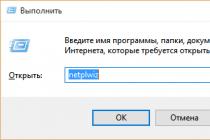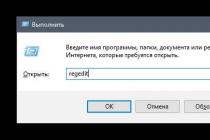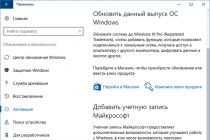School of Design, launched in the summer of 2015 - course participants will be able to consistently go through all sections of the School, listening to lectures by Yandex employees and at the same time doing their own projects. The video lectures will be published sequentially, every week on Tuesdays. The course is designed for 10 weeks and will end on April 5th.
The editors of the site learned from the founders of the School for details about the new video course and its work.
Tell us about the results of the School of Design. Are you happy with the results?
Lola Kristallinskaya, organizer of the School of Design, Deputy Head of the Design Department of Yandex: In the summer of 2015, we held the School of Design for the first time. For a large team of Yandex designers - our company already has about 140 designers - this was an important event for which we were seriously preparing.
We were hotly arguing about the program and the format of the training: “What is design in a large company? What should a product designer know? How should he work with the team? " Beginning designers have a lot of questions, and it was necessary to understand how to collect knowledge, which at first glance, was scattered into a coherent story and fit into a 2.5-month intensive.
As a result, not only practical blocks appeared in the program, such as, for example, prototyping, but also about teamwork, the benefits of related professions, and others. The order of the sections was not chosen by chance - according to our plan, the student of the School gradually develops practical skills, reaches a certain professional maturity - and is ready to defend his project by the end.
There is great interest in product design, and not only from employers - we received 780 applications for training, with completed test tasks, and conducted 70 interviews, which 32 people successfully passed.
One of them, at the start of the school, decided to try to get a job at Yandex and, having successfully passed the interviews, joined us. It was very important for us to choose the guys who seriously approached the training. We succeeded, and 30 out of 31 students of the School reached the final defense of the project.
As a result of the School, Yandex invited 16 graduates to work, other guys went to develop their own projects or returned to the companies in which they worked.
Taras Sharov, school organizer, head of the new product prototyping group at Search, Yandex: The portrait of the ideal student of our school looks like this: you, as a designer, have repeatedly coped with the tasks assigned to you, your customers accepted your work and were satisfied with it. Gradually, you began to doubt that the customer really understands what he needs. Or there is no customer at all, and the closest applicant for this role is yourself. You often ask yourself “how to understand what is right and what is not?”, You have the motivation to thoroughly understand this issue.
Developing the school program, we tried to answer the question “what should a product designer know and be able to in a company like Yandex?”. So, we have a beginner interface designer. Where can he develop?
 We used this analogy: the development of a designer resembles a cut of a tree - the more experience, the more rings on the cut. Closer to the core of the cut are handicraft skills - after all, many start with practice. And closer to the outer ring of the cut are abstract knowledge - this is reflections on the real meaning of the designer's work.
What is the idea behind the School of Design video course launched today?
Today Yandex is opening a distance video course of the School of Design - course participants will be able to consistently go through all the sections of the School, listening to lectures by Yandex employees and, at the same time, doing their own project.
At the beginning of the course, you need to choose a well-known and well-known brand, imagine yourself as a designer working for it, and come up with an idea for a small product that will complement the product line. You will be working with this product throughout the course. Just watching videos is unlikely to be effective.
Details are in the introductory lesson from Taras Sharov:
Introductory lecture outline:
- Who is the School of Design for?
- What is our school about?
- How to correctly perceive the materials of the school?
- How to get training?
- Where to begin?
The video lectures will be published sequentially, every week on Tuesdays. The course is designed for 10 weeks and will end on April 5th.
Can course participants send projects to Yandex for review?
Lola Kristallinskaya: We are ready to recruit an experimental group, which will receive the opportunity to consult from our teachers during the study of the project. We will inform you about the start and conditions of recruitment additionally, during February.
In the meantime, we recommend that you tune in to serious work: watch lectures, read additional literature and, in parallel, work on your project. In the process of training, its concept can seriously change. Your goal is not so much the end result as the process. The school gives you the opportunity to broaden your horizons and try to work on a product the way it is done in large companies.
Are you planning to launch a second admission to the School of Design?
Lola Kristallinskaya: Yes, we are planning to open a School this year mobile design... We will tell you about the start and conditions of recruitment in March.They expect objectivity and non-interference from Yandex - this requirement for information also affects the interface: to be a natural environment, not an admixture.
PROGRAM
Design in a large company
The difference between a creator and a designer. On the benefits of studying related professions. Diving into working with brand constraints: visual language, architecture, history. How to contribute to common system values, become a part of more. Resolving conflict between personality and brand.
Prototypes
The best way to get a feel for the product is at the design stage. A guide to mastering prototyping techniques. Getting rid of the fear of working with code. A systematic approach to organizing templates and styles. Interface decomposition methodology. Common terminology with developers. Acquaintance with internal Yandex tools.
Products
Manufacturing process from idea to product. Roles: Product Manager, Product Designer, Technical Architect, and Marketer. Transformation of an interface designer into a product designer. The stages of the design process and the tools for each of them. Hypothesis testing: research and experimentation. Product promotion after its creation.
Teamwork
Why is it important to gather a team of diverse like-minded people around you? How to organize yourself and others. Group solutions and their implementation without distortion. Correct behavior in typical conflict situations. Techniques for communicating ideas to others. The specifics of a large team: deadlines, meetings, criticism, quality control, respect and trust.
Project work
For effective completion of the course, it is necessary to engage not only in theory, but also in practice. School participants worked on their own products - we offer a similar task to the listeners of the video course. You can learn more about it from
Yandex opens the School of Design, a project for novice product designers. From June 15 to August 31, Yandex employees and invited experts will share their experience of working on product design with the project participants. The program consists of four blocks: “design in a large company”, “prototyping”, “product design” and “teamwork”.
At the end of the program, participants will present a personal project - a simple and useful service that conceptually and visually would continue a number of Yandex services.

The selection for the school took place in several stages. From March 18 to April 19, applicants sent a portfolio, an essay, and a test task to the Yandex team. The authors of the most successful works were interviewed. In total, the School's team looked at 780 applications and talked to 74 applicants. Although initially there were supposed to be 30 participants in the project, there are one more in the final line-up.
Lola Kristallinskaya
Deputy Head of the Design Department
“The product design of mass services in Russia is not yet taught anywhere, Therefore, the School attracted the attention of different people: physicists, engineers, mathematicians, architects, web designers, illustrators wrote to us. Someone works and has collected a portfolio, someone else is studying and only decides where to move next.
Initially, we planned to take 30 students, but the figure is conditional: if we found 23 people, we would take 23. It was important for us to find “our own” - enthusiastic and thoughtful at the same time. We formulated a goal from the very beginning - the selection system should be transparent, so that we could clearly explain to each person why “yes” or why “no”.

It was important for uso find"Their" - enthusiastic
and thoughtful simultaneously.
First of all, we looked at the "confusion": how seriously the person approached the test task. It was not a discovery for me that having experience or a cool portfolio does not guarantee neat and meaningful work at all. It is valuable when a person understands where he is going and is ready to learn. Again, this does not depend on age or experience, but rather on internal culture and personal goals. For example, some promising candidates retreated after being warned that they would have to study all summer: a lot, long, difficult.
We responded to every person who wrote to us, talked to a lot of people and learned a lot of interesting things about the designer market in Russia, we will definitely tell you about it soon ”.
Classes will be held every other day in the evenings. The progress of the participants will be monitored by mentors from Yandex and personal curators. Since there is no established methodology and literature for product designers in Russian design education, Yandex employees developed the project program independently.
Taras Sharov
Head of Product Management and Design Department

In the summer of 2015, the first Yandex Design School... Video footage filmed in the summer formed the basis of the distance learning course. Taras Sharov, a co-author of the school, shot an introductory video, in which he will briefly tell:
1. Who is the School of Design for?
2. What is our school about?
3. How to correctly perceive the materials of the school?
4. How to get training?
5. Where to start?
1. WHAT IS THE DESIGN SCHOOL FOR?
The school is not designed for beginners in design.
2. WHAT IS OUR SCHOOL ABOUT?
The training is divided into 4 blocks:
1. Design in a large company.
2. Prototyping.
3. Product design.
4. Teamwork.
And also your personal project (practice).
3. WHAT IS THE CORRECT PERCEPTION OF SCHOOL MATERIALS?
Set aside criticism for a while and be open to anything new. Try to study in more detail those topics that will sound in the materials of the school.
4. HOW TO GO TO TRAINING?
1. Tune in to work.
2. Pick a brand and imagine yourself as a designer working for that brand.
3. Come up with a product idea that complements the brand's product line. It should be a small product - no more complicated than Instagram.
4. Work on the Russian version of the product.
5. Throughout the first and second sections of our school, act on your intuition. Beginning with the third section, follow our guidelines.
5. WHERE TO START?
If you are unfamiliar with HTML, CSS, and JavaScript, you should start with basic courses at Codeacademy. Also, before starting, we recommend warming up your brains with a few tips from the Gorbunov Bureau.
An excellent opportunity to enter a new profession. Therefore, I decided to complete the test task.
The assignment consists of two parts:
- Check out Yandex's mobile products and suggest a couple of ideas to improve any of them.
- Suggest a concept for a mobile application for the Yandex.Travel service. The result should be a few key screens and a description of how it works and why.
The second task turned out to be more difficult than I thought. It seems that I made all the mistakes that I could, and I'll talk about this below.
Process
I learned about the enrollment at the School right before I was sent to Yekaterinburg for DAMP. On the way on the train, I began to think over the application interface and draw screens in a notebook.
This was the first mistake. I started building interfaces as I wanted. It would be correct to first understand what needs the interface should solve and build it depending on this.
When I returned from Yekaterinburg, I had 12 days to complete two tasks within the test task. For a better understanding of the passage of time, I hung a leaflet with the days in front of me to remember the deadline. Every evening I crossed out the past day.

Icon
The user is familiar with the application before starting it. The application icon has great importance so I started with her. I took the icon of the already existing Yandex.Travel web service as a basis.
I started by drawing an icon in my own:
My second mistake. Looks pretty, but really no use. When I started to draw in Sketch, it turned out to be complete crap:



It would be correct not to redraw an existing icon, but to start with the associations that the service calls. Yandex.Travel is a service for searching tours and choosing hotels.
The first association that came to mind is a glass with a cocktail, it allows you to relax, like a trip to the sea.

I agree, it looks pathetic. Although here you can even see the Y from the Yandex logo. This option is not suitable, since the association of the service with an alcoholic drink is not a good idea. The following associations with travel: palm trees!




I realized that I made a mistake again. Yes, I started to draw icons based on associations, but they were in a vacuum. It would be more correct to study the icons of Yandex mobile applications, highlight common features and use them in combination with associations to draw an icon.
Who would want to adopt such an ugly person into the family?

Yandex's application icons are simple, they don't go far beyond associations. For Transport they have a bus, for the Post - an envelope, and for the Market - a grocery cart.

I start looking for simple associations for Travel: luggage, bag, ticket. While looking for simple implementations of icons, I stumble upon a compass. Indeed, the compass and its image are familiar to everyone. I draw an icon and dress it in the corporate colors. I check how she feels in the family:

I remember that half of the deadline is over. One week left. Drawing an icon is not an easy task. I dwell on the compass option and move on to the mobile application interface.

Left - icon with borders for the list page mobile applications, on the right is an icon for use in a prototype, it should not have borders.
The icon does well in its natural habitat:
Mobile app
I opened Yandex.Travel on my smartphone to see what the mobile version of the site looks like. Then I installed the applications: Booking, Islet, Travelata.ru, Aviasales and AirBnB to see how the interface might look in applications dedicated to travel and the search for hotels / tours. I installed all Yandex applications available for iPhone to find common patterns in interfaces.
I started looking for shots on dribble, hoping to find interesting interfaces and take them as a basis in my concept. This was my next mistake.
The pictures in the dribble were out of touch with life. The screens I found were beautiful, but they were in a vacuum and didn't do the job.

Determined who will use the Travel mobile app. First of all, these are those users who have already used the service through the mobile version of the site.
Go to app from mobile version the site should be as less painful as possible for the user, therefore the interface should be familiar and familiar.
I took the interface of the mobile version of the site as a basis and modified it for mobile realities. The result is an 8.7 MB sketch file and 15 artboards:

Unlike the mobile version, the application has a page with a selection of personal tours, the ability to add a search result to favorites and a button "History", which stores the history of the user's search queries.
Prototype
At this stage, I realized that I made the biggest mistake in the entire time of the test task.
I drew the interfaces for the screen of my old iPhone 4es in order to demonstrate the work of the concept on it. When I opened the application image for the first time, I realized that the dimensions of the artboards did not correspond to the size of the smartphone screen.
In the Sketch, my screens were 320 by 480 pixels, but I had to be 640 by 960 pixels. I started to redo all the screens. Then I realized that the elements look good in the Sketch, but they are small on the smartphone.
It would be more correct to approach the process differently: not "Draw interface" → "Start prototyping", but draw one screen and immediately check how it is displayed on a smartphone, would save a couple of days of work.
Before starting the test task, I decided on a prototyping tool - this is Framer Studio. There you can write on CoffeeScript and make cool animations. In fact, it turned out that it was not easy to master Framer's capabilities and implement my interface on it in a short time. There is nowhere to go, the deadline is on the nose, you have to flex.

At school, Anton Shein mentioned the InVision service. I started to figure it out.
The service turned out to be intuitive: you upload pictures and link them with transitions. You can customize the animation for transitions, set your own application icon, which will be displayed when saving to the iPhone home screen. That's what I need!
 Prototyping process in InVision
Prototyping process in InVision Not without problems. I had to suffer with the status bar.
The status bar is the interface line, where the time, battery charge and signal are displayed cellular... My layouts had their own status bar, but Invision is able to display the system one. If you save the icon to the home screen and launch the application through it, then the status bar merges with the background.

When we save the site icon to the home screen and launch it, the site opens through a web view. The status bar can be configured via the apple-touch-icon meta-tag. Unfortunately, the status bar cannot be configured to be transparent and with black text. Only with white text and black background.
Solution to the problem: install InVision App and use it for demonstration.
Since the concept had to be shown through another application, the integrity of the demonstration was violated. Came up with a script: show running application, return to the icon, tell about it and return to the application, without clicking on the icon.
Result
Σ
Yes, I completely forgot to say. Before the test task, I had never worked in the Sketch. It turns out to be easy to master.
It is much more difficult to reorganize to the design of mobile applications. As a web developer, I only have web interfaces in my head. Applications have a completely different scenario of use, different features.
The main reason why I want to enter the School of Mobile Design is to gain knowledge and experience in creating application design, to learn to think like a designer.
Recently I took a course Yandex.Design. I studied the material on my own. But I did not have the opportunity to communicate with other students, ask questions to the lecturers, and it was difficult to feel the atmosphere of the School.
Therefore, I want to enter the School of Mobile Design and personally attend lectures, ask questions and, most importantly, gain experience in creating a product together with other students.
Only 30 people will be accepted, the results will be announced by May 27. It remains only to wait for the results and hope for the best, but for now you can support me with a like and a comment on the note.
I would be glad to hear your comments and suggestions on the test task.