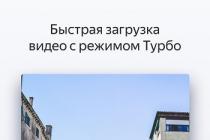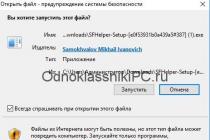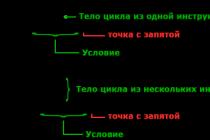Description of the radio microphone controls
1) Button U.P. changes channels up.
2) Button DN changes channels down.
3) Button AQ Enables/disables the fixed squelch threshold.
How to work with a radio station
1. Turn on the radio
Before turning on the radio, make sure that the power cord is connected to it,
antenna connector and microphone connector. Turn on the station with the handle VOL/ON by turning it clockwise
arrow until it clicks. All symbols will appear on the display for 1 second, after which the number will appear
channel and symbol “ AM" or " FM” .
2. Setting the working channel.
The working channel is set by the handle "CH". Turning this knob clockwise
increases the channel number, counterclockwise decreases it. You can also change
working channel with buttons "UP"(up) and "DN"(down) located on the PTT (microphone).
3. Switching modes “40 / 240 channels” and setting the working grid.
To switch from 40-channel to 240-channel mode, you must turn off
radio station handle VOL/ON, press the buttons at the same time SCH/SW and TOT/M1 and without letting go
them, turn on the station. When the 240-channel mode is enabled, next to the channel number will appear
character from “ A" before " F”, showing the working grid. Use the button to switch grids.
CH9/M3.
4. Set the receive volume. Quick mute (MUTE).
Reception volume adjustable by knob VOL/ON. Squelch threshold adjustable
pen "S.Q." The noise reduction system removes background noise in the absence of a useful signal.
Set the handle "SQ" to the extreme left position, and background noise will be heard. Handle
volume VOL/ON set the desired volume level.
To quickly mute the sound (for example, when an incoming phone call)
short press the button MU/LO. The crossed out symbol will appear on the display.
dynamics. To turn the sound back on, briefly press the button again. MU/LO.
5. Using automatic noise reduction.
Auto squelch ensures that an expected radio call is received when
driving a car in difficult urban conditions, when the attention of the driver must be
focused on the evolving traffic situation and traffic safety.
AT this mode The radio monitors rapidly changing ambient noise levels and
interference of an industrial city and automatically adjusts the response threshold
noise suppressor to a useful signal, without diverting the driver's attention for this.
turn the handle "SQ" to the far left. This will turn off the squelch and
background noise will appear in the dynamics. Turn the knob slowly "SQ" clockwise until
background noise will not disappear. In this position, the receiver will be silent in the absence of
signal, however, a useful signal with a level slightly higher than the noise level will overcome
squelch operation and will be heard. With a further turn of the handle, the action
The squelch gain is progressively higher and a stronger signal is needed to overcome it. For
to accept weak signals or turn off the noise canceling circuit, turn the knob to
end counterclockwise.
In ASQ mode, the manual squelch control is disabled and the squelch level
is set to the average value. Turning the ASQ mode on and off is done with
headset button AQ. When ASQ is switched on, the symbol appears on the display "A.SQ".
So, you have purchased a MegaJet radio station, installed it in your car. And now the most interesting thing is left for you - to configure it. But how to do that? The method of arbitrary pressing of the buttons will not work. Reading instructions that are replete with scientific radio engineering terms is also not very interesting and takes time. We offer you a short article with practical tips for setting up your radio station:
- The first step is to switch the radio to 240 channel mode. To do this, enter the combination "AM / FM -> ON";
- If you press the buttons incorrectly, you can reset all settings, you need to press "CH9 -> ON" to reset the settings, the screen will display "Reset";
- To switch to the Russian grid, you need to dial the combination "DW / M2-> ON". After that, you can see on the screen that the frequencies end with 0. On the Euro grid, the frequencies end with 5, please note that most often drivers and truckers use the European band grid;
- You can check the radio in this way by turning on, for example, the channel for truckers C15E AM at a frequency of 27.135, where “C” is the grid, “15” is the channel number, “E” is the European band grid, “AM” is amplitude modulation;
- You can set up the antenna yourself. You can install the original antenna or purchase another brand that is compatible with your radio.
To fully configure your radio, in any case, you need to read the instructions or take the help of specialists.
But if you do not want to deal with the manual or you simply do not have time for this, then we suggest using the services of our specialists in setting up and programming radio stations. They will do the job professionally. short time, will give you valuable recommendations and tips for use.
Instructions for use car transceiver CB range MegaJet MJ-800
READ THIS TECHNICAL DESCRIPTION BEFORE USING YOUR MegaJet MJ-800 RADIO.
Technical characteristics and distinctive features
General
|
Frequency stabilization |
Frequency synthesizer with PLL and quartz stabilization |
|
Receiver circuit |
double conversion superheterodyne |
|
Supply voltage |
13.8 volts |
|
Working temperature, |
10 ~ +50 degrees Celsius |
|
Operating frequency range |
25.615~28.305MHz (240CH) |
|
Type of modulation |
Transmitter
|
Output power |
FM: 8 WATT. AM: 8 W |
|
Frequency stability |
|
|
Modulation factor AM |
|
|
FM frequency deviation |
Receiver
|
Sensitivity |
AM: 0.5uV(S/N lOdB) |
|
Auto squelch threshold |
|
|
Signal to noise ratio |
|
|
The level of non-linear distortion |
|
|
Maximum sound power |
Dimensions and weight
Operating parameters
|
Supply voltage |
10.5 ~ 15.0 volts, negative on the body |
|
Current consumption |
Not more than 2.5 Amps |
|
Antenna impedance |
|
|
External speaker impedance |
At least 8 ohm |
|
138 x 159 x 48mm |
|
|
Total weight with packaging |
Main features and functions
Compact design
Non-volatile channel memory
Separate frequency synthesizer on the LC 7152 chip
Front panel with large LCD display and blue LED backlight
Adjustable automatic squelch
Reliable PTT with dynamic microphone DS-3051-150 Ohm
Memory function of the main working channel and quick access to him
Scan mode (SCAN)
Dual Receive Mode (SW)
Receive and transmit signal strength indicator
Two-stage receiver sensitivity adjustment.
Emergency tuning to channel 9 (CH9)
Quick mute function (MUTE)
Time Out Timer (TOT) function
Beep Key Function (BP)
Function of sound confirmation of the end of transmission (Roger Beep)
Ability to connect an external speaker
Channel/Frequency Indication (FR)
Three channel memories.
Illumination of control buttons
Description of the controls on the radio front panel
1) Regulator VOL/ ON. Designed to turn the radio on/off and adjust the volume.
2) Regulator SQ. Designed to adjust the noise reduction threshold.
3) Channel switch CH.
4) Button FC / SC. Thanks to this button, most function keys have a second function. For example, if you directly use the button BP / R.B., then you can enable/disable the mode of sound confirmation of button presses. If you first press the button FC / SC, and then BP/ R.B., then the mode of sound confirmation of the end of transmission will be turned on / off. This button also turns on/off the scan mode.
5) Button SCH / SW switching on the working channel and turning on / off the mode of alternate scanning of the main / working channels
6) Button BP/ R.B. turn on/off the sound confirmation of pressing the buttons and turn on/off the sound confirmation of the end of the transfer.
7) Button T.O.T. / M1 – transmission time limit / Memory 1
8) Button A/ F / M2 switches the type of modulation AM/ FM / Memory 2
9) Button CH9 / M3 - activation of emergency channel 9 / Memory 3
10) Button MU / LO – muting / reducing the sensitivity of the receiver
11) Button LCR / FR - previous channel memory / frequency indication
Description of the radio microphone controls
1) Button U.P. changes channels up.
2) Button DN changes channels down.
3) Button AQ Enables/disables the fixed squelch threshold.
How to work with a radio station
1. Turn on the radio
Before turning on the radio, make sure that the power cord, antenna connector, and microphone connector are connected to the radio. Turn on the station with the handle VOL/ON by turning it clockwise until it clicks. All symbols will appear on the display for 1 second, after which the channel number and the symbol “ AM" or " FM” .
2. Setting the working channel.
The working channel is set by the handle “ CH”. Turning this knob clockwise increases the channel number, counterclockwise decreases it. You can also change the working channel with the buttons “ U.P.” (up) and “ DN” (down) located on the PTT (microphone).
3. Switching modes “40 / 240 channels” and setting the working grid.
To switch from 40-channel mode to 240-channel mode, you must turn off the radio station with the knob VOL/ON, press the buttons at the same time SCH / SW and T.O.T. / M1 and, without releasing them, turn on the station. When the 240-channel mode is enabled, a symbol from “ A” before " F”, showing the working grid. Use the button to switch grids. CH9/ M3.
4. Setting the receive volume. Quick mute (MUTE).
Reception volume adjustable by knob VOL/ON. Squelch threshold adjustable by knob “ SQ”. The noise reduction system removes background noise in the absence of a useful signal. Set the handle “ SQ” to the extreme left position, and background noise will be heard. Volume knob VOL/ON set the desired volume level.
To quickly mute the sound (for example, during an incoming phone call), briefly press the button MU / LO. The crossed-out speaker symbol will appear on the display. To turn the sound back on, briefly press the button again. MU / LO.
5. Using automatic noise reduction.
Automatic noise canceling mode ensures that the expected radio call is received when the car is moving in difficult urban conditions, when the driver's attention should be focused on the prevailing traffic conditions and traffic safety. In this mode, the radio monitors rapidly changing levels of external noise and interference in an industrial city and automatically adjusts the squelch threshold to a useful signal, without distracting the driver's attention for this.
turn the knob “ SQ” to the far left. In this case, the noise suppressor will turn off, and background noise will appear in the speaker. Turn the knob slowly “ SQ” clockwise until background noise disappears. In this position, the receiver will be silent in no-signal conditions, however, a wanted signal slightly above the noise floor will overcome the squelch and be audible. As the knob is turned further, the squelch action progressively increases, and a stronger signal is needed to overcome it. To receive weak signals or disable the squelch circuit, turn the knob all the way counterclockwise.
In ASQ mode, the manual squelch control is disabled and the squelch level is set to the middle value. Turning the ASQ mode on and off is done from the headset with the button AQ. When ASQ is switched on, the symbol appears on the display “ A. SQ” .
6 . Setting the type of modulation.
To switch the type of modulation, use the button. A/ F / M2 , the display shows the symbol “ AM” when AM modulation is enabled, or “ FM” when switching on frequency modulation.
ATTENTION!!! All your stations should have the same operating mode,
either FM or AM .
7. Transfer.
To “transmit”, press the transmit key on the microphone and the transmit power (RF) meter at the bottom of the display will show the relative output power level. Speak into the microphone, holding it ~10cm away from your face. Speak in a normal voice, do not shout. When you transmit, the receiver turns off - reception is not possible. Likewise, your signal cannot be received by another station if it is in transmit mode. You have to take turns speaking and listening. To switch to receive mode, simply release the PTT on the microphone.
ATTENTION!!! Transmitting with a disconnected or untuned antenna is not permitted and could damage your radio. .
Sometimes the transfer key may accidentally be pressed for a long time. This creates interference with other correspondents operating on the same channel as you, and may also cause your radio to fail due to overheating. To prevent such cases, the TOT (TimeOut Timer) function is used. To turn it on, briefly press the button T.O.T. / M1, and “TOT” will appear on the display. Now the time of continuous operation of the radio station for transmission will not exceed 3 minutes, after which the transmitter will automatically turn off, and the “TOT” symbol on the display will blink. The function is deactivated by briefly pressing the button again. T.O.T. / M1.
8. Working with "Memory M1 ... M3".
Write to memory.
Select the desired channel that you want to "remember" in one of the three memory locations. Press and release the button FC / SC. Then press and hold the selected memory location M1~M3. At the end of writing to the memory, a confirmation signal will sound - a beep, and the corresponding symbol will appear on the display - ME and 1, 2 or 3
Call from memory.
Press and release the button FC / SC. Then the required memory cell M1~M3.
9. Working channel memory usage.
If you often need to work in a certain channel, you can designate it as a "working channel". To turn on the working channel, it is enough to briefly press the button SCH / SW, the symbol will appear on the display. SCH and working channel number. To change the working channel number, press and hold the button SCH / SW about 5 seconds until the channel number blinks. Having set the number of the working channel you need (by the switch CH) and a grid (with the button CH9/M3), memorize it by briefly pressing the button SCH / SW . When operating in SCH (working channel) all radio buttons are blocked, except for the "transmit" button and the button SCH / SW . This is done to avoid changing the radio settings if you accidentally press the buttons on the front panel or on the microphone. . To disable the "working channel" mode, press the button SCH / SW .
10. Alternate listening to two channels.
Sign indication " SW" means the inclusion in the radio station of the functional mode of alternately listening to two channels. To enable this function, set one of the two channels. Set the other channel as "working channel" (see item 9). Briefly press the button FC / SC, and then SCH / SW. Pressing these buttons again will disable the function. If listening is paused on a specific channel that is occupied by the desired correspondent, press the PTT to start the session. This stops scanning and the radio goes into transmit mode.
11. Scanning.
Sign indication "SC" means the receiver is in auto scan mode. To use this function, turn on the power of the radio and set the desired volume. Adjust noise reduction or turn on fixed ASQ. Press the button twice FC / SC, and the scan will start. The symbol will appear on the display. "SC". When a channel is detected, the signal in which exceeds the squelch level, scanning stops and resumes again after the signal disappears, up to pressing the PTT or double pressing the button FC / SC.
12. Memory of the previous channel.
You can quickly return to the channel you last transmitted. To do this, briefly press the button LCR / FR.
13. Channel Number / Frequency Indication.
By sequentially pressing the buttons FC / SC and LCR / FR instead of the channel number, the operating frequency will appear on the display. Pressing these buttons again will show the channel number and grid again.
14. Reducing the sensitivity of the receiver (mode “Local” – “Local reception”).
If in the channel where you are working, there are signals of distant or weak radio stations interfering with you, and the squelch adjustment is not enough to prevent them from being heard, you can reduce the sensitivity of the receiver by turning on the “Local” mode - “Local reception”. To do this, briefly press the button FC / SC, and then MU / LO, and the display will show “ LO". In this mode, you will only hear signals from strong or nearby radio stations. To return to normal mode, press FC / SC, and then MU / LO, symbol " LO” will turn off.
15. Sound accompaniment of keystrokes.
Briefly press the button BP/ R.B. The symbol will appear on the display. BP, denoting the inclusion of the sound mode of keystrokes. To turn off this mode, briefly press the button again. BP/ R.B.
16. The mode of sound confirmation of the end of the transfer.
Briefly press the button FC / SC and then the button BP/ R.B. The symbol will appear on the display. R.B., indicating the inclusion of the mode of sound confirmation of the end of the transfer. To disable this mode, briefly press the button FC / SC and then the button BP/ R.B.
17 . Return to factory settings.
If the station does not work correctly, or you want to clear the channel memory cells and return to the factory settings, turn on the radio using the VOL/ON while holding down the button CH9 / M3, until the display shows “ rSEt”.
MegaJet MJ-800 User Manual. ro f i.r u Description of controls on the front panel of the radio www.radioprofi.ru ra di op 1) VOL/ON control. Designed to turn the radio on/off and adjust the volume. 2) SQ regulator. Designed to adjust the noise reduction threshold. 3) Channel switch CH. 4) FC / SC button. Thanks to this button, most function keys have a second function. For example, if you directly use the BP / RB button, you can turn on / off the sound confirmation mode for pressing the buttons. If you first press the FC / SC button, and then the BP / RB button, the end of transmission sound confirmation mode will be turned on / off. This button also turns on/off the scan mode. 5) SCH / SW button to turn on the working channel and turn on / off the alternate scanning mode of the main / working channels 6) BP / RB button turn on / off the sound confirmation of pressing the buttons and turn on / off the sound confirmation of the end of the transfer. 7) TOT / M1 button - transmission time limit / Memory 1 8) A / F / M2 button switches the modulation type AM / FM / Memory 2 9) CH9 / M3 button - emergency channel 9 activation / Memory 3 10) MU / LO button - mute / reduce the sensitivity of the receiver 11) LCR / FR button - memory of the previous channel / frequency indication Description of the controls on the microphone of the radio station 1) The UP button switches channels up. 2) The DN button switches channels down. 3) The AQ button turns on / off the fixed squelch threshold. How to use the radio 1. Turn on the radio Before turning on the radio, make sure that the power cord, antenna connector and microphone connector are connected to the radio. Turn the station on with the VOL/ON knob by turning it clockwise until it clicks. All symbols will appear on the display for 1 second, after which the channel number and the “AM” or “FM” symbol will appear. 2. Setting the working channel. i.r u The working channel is set with the “CH” knob. Turning this knob clockwise increases the channel number, counterclockwise decreases it. You can also change the working channel using the “UP” (up) and “DN” (down) buttons located on the PTT (microphone). 3. Switching modes “40 / 240 channels” and setting the working grid. ro f To switch from 40-channel to 240-channel mode, turn off the radio station with the VOL / ON knob, simultaneously press the SCH / SW and TOT / M1 buttons and, without releasing them, turn on the station. When the 240-channel mode is enabled, a symbol from “A” to “F” will appear next to the channel number, showing the working grid. To switch grids, use the CH9 / M3 button. ra di op www.radioprofi.ru 4. Setting the receive volume. Quick mute (MUTE). The receive volume is controlled by the VOL/ON knob. The squelch threshold is adjusted with the “SQ” knob. The noise reduction system removes background noise in the absence of a useful signal. Set the “SQ” knob to the leftmost position, and background noise will be heard. Turn the VOL/ON knob to set the desired volume level. To quickly mute the sound (for example, during an incoming phone call), briefly press the MU / LO button. The crossed-out speaker symbol will appear on the display. To turn the sound back on, briefly press the MU/LO button again. 5. Using automatic noise reduction. Automatic noise canceling mode ensures that the expected radio call is received when the car is moving in difficult urban conditions, when the driver's attention should be focused on the prevailing traffic conditions and traffic safety. In this mode, the radio monitors rapidly changing levels of external noise and interference in an industrial city and automatically adjusts the squelch threshold to a useful signal, without distracting the driver's attention for this. Turn the “SQ” knob all the way to the left. In this case, the noise suppressor will turn off, and background noise will appear in the speaker. Slowly turn the “SQ” knob clockwise until the background noise disappears. In this position, the receiver will be silent in no-signal conditions, however, a wanted signal slightly above the noise floor will overcome the squelch and be audible. As the knob is turned further, the squelch action progressively increases, and a stronger signal is needed to overcome it. To receive weak signals or disable the squelch circuit, turn the knob all the way counterclockwise. In ASQ mode, the manual squelch control is disabled and the squelch level is set to the middle value. Turning the ASQ mode on and off is done from the headset with the AQ button. When ASQ is switched on, the symbol “A.SQ” appears on the display. 6. Setting the type of modulation. To switch the type of modulation, use the A / F / M2 button, while the display shows the symbol “AM” when the amplitude modulation is turned on, or “FM” when the frequency modulation is turned on. ATTENTION!!! All your stations should have the same operating mode, either FM or AM. 7. Transfer. To “transmit”, press the transmit key on the microphone and the transmit power (RF) meter at the bottom of the display will show the relative output power level. Speak into the microphone in a normal voice, holding it ~10cm away from your face. . You have to take turns speaking and listening. To switch to receive mode, simply release the PTT on the microphone. i.r u ATTENTION!!! Transmitting with a disconnected or untuned antenna is not permitted and could damage your radio. ro f Sometimes the transfer key may be accidentally pressed for a long time. This creates interference with other correspondents operating on the same channel as you, and may also cause your radio to fail due to overheating. To prevent such cases, the TOT (TimeOut Timer) function is used. To turn it on, briefly press the TOT / M1 button and the “TOT” symbol will appear on the display. Now the time of continuous operation of the radio station for transmission will not exceed 3 minutes, after which the transmitter will automatically turn off, and the “TOT” symbol on the display will blink. The function is deactivated by briefly pressing the TOT / M1 button again. ra di op www.radioprofi.ru 8. Working with "Memory M1…M3". Write to memory. Select desired channel which you want to "remember" in one of the three memory locations. Press and release the FC/SC button. Then press and hold the selected memory location M1~M3. At the end of the memory recording, a confirmation signal will sound - a beep, and the corresponding symbol will appear on the display - ME and 1, 2 or 3 Memory Recall. Press and release the FC/SC button. Then short press the button of the desired memory location M1~M3. 9. Working channel memory usage. If you often need to work in a certain channel, you can designate it as a "working channel". To turn on the working channel, it is enough to briefly press the SCH / SW button, the SCH symbol and the number of the working channel will appear on the display. To change the working channel number, press and hold the SCH / SW button for about 5 seconds until the channel number blinks. Having set the number of the working channel you need (with the CH switch) and the grid (with the CH9 / M3 button), memorize it by briefly pressing the SCH / SW button. When operating in SCH (working channel) mode, all radio buttons are blocked, except for the "transmit" key and the SCH / SW button. This is done to avoid changing the settings of the radio if you accidentally press the buttons on the front panel or on the microphone. To disable the "working channel" mode, press the SCH / SW button. 10. Alternate listening to two channels. The indication of the sign "SW" means the inclusion in the radio station of the functional mode of alternately listening to two channels. To enable this function, set one of the two channels. Set the other channel as "working channel" (see item 9). Briefly press the FC / SC button and then SCH / SW. Pressing these buttons again will disable the function. If listening is paused on a specific channel that is occupied by the desired correspondent, press the PTT to start the session. This stops scanning and the radio goes into transmit mode. 11. Scanning. The indication of the sign "SC" means that the receiver is in automatic scanning mode. To use this function, turn on the power of the radio and set the desired volume. Adjust noise reduction or turn on fixed ASQ. Press the FC/SC button twice briefly and scanning will start. "SC" will appear on the display. When a channel is detected, the signal in which exceeds the squelch level, scanning stops and resumes again after the signal disappears, up to pressing the PTT or double pressing the FC / SC button. i.r u 12. Previous channel memory. You can quickly return to the channel you last transmitted. To do this, briefly press the LCR / FR button. ro f 13. Channel Number / Frequency display. When the FC / SC and LCR / FR buttons are pressed in succession, instead of the channel number, the display will show operating frequency. Pressing these buttons again will show the channel number and grid again. ra di op www.radioprofi.ru 14. Reducing the sensitivity of the receiver (“Local” mode - “Local reception”). If the channel you are working on contains signals from distant or weak radio stations that interfere with you, and the squelch adjustment is not enough to prevent them from being heard, you can reduce the sensitivity of the receiver by turning on the “Local” mode - “Local reception”. To do this, briefly press the FC / SC button, and then MU / LO, and the symbol “LO” will appear on the display. In this mode, you will only hear signals from strong or nearby radio stations. To return to normal mode, press FC / SC and then MU / LO, the “LO” symbol will turn off. 15. Sound accompaniment of keystrokes. Briefly press the BP / RB button. The BP symbol will appear on the display, indicating that the keypress sound mode is on. To disable this mode, briefly press the BP / RB 16 button again. The mode of sound confirmation of the end of the transfer. Briefly press the FC / SC button and then the BP / RB button. The RB symbol will appear on the display, indicating that the mode of sound confirmation of the end of the transfer is on. To turn off this mode, briefly press the FC / SC button and then the BP / RB button. 17. Return to factory settings. If the station does not work properly, or you want to clear the channel memories and return to the factory settings, turn on the radio with the VOL/ON knob while holding down the CH9 / M3 button until “rSEt” appears on the display.