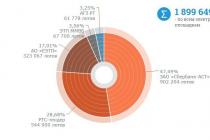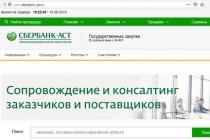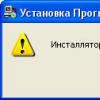Foreword
"We detected suspicious activity and temporarily froze your page in order to snatch it from the hands of intruders. To unfreeze the page, we ask you to confirm that you are the owner of the page and change your password."
Such a terrible inscription was seen by many users of the social network vk.com. And everything would be fine if it were not for everything so sad. ”What's wrong here? Regular account verification. I had it and everything is fine! “- you say. But no! Not so simple. In many people, such an inscription was provoked by a virus. As a result, it replaces or redirects the user to another domain, but with the same graphic design of the original site. And now you, full of discontent, press the “Confirm” button or something similar, after which you are prompted to enter your mobile phone number. “Hmm, okay. I'll try. After all, this is a proven site! " - some of you will think. And so you entered the phone number. After a couple of seconds, an SMS of approximately the following content comes to your mobile phone: to confirm your account, send *** to such and such a short number. And here many were caught!
Description of the problem and methods for identifying intruders.
As it turned out, this is how scammers act. First, remember the moment when you “Log out” your account. If this was not the case, but the requirement to confirm it exists, then check your host file. It is located in the system32 folder. But it's easier to get to it by clicking: Start-> Run-> Enter “% windir% \ system32 \ drivers \ etc \ hosts” -> Press “Enter”. You should see a window like this:

Select the Notepad application to open the host file. Now let's take a close look at the contents of this file. Normal and standard host content should look like this:

If so, notice the scroll bar on the right and bottom. They should be absent. If there are, then scroll to the maximum and observe the host file redirection lines hidden so far. It is here that you can determine which site will open in the browser when choosing a particular resource. Thus, by typing vk.com you can be transferred to yandex.ru. So you can do it yourself. The scammers redirect you to their sites where the design is completely copied. And so you entered your phone number and received an SMS. Pay attention to the name of the addressee. Must be vk.com! Other senders who ask to send a return SMS are definitely ransomware. In SMS from Vkontakte, only a password is received for confirmation, which must be entered in a browser window in a special field.
Causes of infection and sites of infection.
It is very easy to catch a virus that changes your host file. It is enough to walk on the Internet without an antivirus. But even with the latter, viruses can be picked up by installing unverified programs from unverified sites. It also happens that you are asked to allow the execution of a script, after which the computer also becomes infected. And less likely, but 100% of the viruses are located on sites with pornographic content. Why there? Because, unfortunately, a huge number of users visit these resources every day. This is the perfect place to attack unprotected users.
Treatment methods.
I. Check your computer with any good paid antivirus. It is not necessary to buy it at all. You can use the trial version. Well, if you like this one, you can buy a key to activate it.
You can try the following: Kaspersky Anti-Virus 2013, Dr. Web, NOD32, etc.
II. Clear the contents of the host file and set the original entries in it. After you have opened it, you can select the extra lines and delete. You won't be able to save such a file anyway. A command for this operation will be blocked either by a virus or by Windows itself in the absence of administrator rights.
There is a program from Microsoft that allows you to bypass the prohibitions on changing host, still do it. It is called Microsoft Fixit 50267.
Note
Pages can be blocked not only in vk.com, but also in any other services. You need to act in the same way. Be sure to change the password for your account after removing the blocking factors.
That's all! Thank you for your attention and see you soon on the site pages.
Good day, dear friends! This article will describe how to unfreeze a VKontakte page. Yesterday one person wrote to me on this social network and asked how to unfreeze the page ahead of time.
The most popular social network is Vkontakte. It is used by a large number of people. Of course, the social network is very convenient to use, besides, it has many opportunities. However, sometimes some problems can arise with it.
In particular, the user at any time can find such an inscription as: “We found suspicious activity on the page and temporarily froze it in order to snatch it out of the hands of intruders.”
What does it mean? It's just that your page was frozen, that is, blocked, and you need to unfreeze it, that is, unblock it. I propose to analyze how this can be done. Everything is simple here, you shouldn't have any problems. Go?
Why is blocking happening?
I would like to understand that it is impossible to unfreeze the Vkontakte page IMMEDIATELY. It will be thawed exactly at the specified time. It is necessary to know the reason for the freezing in order to be more vigilant in the future, and thereby prevent freezing.
If your page is frozen by the administration, then it is likely that you have done something wrong in front of it. This usually happens due to the fact that individual messages, comments are marked as spam, and more than once.
In addition, practice shows that it is best to add no more than 15 friends per day, otherwise this may affect the freeze of the page.
How to unfreeze a VKontakte page before the specified time?
As I said earlier, it is impossible to unfreeze the page before the specified time. But, however, you can try to contact technical support. Yes, you need to fill out a feedback form and describe the problem, for example, that your page was illegally accessed, that is, it was deliberately hacked, that it was you who did not commit any illegal actions. It is likely that technical support will get into the situation and alleviate the burden of punishment.
When the time comes to unfreeze the page, a lot of information may be required from you, including passport scans. You must understand that this is done in order to identify the true owner, that is, it will not work to deceive the administration.
Unfreezing the VKontakte page
If your page was blocked for the first time, then you can immediately unblock it without any problems. To do this, you only need your phone.
Suppose, upon entering, you see a notification warning that your page has come under suspicious activity, which affected the temporary freeze. In this case, you need to enter the phone number to which the page is linked in the field and click "Get Code". You will receive a message with a confirmation code. In the window that opens, enter the received code.

- Replace your old password with a new and complex one;
- Do not join or contact suspicious groups in any way;
- Don't send spam;
- Update your antivirus software;
- Check your computer for viruses;
- Do not log in to sites through the social network "Vkontakte";
- Do not download unofficial programs for Vkontakte.
Conclusion
This article looked at how to unfreeze a VKontakte page. As you can see, there is nothing difficult here, but it is best not to allow blocking, because at one point you can be blocked forever.
Friends, do not forget to ask your questions in the comments, just describe the situation clearly so that I can help. I wish all readers peace and good!
Trying out of habit to go to our page on Vkontakte, we may suddenly encounter the message “ We have detected suspicious activity and have temporarily frozen your page". This screen also contains a request to confirm that you are the owner of this page and go through verification via SMS. What is this - an attempted fraud or a standard identity verification procedure? We will tell you in our material.
"We have detected suspicious activity ..." - the essence and reason of the freeze
Usually we can come across the message in question when going to our page or when going to the page of another VK user.
Such freezing is performed by Vkontakte robots in an automated mode, and can be caused by the following factors.
| Reason for blocking the page: | Details: |
|---|---|
| Viruses | Previously, viral links were sent out massively from the frozen account. For example, the account was logged in from several IPs at once, the hosts file on the user's PC was modified, etc. |
| Spam | Your account may have been frozen for sending spam. Someone massively marked your messages in VK groups as spam |
| Restriction on adding friends | You have added more than 15-20 friends per day |
| Prohibited content | You posted on VKontakte videos with scenes of violence, cruelty, child pornography and other prohibited topics |
| Change of location | The person logged into his account under a non-traditional IP for him. For example, previously, for years, you logged in from a Russian IP, and recently an attempt was made to log into your VK account from China. |
| Breaking | Your page has been hacked by hackers |
| Problems with the provider | Your ISP's DNS servers are not working correctly |
| Suspicious activity | Your browser has extensions installed that the VK robot considered suspicious (for example, all kinds of music downloaders, etc.). |
Usually, the functionality of the social network, as seen above, in addition to the message about freezing the page, gives the reason for the freezing (sending spam, suspicious activity on the site and other factors).
Let's take a look at how to get rid of the message about the temporary blocking of your VK page.
Go unblocking via SMS
The first and easiest way to defrost on VKontakte is to unblock the page using SMS.
For this you need:

If your page is temporarily frozen, check your PC for viruses
We also recommend checking your PC for malware, for which we recommend using tools such as "AdwCleaner" and "Dr.WebCureit! ". Check your PC with the indicated tools to avoid possible freezing of your page in the near future.

Use proven tools to fight cancer
Disable suspicious browser extensions
If you have recently installed any new extension (add-on) on your web navigator, and soon encountered the notification "We have detected suspicious activity", then we recommend to disable (remove) the specified extension.
For this:
- Go to your browser settings.
- Find the extensions section there.
- Deactivate (remove) the problematic extension.
We also recommend clearing your browser's cache and cookies. For example, in Mozille Firefox this is done by going to the settings, selecting the section " Privacy and Security". Find the subsection " Cookies and site data", And click on the right button" Delete data "-" Delete ".

Click on "Delete data" to delete cache files
Change the addresses of DNS servers
In some cases incorrect addresses of the provider's DNS servers may be the reason for the appearance of a message about the detection of strange activity on the social network Vkontakte and the temporary freezing of the page. To fix this we need change DNS addresses of servers to public ones from Google.
Do the following:

Log in to VK under your usual IP
If you have previously tried to enter VK from an unconventional place for you(for example, from abroad or via vpn), try to enter the social network under your usual IP. The problem can be fixed.
Contact Vkontakte support
If all else fails, then contacting VK technical support by e-mail will help to get rid of the message about blocking the page: [email protected]
Please describe your problem in an email and expect a response from the responsible person.
Also, for contacting support, the link is relevant.
Despite the fact that Vkontakte today is one of the most popular and frequently visited social networks, which has quite extensive functionality, even here negative moments, such as page freezing, can occur. Fortunately, each problem has its own way of solving it. In this article, we will look at everything related to freezing and how to unfreeze a VK page.
Quick navigation:
What is page freeze
The freeze of the page can be considered as the temporary suspension and functioning of the account. This process is controlled by the Vkontakte security system in order to avoid theft of information from other people's pages. The fact of freezing your account is a message generated by the security service, which appears when you try to enter the page, and it looks like this: “we detected suspicious activity and temporarily froze your page in order to snatch it out of the hands of intruders,” the security service also advises the following: "In order to unfreeze the VK page, we ask you to check the computer with a scanner, confirm that you are the owner of the page and change the password." If, while trying to log into your account, you see such messages, you can rest assured that the security service has taken all possible steps to keep your information inaccessible to strangers.
Reasons for blocking the VK page
Information security of the portal is always at the highest level. There are several reasons for blocking an account.
In order to avoid such problems, or to easily resolve them, it is worth considering the reasons for blocking in more detail and finding out what needs to be done if something went wrong and the Vkontakte page was frozen.
- Account freezing can be carried out if suspicious activity was noticed on your page, that is, a mass invitation to friends (today the limit is set at 20 people per day) or a one-time subscription to many groups.
- The blocking of the page may also take effect in the event of spamming. That is, if from your page in a short period of time the same type of messages were sent to numerous users who decided to mark them as spam, or if you made too many similar marks to the records of third-party users.
- The blocking of the VK page can occur due to the use of additional programs for the site. It is important to understand that all third-party programs not related to the VKontakte website are fraudulent, and as soon as the Administration notices such activity on your page, it will most likely be blocked for a while.

Quite often, from the guests of social networks, you can hear statements that they have frozen a page in VK how to unfreeze. Such requests are encountered periodically, although there is no illegal or fraudulent activity on the part of the account owner. Why can these situations happen? If you notice that your Vkontakte account is often blocked, then, most likely, your page has been captured by cybercriminals and is used directly for their purposes. In such cases, it is recommended to check the sent messages, perhaps there is spamming on your behalf. The main thing to do if you suspect fraudulent hacking of the page is to change your account password. Following the requirements of the security information service, the password should be created as a complex one, which will consist of upper and lower case letters, signs, numbers. It also needs to be changed periodically.
To do this, you can use a special program that can be found on the Internet. One of the most frequently used programs is Next Plus.
Next Plus for a fictitious phone number
You can download it for various devices here:
Installing the program on a computer will be somewhat difficult, but still in the video you can see how to do it.
This program is the creation of foreign developers, but despite this, our compatriots also use it with great pleasure and comfort. Its application provides for the availability of a phone number, which can also be obtained in this program, and free of charge. In addition, using the specified program, you can register many profiles in social networks. So, after the page is allowed to unfreeze, you need to get the code on your phone. At the same time, the security service warns that if you cannot use yours, you can specify a different number. This type of unlocking is suitable if you are concerned about how to unfreeze a page in VK ahead of time without a mobile phone.
It will not work just to take an American number and indicate it when defrosting VK. Your IP has Russian characteristics, so you should change it first. To do this, you need to download the browser extension under the brand name "Hola", for the browser on your computer, add-on Hola you can download. It is free and does not provide additional settings. After installation, you need to click on the plugin icon and select USA.
Further steps to unfreeze the page
After that, the VK account will be updated and, above the place of entering the phone number, you will make sure that the selected country is USA. You can then move on to using the Next Plus application. Once you run it, a simple registration process is required. Data can be specified absolutely any, even a random set of letters.
Then you should go to the subsection where you will receive a new number. You need to do this in the upper right corner by clicking on the icon with three dashes. There will be information about your profile, where there will be a link to get a phone number, click on it. After a while, a phone number will be generated at the site of the link. Thus, it remains only to copy the number and enter it on the VK page for defrosting.
A simple message with a code will be sent to the phone. It must be specified in order to unblock the account and enter the profile.
Then you can uninstall the application and disable the plug-in so that it is later located in VK from your main IP. This method to unfreeze a VK page without a phone is the most convenient and does not incur any financial costs.
VKontakte is the number one social network in Russia. A huge number of users are registered in it. Despite the fact that social network is incredibly easy to use, sometimes problems arise with it. Here's an example for you: a participant of this Internet project goes to his page and, instead of the usual wall with posts and his own avatar, sees the inscription “We found suspicious activity on the page and temporarily froze it in order to snatch it out of the hands of intruders.” This means that the account has been blocked and will need to be unblocked. How to do it? Why did the freeze occur? Let's look for answers to these difficult questions together.
Why did you freeze the page?
Many users ask this question, because they have not committed anything illegal. So what's the deal? The answer is actually very simple. The fact is that the accounts of members of social networks are very often subjected to hacker attacks. More precisely, they try to find a password for the pages, and if this happens successfully, once on the user's page, the attackers begin to distribute malicious files and links, which often contain viruses. As soon as the project administration notices suspicious activity, it immediately freezes the profile.

Whatever this happens, you need to remember a few simple rules. First, come up with a password that is as complex as possible so that it would be impossible to guess. It must be at least 12 characters long, and must contain numbers, letters and special characters like №;%? etc. Secondly, never, under any circumstances, save passwords in browsers, since it is from there that they are most easily stolen by fraudsters using a simple virus. And, of course, never give access to the page to even your best friends - it may end badly for you.
Defrosting the page
Well, friends, we sincerely hope that you have learned the simple rules that we wrote about just above. Now let's go directly to the unfreezing of the account. This is not difficult at all. Go to the main page of the project. In front of you you will see a sign that says "Restoring access to the page." If nothing worked, then just follow this link vk.com/restore.

The first thing that needs to be entered is the phone number, or the address of the e-mail box to which the page was registered. Enter one thing, enter the captcha in the window that appears.

You see your account. If this is him, then confirm it by clicking on the button "Yes, this is the desired page."

Now you need to wait until you receive a special code. If you have previously entered the cell number, then the code will be sent to the SMS message, and if the mail, you will have to check the mailbox - there should be a link to restore access. Sometimes a code or message may take a little delay, so be prepared.

Actually, that's the whole process. As you can see, there is nothing complicated about it.
If the code does not come within an hour, then the problem lies in something else. But what exactly? Take any anonymizer you know and try to go to your page without entering your username and password. If it is not frozen, then with a 99% probability there is a virus on your computer that you need to get rid of. This virus modifies the file located on your operating system and redirects you to a completely different resource that only looks like VKontakte.
We will not go into details, but note that it is sometimes impossible to find this virus even with the help of antivirus software. Therefore, we offer you a simple solution. Download the Dr.Web CureIt! Utility on the official website, which scans the system for malicious files and automatically changes the hosts file to the original one. Just run the utility and press start. After some time (scanning can take from several minutes to several hours), you can go to VKontakte.
And one more thing - if you are asked to send an SMS or enter your mobile phone number, know that they want to deceive you. Even if you send a message, the page will not be unfrozen, and you will lose money in your account.