Megafon's personal account is a special account for Megafon mobile subscribers in which they can view all the information on their expenses and manage services on their own.
When you follow the link lk.megafon.ru, you will see a welcome window in your Megafon account, in which you will need to enter your login and password to enter. Enter your phone number in the login field. It is important that the number belongs to the Megafon operator.
In the password field, you must enter your password from your personal account. But if you do not have it, then you can enter without it, read on how to do this.
How to enter your personal account
Above, a method was described on how to get into the LC through a special official website. However, this is not the only way to use this service.
- Can use mobile phone, having previously downloaded a special application to it from the market, the App Store or on the official website of the operator. To enter the application, you will also need authorization. To do this, you can use the previously received confidential data for the site. If you have not received it before, you can do this according to the algorithm described above.
- You can also sign in with your social media account:"VKontakte", Facebook or another. To do this, you also need to download a special application. For example, for the first social network, it is located at vk.com/sgmegafon. In this case, in addition to the standard set of services, you will be able to use your account: share news, read friends' posts, and more.
- If it is not possible to enter the personal account through a desktop computer , and also the application is not installed on the phone, you can use an alternative way - enter it through a special number by sending a corresponding request to the system. To do this, on the keyboard, type the combination *105# and make a call. Then you will be connected to the cabinet menu, which is designed as a USSD version.
- This version is similar to the ability to manage the cabinet through the short number 0505. Only in this case, the system will supervise you in voice mode through audio recording.
Did you know? In this case, the management of the account goes through the introduction of special requests, the activation of services is carried out through the entry of the appropriate codes.
How to register
- To enter your MegaFon personal account, registration is required. Only after that you can get your unique password and log in. To complete the registration procedure, the subscriber will need to type the address lk.megafon.ru in the search bar of the browser. In the open window in the upper left corner there will be a form for entering the service, through which you can get into it.
- Registration will require personal user number,which allows you to get a unique password. It can be obtained in several ways. First of all, you can send a request to the service, for which you enter on the keyboard*105*00# . Then you need to press the call button and wait for an SMS message, through which the data for authorization will come.
- MegaFon has provided an alternative way to find out the password to your personal account. To the phone number 000110, you need to send a message with the content 00, after which the necessary information should come. If these methods fail, you can dial 0505, where the robot will tell you step by step what actions you need to take.
Important! In the latter case, you will not receive a ready-made password, you will need to specify it yourself. Come up with it ahead of time.
Only after receiving this data, you can resolve the issue of how to enter your MegaFon personal account. Having opened the authorization form, you must enter your phone number and the password received by any of the above procedures. Then you press the enter button, and you are transferred to the desired page. Now you have access to all the functions provided by this service.
Important! If you enter the wrong password five times in a row, the entrance to the cabinet will be blocked. You can remove the block if you receive new information using any of the methods described above.
How to recover your password
Sometimes a situation arises when you need to know how to recover the password to your MegaFon personal account. To recover the password, you can use the same methods that are provided for obtaining it for the first time, that is, described above. If you do this through the site, the system will require you to enter the code word that was entered during registration. If done through her phone, she will send the password via SMS without requiring confirmation.
To change the password, just go to the personal account, from there go to the settings, where you can find the control point for this data. Having passed into it, you can change the secret data to the desired ones. Another way that allows you to change your password via SMS. To do this, a message is sent to number 000105 with the following content: "PAS new password". You can create a new one by dialing a service request on your phone *105*01#, after which you need to enter new data.
Features of the personal account Megafon
A subscriber's personal account with a mobile operator is far from exclusive. This service facilitates the provision and use of other services of the operator, their management in a short time, without being distracted by communication with the subscriber department. MegaFon, like other operators, provides access to the service only to its subscribers. The service, which is called "Service Guide", is provided by default, automatically, the subscriber only needs to register and log in to the account. How to do this, we will tell below.
In your megaphone account, you can use the following features:
- Track the status of your Megafon personal account and replenish it if necessary
- Disable/enable additional services and options as well as manage your tariff plan
- View balances on service packages and renew them if necessary
- View the number of accumulated bonus points and spend them
- Enjoy all this from any device, be it a smartphone / tablet / PC
- get detailed information about calls;
- activate the Promised Payment service;
- receive a report on the operations performed;
- block the number;
- change tariff;
- enable or disable any service;
- transfer money to another MegaFon account;
- to get a consultation.
In order to register in the service, you must obtain a password. We will talk about several possible ways to do this, as well as possible pitfalls that you will have to face in the process. But first you need to figure out why you need a Megafon LC in general and what you are going to do in it - how registration in this system will help you in general.
Most likely, you plan to use it to manage your tariff plan yourself, select and change a tariff, monitor expenses and get details of your calls and other expenses, as well as connect and disconnect services and tariff options and manage subscriptions. Why go somewhere to a company’s sales point or office, stand in line there, fill out tons of useless papers and applications, try to knock out all the subtleties from a consultant in order to understand what the catch is, especially since usually they either don’t know some important points, or they simply won’t tell you about the subtleties that it’s simply not profitable for them to talk about (after all, sales also need to be increased). Now for this you no longer need to come to the company's office, you can do any actions through the personal account, and first we will figure out how to register in it and enter using the received login and password.
It is most convenient and easiest to register in Megafon LK from a desktop computer. To do this, go to the Megafon website and click the "Personal Account" button in the upper right corner, or simply follow the direct link lk.megafon.ru and get to the same page from which both login and registration are carried out. You will need to do this only once, after it is enough to enter it when you need to view the account, disable subscriptions or change options and services. What do we need? Login and password, as in any other personal account.
We will use your phone number as your login. This mobile operator has a convenient login form, you can enter your number in any format, starting with eight, with +7, or just its last ten digits - the system will understand what you mean anyway. I hope you remember your number. If not, then dial the USSD command from the cellular *205# and press the "Call" button - the phone number will come in a response SMS. So, now you have a login, it remains to get a password.
In order to register in your Megafon account and get it, you just need to dial the combination from your phone *105*00# and also press the "Call" button. In response SMS, you will receive the necessary combination of characters to enter the personal account. It remains to enter it in the appropriate field, add your phone number and click "Login" - and here you are in your personal account, you can use all its features.
Register on your phone or tablet
In fact, you can register from a phone or tablet in exactly the same way as from a regular computer. That is, in the same way, we go to the operator’s website, click on the “Personal Account” button and get to the login page. If you already have login information, you can simply log in by entering your phone number and this very password, if not, then we get it in the same way as described above, that is, by typing the command *105*00# and pressing the call button.
You can register in your Megafon account from your phone (as well as from a computer) using any browser: Opera, Google Chrom, Safari or some other. In any case, there is a convenient mobile version, where even on the small screen of your smartphone all the features of the LC will be available, and you can both view the details of calls and change the current tariff plan or replenish the balance.
There is one more opportunity to register in the personal account - for this you will need the "Personal Account" mobile application from Megafon, which you can download right now in the official repository for the OS of your cell phone. This application is available for iPhone and Android, and even for smartphones running Windows Phone. Next, you get to the login page - the first time you will need to get a password (in the same way that we have already talked about). Next, you can assign a short numeric PIN to sign in, or turn on and use Touch ID if you own an iPhone, iPad, or other Apple technology.
How to register a SIM card from a modem or router
And the last. Now many people connect Internet from mobile operators at home using those 3G-4G modems or stationary routers that they offer. Megafon is no exception, especially since it is now cooperating with Dom.ru and offers good discounts to subscribers who have chosen a comprehensive service. What if you bought yourself a modem or a router with a SIM card from this mobile operator or a tablet that can access the Internet, supports SIM cards, but does not receive SMS messages? How to get a password and register in your personal account from Megafon in this case? Registration will be a little more complicated, but the methods are the same.
The method is quite simple, but not everyone comes to mind. You just need to take out this SIM card and insert it into a cell phone or any other device that can receive SMS. Further through the command *105*00# we get the password, at the same time we find out the phone number if you don’t know it (and don’t forget to write it down somewhere, otherwise how will you find it out later after the sim card is back in the router or modem?). Now you can use the personal account by logging into it from a computer or phone using the same login (phone number) and password (received in an SMS message).
How to change the password from the Personal Account
The most important feature, which many also do not think about, is that it is not at all necessary to try hard to remember the received password or painfully enter character after character every time, constantly looking at the SMS message. You can simply change it to one that you can easily remember. You can do this in the same LC. We go to the section " Settings” (gear icon), go to “ Access settings” and there we find the line “ Change password”- and boldly change to a simpler one. But don't put something too simple like " 1234 "or so beloved by many" qwerty"- attackers can easily pick it up and use some of the features of the LC without your knowledge. Then you yourself will not be happy, especially if you have a sufficiently large amount of money on your account, which it will be a pity to lose.
What if I forgot or lost this password?
Here, too, everything is simple. Or rummage through incoming messages from your mobile operator - Megafon does not send so many SMS messages so as not to be found, if you did not receive it six months ago, of course. If you still forgot, lost and did not find - just go and get a new one. To do this, we need the already known USSD combination. *105*00# - we type, press the call button, we receive a new password in the response SMS message and we no longer lose or forget it. And it’s better to immediately change the password from Megafon Personal Account to something that you definitely won’t forget.
Today, to manage the service settings of the tariff package used by the subscriber, it is absolutely not necessary to go to the company's service center. From now on, without leaving home, the subscriber can find answers to his questions and perform the necessary operations without even asking for help from the Megafon operator.
For each valid user, such a service is now available from the Megafon operator as the Personal Account self-service system operating online.
- To gain access to the self-service system, it is enough to be a valid Megafon subscriber and have Internet access from any of the devices. You can log in using your phone number and password. To get into the system, you need to go to the page https://lk.megafon.ru/login/ and fill in all the necessary information on the form that opens: phone number, password.
- If for some reason the password cannot be entered (perhaps I forgot), then sending a USSD request *105*00# will help, press the "Call" key. Just a few seconds after you send the request, you will receive an SMS notification indicating the password for accessing the "Personal Account".
- Receiving a password is also possible in another way - you need to send an SMS message to the number 000 105 with "text" 00. If you want to enter the "Personal Account" from a tablet or modem, then you need to "score" http: // user in the search box. moscow.megafon.ru. You are automatically logged into the system.
- If you encounter difficulties in gaining access to the customer self-service system, you can ask a question by calling the Megafon operator number
If you have an IMPORTANT or very URGENT question, ask!!!
So, let's look at how to order call details to Megafon for free using your personal account.
- The first thing to do is to log in (read above how to do this)
- Follow the link https://lk.megafon.ru/reports/. You get to the page for creating a report, here you need to select the period for which information is of interest, the format of the report and indicate the email address (the report will be sent to you) and click "order".
- Next, you need to double-check the information again and confirm the order of detailing. We remind you that this service is free.
- In order not to go into your Megafon personal account for details every time, you can set up monthly reports that will come every month on the 10th day to you at the rate you specify.

Possibilities of the self-service system "Service Guide" Megafon
This service from Megafon provides for the independent solution by subscribers of many issues that arise in the process of using the company's services. No need to call the operator, no need to go to the service center - the user himself can perform many operations without wasting time, money and nerves. What issues can be solved by the self-service system "Personal Account"?
- Find out what tariff package the client is served with.
- If desired, change the package.
- Check service connection.
- Subscribe to new services.
- Disconnect from services that are unnecessary.
- Find out your balance.
- To carry out detailing of the account for a certain period of time.
- Check the remaining minutes, notifications and traffic.
In addition to the listed features, you can solve other problems, which can be found on the site. The service is provided at no additional charge. Affordable and simple service management allows almost any subscriber to use it. No advanced computer knowledge is required - anyone can get by with basic skills. You can track your balance, replenish your account, manage connected services, and more. Using the "Personal Account", you will save time and nerves.
IMPORTANT: The information on the site is provided for informational purposes only and is current at the time of writing. For more accurate information on certain issues, please contact the official operators.
Using a personal account today is not something unusual. Each mobile operator provides the opportunity to create an account, MegaFon is no exception. With its help, mobile customers can use the widest functionality, manage tariffs, options and the SIM card as a whole. In this case, subscribers do not need to call operators or go to the company's branches.
A personal account from MegaFon is available for people who use the company's SIM card. To enter the office, the client does not need to pay or connect anything. Everyone can enter it, this is what today's review will be about.
How to connect your personal account MegaFon
MegaFon has a personal account called "Service Guide". To enter it, you will first need to complete several steps:
- Register;
- Get password;
- Log in.
To complete the first step, you need to go to the MegaFon website and click on your personal account in the upper right corner. You can also follow the link https://lk.megafon.ru/login/.
It should be noted that the personal account has two types for use:
- Corporate;
- For individuals.
This review considers an office for individuals.
After the client gets to the account page, you will need to go through the registration procedure and get a password. For authorization, you only need a phone number and a password. There are several ways to get a password:
- Send a service request. To do this, enter *105*00# on your phone . After entering, you need to make a call and wait for an incoming message. The SMS will contain a password for authorization.
- You can also get a password if you send the numbers 00 to 000110. After sending, you will receive a message with a password.
- You can also dial the short number 0505 and follow the instructions of the robot. You will need to go to the section with tariff plans and services, then you will need to come up with a password yourself or get it randomly.
When there is a password, you can start the authorization process. To do this, write the phone number and the received password on the authorization page, and then click on the login button. Now an office will open and it will be possible to manage a mobile phone, namely an account, options, tariffs, as well as find out information on the balance of package services.
Important! If the entered password is incorrect and after 5 attempts it will not be possible to log in, then the personal account will be blocked. To unlock it, you will need to request a new password again using the methods described above.

Application "Personal Account" MegaFon
MegaFon allows customers to use their personal account directly on the phone. There is a special mobile application for this. Using the application, you can carry out all the same actions as on a computer, but only work is done from a mobile device, which is always at hand.
Before you can access your personal account from your mobile, you need to install it on your phone. To do this, you need to download the application in a special market or in the App Store. You can also launch the application by going to the company's website. After installation, you will need to log in. To do this, you can use the password that already exists. In the case of the initial use of the application, registration and entry into the account can be done directly from the phone. To do this, proceed according to the instructions described above.
Internet for modems and routers with the MegaFon "" option
Registration through a social network account
Clients can use the account through the social. VKontakte network or similar. To do this, you need to install a special application, which can be installed from the link. vk.com/sgmegafon. Such an application is similar to a standard account, but it is still possible to use the "Wall". In other words, you can share a variety of news with friends. The application also allows you to use more cabinet features. More information can be found on the MegaFon website.
How to enter your personal account by phone number
In the event that it is not possible to use the cabinet through a computer, and it is also impossible to install the application, then you can log into your account using a special number. To do this, you need to enter a special request on your phone. Dial *105# on your phone and press the call button. After that, the cabinet menu will be displayed on the screen, but in the form of a ussd version. Further, you can use all the functions that are presented.
It should be noted that the use of such a menu and the implementation of control is carried out through the input of requests. Accordingly, in order to activate an option, tariff or other services, you need to dial the desired code. There is no charge for using the menu.
You can also use the cabinet by dialing the short number 0505. This number, in fact, is an analogue of the ussd version, but only in voice mode. After typing, the informant will offer actions, and the client will need to select the ones they need and click on the corresponding numbers.
How to find out, recover or change the password from your personal account
The company allows you to change the password that was sent in the message or restore it if the password is erased or lost.
To change the password, the subscriber will need to go to the office, then find the settings tab and go through it. In the password management point, you can change it to a more memorable one. You can also change the existing password by sending a message. You need to enter “PAS new password” in the body of the letter, a similar SMS is sent to the number 000105. Another replacement can be done through a service request. To do this, the client needs to dial *105*01# and then create a new password.
If the password needs to be recovered, then you will need to use any method that was indicated above when registering. Such methods work throughout the country. You can also recover your password in the personal account window itself. To do this, enter the phone number, and then click under the column for the password, "Get password".
In order to find out the data, you will need to use the code word that was set during registration. You can also find out the password via SMS. To do this, send the numbers 00 to the number 000105. And if you dial the command *105*00# , then an SMS with a forgotten password will be sent to the phone.
How to find out the rest of the traffic
The most convenient, visual and simple way to check the balance of traffic on a MegaFon SIM card is to use your personal account. To do this, you will need to have access to the Internet. If there is one, then you should go to the office, and then go to the "current discounts and service packages" tab. It is in it that data will be displayed on the traffic that is accrued, as well as how many megabytes have already been spent and how much is still available for use.
How to block a Megafon SIM card through your personal account
Perhaps the client has lost the SIM card or will no longer use it, then it will need to be blocked. You can put a lock on a SIM card through a Megafon account quite quickly. You should go to your personal account and find the tab with services, and in it “Blocking the current number”. Next, in the form that appears, you will need to specify the dates (the date of the beginning and end of the lock), after entering the date, you need to press the lock key.
If there was no registration in your personal account, then you can block a SIM card without it. To do this, you need to take the box from the starter pack and get a PUK code. Next, on the login page, write a phone number and enter the PUK code instead of a password. Thus, the phone number and SIM card will be blocked. The card is blocked for 90 days.
You can also quickly unblock the card, if necessary. If the card is lost, it is better to go to the company salon or call the operator to completely block the card. After all, the person who finds the SIM card will be able to unlock it using *105# .
How to read SMS and see calls through your personal account Megafon
To view calls in your personal account, you will need to go to the appropriate section, namely "Statistics and Details". It will display a couple of items, but monthly reports are provided to customers on a paid basis, so the item detailing expenses will be considered.
Detailing costs is free. They display all the calls that have been received and made. This service also displays information about additional options and their volumes. The very last column indicates the amount of funds spent on certain services.
You can only detail such expenses for the last 6 months. Therefore, subscribers can choose a period only in this interval. This printout is sent to the subscriber's email box. To do this, you need to write an email address in the application. The report can be received in different formats.
To view calls for a long period, you will need to go to a communication salon and order from specialists.
As for viewing messages, subscribers can only receive data about the SMS themselves, but without text. The text part is not stored in the personal account. All customers will be able to see are the dates and from whom or to whom the message was sent.
A personal account is an online service created for users of the Megafon network, where the user can manage their numbers, tariffs, monitor expenses, receive free consultations and much more. The Personal Account has replaced the Service Guide service, which can be considered an outdated version of the Personal Account. Your login will be your phone number.
Registration
The first step on the way to using the "Personal Account" service for the user is registration. There are several ways to do this:
To get an account in the Personal Account, you need to call 0505. Then you need to follow the instructions of the operator of the information and consultation center, who will give you a short guide and help you get a unique password to enter your Personal Account. Recall that the login to enter will be the phone number from which the call was made.
If it would be more convenient for you to use an SMS message, to register and receive a unique password to enter your personal account, you need to send an empty message to the number 000110. In response, you will receive a password that you can use to enter your account. The login will still be the phone number.
Another way by which you can get a unique password to enter your Personal Account is the USSD code. To gain access to your personal account, dial the combination * 105 * 00 # on your device. In response, you, as in other cases, will receive a message with a password. And as always, the login will be a phone number.
Key features:
- Information about tariffs and managing your tariff;
- Management of services and additional options;
- Checking the balance and replenishing the mobile account;
- Statement of communication expenses;
- Information on bonus accounts;
- Information and consultation center services;
- And much more.
To log into your Personal Account, you need to go to the official website of the Megafon company, select the "Personal Account" item from the context menu, enter the login (your number) and password that you received during registration.
Other Useful Features
By entering your Personal Account, you will also be able to receive information on all your calls instantly online. Now for this you do not need to go to the office of the company and wait in line.
You can enable and disable new tariffs or additional options directly from your computer.
Top up your account directly from home - now it's real.
Information for corporate clients
To log in to the site as a corporate client, go to the appropriate section and click on the login button. Previously, MegaFon's Corporate Portal was used to work with corporate clients, but now the company has merged services for ordinary users and for corporate ones. To get access to your account, you need to write a corresponding application at the nearest office of the company or send it by email. If you enter the password incorrectly twice, you will see a password protection window (the so-called "captcha"). If you still forgot your corporate account password, you can recover your password by clicking on the "Forgot your password?" Next, you will need to enter your login, in the next window enter the secret word that you specified during registration, and receive a new password. In case of absence Otherwise, you will be forced to personally come to the company's office to recover your password.
Interface
During the first sessions, you will be helped by contextual hints - a kind of online guide for beginners. Tips are selected for each section of the cabinet and made as clear and concise as possible and, at the same time, not interfering with work.
Tips are easily removed by clicking on the cross in the upper left corner of the pop-up window. You can manage contextual hints in the corresponding item in the settings menu.
To save Internet traffic, optimize computer performance and avoid display problems, companies use dynamic information loading in a megaphone. This means that long lists or large pages are not loaded completely, but in parts as they are viewed by the user. In this case, the actions that you apply to the entire list are carried out for elements that are not shown on the screen.
Sorting and filtering
If, when you hover the mouse over the column names, a broken underline appears under it, then when you click on this name, the table elements will be sorted according to the characteristic described in this column. An arrow will also appear in the cell, regulating the sorting direction and pointing to it. The sort direction will be displayed next to the name. The system will also offer you several types of filters, depending on your actions. For example, the system will show you all the elements that contain the value you have chosen, show all the elements with a value in the selected range, show the elements by the selected date or in the specified time period, and much more.
The number next to the table header changes depending on the number of filters and the number of elements that match them.
Selecting all values
If you need to select all the values, then you simply press the appropriate button next to the name. If, after filtering, the number of elements has decreased, the system will select all the remaining elements.
Data export
Sometimes it becomes necessary to export data from a table to another medium. To export information, you need to select the appropriate item from the menu and select the file format that suits you.
How to get help information about the Personal Account
At the end of the list of sections, the item “About the system” will appear. There you will find descriptions of the main features of the Personal Account and videos.