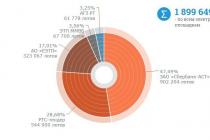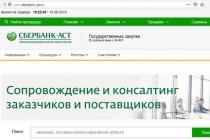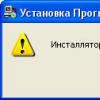We have already written about how to delete your VKontakte profile - both in the web version and through the mobile application. The procedure is easy, takes a minimum of time and usually goes away without accompanying problems. But now another topic is becoming relevant - how to restore a VK page after deletion. After all, you see, sometimes we change our mind, and it's great that social networks allow us to “change our minds” without consequences.
Classic scheme
We'll start with the most commonplace and most common situation. At some point, you decided to part with the social network and deleted the VKontakte page, acting strictly according to the instructions.
But time passed (no more than 210 days, of course), and again you were drawn to the functionality of VK. What to do now? Create a new account starting from scratch - adding friends from memory, filling up photo albums with pictures and boringly filling out each section of the profile? Yes, you can go through all the circles of the registration "hell" again, if it is essential for you to create a really new page. Or you can simply ... restore the deleted VKontakte page! But immediately a few caveats:
- Our situation takes place within 210 days from the date of deletion;
- Do you remember your username and password.
And if everything is not lost with the second point - it is quite possible to return the old page even with forgotten data - then compliance with the first point is mandatory. The reason is simple - after 210 days the system puts information in the "trash bin". In other words, after 7 months, the VKontakte page is deleted forever, and you can officially say goodbye to all posted materials.
But let's not talk about the difficulties. Bye. We'd better tell you how to restore a page on the web version of the social network. By the way, there are several actions, and you definitely cannot call them complex:
1.Open your web browser, enter vk.com in the address bar;
- a. You have not logged out of your account after deletion;
- b. You are logged out of your account;
3.In case a you just need to click on the active link "Restore your page" highlighted in blue. In case b, you will first have to enter registration data - login and password - and only then use the link that allows you to restore the VKontakte page.


As you can see, you don't need to do anything super complicated - the issue is solved with literally two clicks of the mouse. And everything would be great if it were not for our "favorite" tasks with "asterisks", i.e. non-standard situations that require a slightly different solution. Let's move on to them now.
When only a mobile phone is on hand
How often do you personally come to a stationary computer or at least a laptop? We bet that you still use social networks more often on your smartphone or tablet. And no wonder, it really is much more convenient. But now we will not discuss the advantages of mobile technologies, but let's talk about our topic: if you have deleted your VKontakte page, how can you restore it via your phone?
We are forced to upset you: the account cannot be restored through the official application. Moreover, the system will simply "kick" you out of the application, claiming that the entered data (login and password) are incorrect. And how to return access to the social network in this case? Yes, just go to the browser on your smartphone / tablet, go to the site vk.com (m.vk.com) and there you can calmly go through the procedure.
The scheme works exactly the same as in the method described above. Just tap on the corresponding link and get full access to your profile. Again, if no more than 210 days have passed, the time limits have not yet been canceled.
And a few more cases
The situation is as follows: more than 210 days have passed since the deletion of VKontakte. Can I restore my account now, or has it finally sunk into oblivion? The answer will most likely upset you: you can only activate your profile within 7 months. After this period, all data is automatically deleted. Of course, you can try your luck and try to contact the technical support of the social network, but it is very, very unlikely that anything will come of it.
The second situation: you have not visited the page for so long after deletion that you simply forgot your password. Well, or login. In this case, you first need to remember the registration data, and only then proceed to the access restoration procedure. And all this is done according to the standard scheme: through the active link "Forgot your password?" The main thing is to remember either your e-mail or your mobile phone number. Then your question will be resolved as quickly as possible. By the way, do not be alarmed if the system asks for a photo. This is necessary in order to compare your data with the data of the VKontakte page.
Well, now, according to tradition, we summarize the information received. So, it will not be difficult to restore the page if it was deleted no more than 210 days ago. To do this, there is a special link button posted on the main social network. You will not be able to use the mobile application without restoring your account, and in order to complete the procedure, you will have to use the browser of your smartphone / tablet. And, finally, absolutely all data will be saved on the previously deleted and then restored page, so you won't have to worry about creating a new profile, for which thanks to the developers!
So, you deleted your page and then suddenly decided to restore it. It is very good if you remember the phone number and password to which it is linked, and also have access to this phone. In this case, the page is restored very easily.
Restoring the VK page, if we remember everything
We are told that the page has been deleted, but we can still restore it until the date set by the system expires.
If the date has expired, then, alas, nothing can be done about it, access to your account is unlikely to be returned.
Click on the "Restore" button:

In the next pop-up window, we also click on the "Restore page" button:

Everything, she is restored
If there is no access to the phone or I do not remember the password.
If you do not remember the password, then you can use the special Vkontakte link: vk.com/restore. This is a link to restore access to your account if you do not remember the access password. If you lost the phone number that you linked to the page, use the "click here" link:



It is necessary to wait a while while the application is considered for your page to be restored. Everything, see you soon, dear friends.
VKontakte allows you to restore a deleted profile within a few months after deletion. In this case, the user's personal page returns to its original form. All friends, photos, videos, correspondence and other data are restored along with the account.
Login to a remote page
Before restoring your personal page, you must confirm that you are the owner of it. This is done using account authorization. To log in, open the main page of VKontakte. On the right side of the interface there is a form for entering a username and password. Fill in these details and click on the "Login" button located below the text fields.
- Login
- Telephone
Next, VKontakte will ask for the surname for which the account is registered. Enter it and go to the next step. After that, a message with a code will be sent to the phone, which must be entered in a separate text field.

Note! A phone number or an e-mail address can be used as a login.
Recovering a deleted page
After authorization, a notification will be displayed that the personal page has been deleted. In this case, there is no access to user data. Standard sections of VKontakte will not be available for use. Below the message is the date until which the restoration can be done. Click on the "restore your page" link in the central part of the window or click "Restore" in the left column of the interface.

Important! Recovery is available for 7 months after deletion. After the specified period, the opportunity to return the account disappears.
Useful video: Algorithm for recovering a deleted VKontakte page
Recovery confirmation
After clicking, a pop-up window will appear in which you want to confirm or cancel the operation. Click on the right button to continue the process. To cancel, you can use the corresponding link or click on the cross in the upper right corner of the window.

The VKontakte profile will be restored. Additional authorization is not required, you will already be in your account. The site will redirect you to the news feed section, from where you can go to any other section. Unlike the procedure for deleting a profile, when you restore it, there is no way to automatically notify all friends. If you need such a notification, use private messages. Friends will be able to understand that the account has been restored by the returned user photo.
Forgot your password and login? First, don't panic. The fact that you forgot some data to restore the page is not such a big deal. And each user is able to independently solve the problem that has arisen. Now we will try to find out how you can get your "VKontakte" page back. Let's explore all the available methods that you can imagine. There are not so many of them. They are all easy to learn. Of course, it also depends on what data you have. If the "VKontakte" user has forgotten the password and login (both points), then it will be the most difficult. But you don't need to panic anyway. We'd better see how to be.
Password recovery
Let's start with the simplest case. We have a login, but no password. As in "VK"? Very easy and simple. It is enough to go to the official website of the social network and click there under the authorization window on the inscription "Forgot your password?"
You will see a window in which you can select a recovery option. For example, to answer how to recover the password in "VK", you must click on "I do not remember the password" (or something like that). Ready?
You will be redirected to a page where you will have to indicate the email address to which your profile is linked. You will receive a password for it. Or rather, the form of its restoration. And just "e-mail" can be used instead of login. Follow the link provided in the letter, come up with a new combination and repeat it. Save your changes and that's it, no problem.
No login
User and login? No problem. You can always return the page to yourself without this data. As already mentioned, even an email address is suitable as a login. But there is one more alignment.
For example, when the email that is linked to your profile is forgotten. Here you have a chance to regain access to your profile using your mobile phone. After all, all modern social networks link a mobile phone to a questionnaire. If for some reason this has not been done, it will be difficult.

Someone of the VKontakte users forgot their password and login? Then we will use a mobile phone for recovery. Please note - the phone number can be used as a login. This is a very popular layout nowadays. This way you will never forget your login name. We go to the official VK page and look at the bottom of the authorization area. Just like last time, click on "Forgot your password?"
Now in the window that appears, you need to write your mobile phone. A security code will be sent to him, which is entered into a special field on the screen. It will give you access to a password recovery page. We enter, we receive, we confirm, we come up with a new "password", we save everything. The problem has been resolved. You can enter your profile with a new name (your phone number) and password.
No data at all
Sometimes it is not so easy to recover Forgot your username, password, mail, phone is not tied? In this situation, there are two options for the development of events. The first one is not particularly pleasing - the complete impossibility of recovery. By the way, the majority of users, especially younger ones, have just this alignment. The second is a long restoration of your own profile.
What to do if there is no more login or password from your own VKontakte profile? To do this, go to the section "Forgot your password?" on the main page of the social network, after which at the very bottom we draw attention to the inscription "Recovery form".

We press on it. A window with a huge number of fields will appear in front of you. They will have to be filled in to the full. This is a form of profile restoration. It is used when this or that user has forgotten the password and login for the VKontakte site. The main problem here is proof that the profile is indeed yours. You will have to write to the VKontakte administration about your problem and attach photos / screenshots of your passport. If the data in the profile correspond to reality, within 15 days from the date of registration of the application, the administrators will send you a link that will help you come up with a new username and password. Otherwise, you shouldn't hope for success.
Third party hosting
Now you can find many offers from sites that promise to enter VK without a password. This is a kind of hacking service. They are in great demand. But is it worth trusting them?
Definitely not. Remember, you cannot enter the site without a password. If the login can still be replaced with something, then the "password" - no. All such offers are nothing more than the most common money scam. So do not be surprised that the services will not be provided to you after you have paid for them.
Outcomes
What do we have in the end? As you can see, there are enough options for restoring access in case of loss of certain data in VKontakte. You can always find an alternative. But the main thing is to enter only reliable information during registration. Otherwise, you can generally be left without a profile.

If nothing helped, and the VKontakte administration refused to restore you, then there is only one way out - registering a new page. Don't forget to pair it with your mobile phone this time. He will help you in case of need.
Often, in the social network VKontakte, situations arise when users lose access to their profile. Most often this happens due to hacking. Or if you forgot your username and password. In these cases, you can restore the page in different ways, depending on the reason for its loss.
Deleted page
Recovering access to a self-deleted profile is the easiest way to restore it. It can be done within 7 months after removal, otherwise the ability to reanimate the account will be completely lost. Everything is very simple:
- You need to follow the link vk.com... The site will show that the page has been removed. To return it, just click the "restore your page" button.
If these rules were not violated, then the page was hacked by scammers. To return a profile, you will have to:
- Authorize in VK ( vk.com) using the same username and password. A notification about temporary blocking will be displayed on the page.

- To restore the account, the mobile phone number that was used for registration is entered in a special field.

- An SMS will come with a confirmation code - you need to write it down in the form.

- To keep your profile safe, you need to come up with a new password.

If the above steps do not help, you will have to contact the VK support service.
Important: it will not work to restore access to the page before the deadline specified in the blocking notification. Unfreezing your account is always free, and offers to speed up the process for money are fraudulent.
If you forgot your username or password
There are situations when a username or password has been replaced by a cracker or accidentally forgotten. But there is nothing difficult in data recovery:
- First, it is recommended to try to log in using the link - vk.com.

- If, when entering information to access the page, they turn out to be incorrect, you need to click on the button "Forgot your password or can not enter?".

- Then you should indicate the phone number or email address that was used during registration. An authorization code will be sent to them. Then you need to come up with a new password. If the user does not remember this data, you need to click on the link just below.

- The form contains the address of the page. If it is unknown to the user, you can find yourself by searching for people.

- After that, in the application fields, you need to enter all the data that the owner of the page remembers - the available phone number, old number, old email and password. Then you need to click the "Apply" button. If the provided information is sufficient for recovery, an authorization code will be sent to the specified number.

Important: in difficult cases of account recovery, the VK support service can request passport data and a photo taken against the background of a computer with an open page.
Summing up
Sometimes restoring a page on a social network is not as easy as returning it after deleting it yourself or. To avoid such situations, you must use complex passwords for authorization and have access to the phone number to which the profile was registered.