Our modern life in all spheres is connected with technology - these are cameras, smartphones, tablets, and laptops.
Thirty or forty years ago, no one would have thought to create smart hair dryers, window cleaners, and, however, we also have this now!
In this abundance of available information, the need arises for a device that is compact and convenient, which would help to store all this information.
It is for these purposes that memory cards were developed.
The trend towards the smallest size and weight of electronic devices, along with the increase in their functionality, did not pass by memory cards.
Following the requirements of the present time, they also became more spacious in volume and more compact in size.
The modern miracle of technology is literally a few millimeters of plastic with enormous storage capacities. Our article is about them.
If you have a phone or tablet, you like to watch TV shows, download music, download funny and beautiful photos from the Internet - and maybe all together - then the question of how you can increase the built-in memory of your device will be of particular interest to you.
Believe me, sooner or later any native memory of even a very expensive smartphone will run out - and flash memory cards will be an excellent addition to increase the memory of your phone.
As there are different manufacturers, firms and classes of manufacturers, memory cards also differ among themselves. We will try to consider their main types, the differences between them and their functionality. And for those who read the article to the end - a pleasant surprise - an overview of the five most popular and high-quality microSD cards from different manufacturers.
Types of memory cards
Memory cards, like any other device, have gone their own way:

Currently, removable media are becoming more and more popular - they are not inferior in terms of memory capacity, but they attract equipment manufacturers with their compact dimensions.
Accordingly, an increasing number of equipment manufacturers are releasing phones, tablets, cameras and other portable equipment with support for micro-SD memory cards.
If you have a camera, camera or old model that supports SD cards - now it's not a problem to use micro-SD with them too, but with the help of a special adapter.
How he looks, look at the photo:

When using a micro-SD card, it is inserted into the adapter - and you can use it as a full-fledged SD card:

The adapter will also help you transfer data from your phone's micro-SD card to or computer.
In addition, if you do not use micro-SD, it is convenient to store it inside the adapter so as not to lose or damage it due to its small size.
Differences between cards depending on the amount of memory:

If ten years ago it was possible to boast of 128 MB of volume, now the demands of consumers have increased markedly. Cards of different sizes are available on the market. Naturally, the higher the number, the higher the price. I would also like to mention separately - a memory card with a large capacity, especially a high-quality one, cannot be cheap. for a 32GB memory card from a well-known manufacturer, the market price is from $ 15, respectively, a larger volume is more expensive. And buying a memory card from well-known manufacturers is safer and more profitable - if only because they are covered by a warranty.
How to choose a memory card

Pay attention e when buying on the information printed on the very face of the card.
Usually this is enough to have a general idea about it, as well as to distinguish the counterfeit from the original.

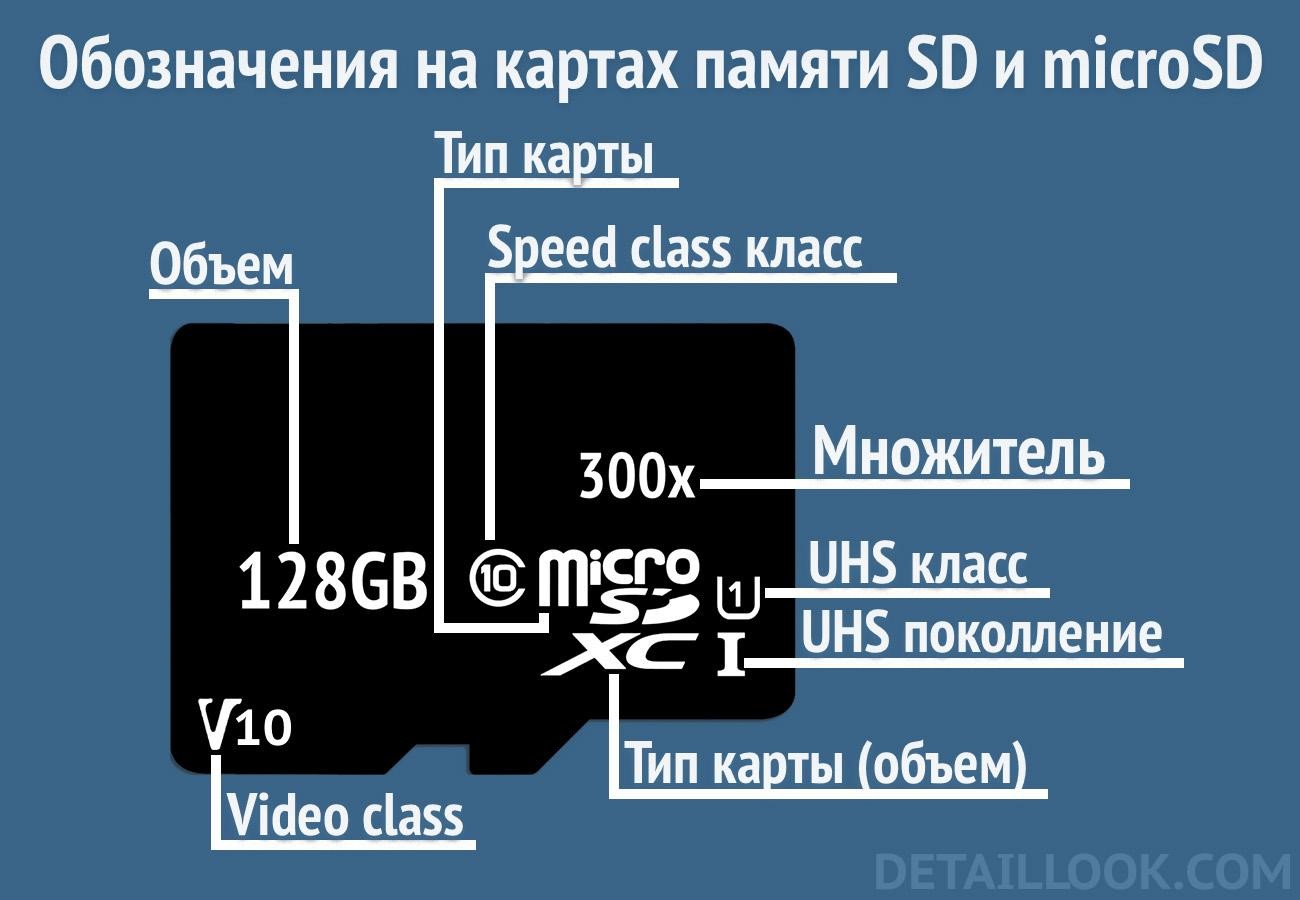
The main indicators - speed class, device compatibility class and support for the UHS-I interface - can be seen in the diagrams above.
In the table for your attention, how to decipher the icons on the front side of memory cards:

Micro-SD formats

The main advantage of MicroSD and MicroSDXC cards is their higher capacity and write speed, and they require separate compatibility than MicroSD cards.
That is, a MicroSD reader may not be able to read MicroSDHC and MicroSDXC at the same time.
Flash drive classes
The quality of the memory and the speed of data processing depend on the class of the memory card.
Let's clarify that each card has two speed indicators - data reading speed and data writing speed; and, if you need a MicroSD card for a camcorder or, the speed of data recording will be of great importance - otherwise the quality of the video may deteriorate or the photo may disappear during high-speed shooting.
The class of the memory card is usually indicated by the sign C
It is usually customary to talk about the existence of 4 types of cards
- 2: write at 2MB / s;
- 4: 4 MB / s;
- 6: 6 MB / s;
- 10: 10 MB / s.
For high-quality video recording, they came up with cards with the abbreviation UHS. Their class is designated by the symbol U.
- UHS Speed Class 1: min. speed 10 MB / sec.
- UHS Speed Class 3: min. speed 30 MB / sec.

Decide which card is right for you
It's pretty straightforward when you consider your basic needs:
- Grades 2-4 will be enough for listening to the playlist, watching videos in average quality and low resolution;
- Grade 6 or 10 will be needed in case of using devices that support HD and Full HD format;
- UHS is the most top-end option - if you have a device for recording HD format and Full HD, then this format is for you, since it provides high recording speed.
What problems can be associated with the wrong choice of memory card:
- slow playback and video recording to the device;
- long file preservation;
- the inability to watch videos in high definition HD and Full HD (or very slow playback);
- limited use of applications on the device: they either will not be able to load due to lack of memory, or may be slow to play. This is especially true for games with high graphics - crashes and failures in work are possible.
- When taking a burst of photos at high speed, if you select a memory card with a slow writing speed, some photos may be damaged or lost. This also applies to recording in high definition - some parts of the video may be rejected.
Additional nuances
Again, everything is tailored to your needs.
If you are a reporter, traveler or just a fan of taking pictures in nature in conditions that are not very suitable for this, you will be interested in the option of a memory card with a moisture protection function and heat-resistant. The guarantee of such cards will be in case of getting into the water, and temperature drops, and bad weather in the form of snow and rain.
If you are an athlete or like to shoot on the move - there are memory cards that are resistant to damage if dropped - they are designed for use in extreme conditions.
Rarer models can even take into account protection against X-rays, vibration and magnetic waves.
If you work in mass marketing - some large manufacturing firms have a service - applying an image of your choice on memory cards.
Before buying, it is important for you to make sure that your device supports memory cards of this format - if in doubt, it is better to take the device with you when buying and consult with a specialist.
For example, UHS format cards are designed for high-end flagship devices that support the feature - and may not be compatible with lower-end devices. The road itself is not always the best in every sense.
If you buy online, every major company has an online support service.
Quality
There are companies that have made a world name for themselves and produce removable storage media. This, Samsung, Lexar, etc.
It is important to be aware that when you buy a cheap card from an unknown manufacturer, you risk rather than spend money wisely.
Naturally, a quality product, especially one with a warranty period, cannot be cheap.
And it becomes especially offensive not so much the money spent as the lost data, which is then difficult, and sometimes impossible to recover.
In addition to the greater reliability and safety of your data, with a branded card you will receive a high speed of work and a guarantee (in some cases even a lifetime).
Fakes

No one is currently safe from buying counterfeit products. It's not even so much about the seller's fame and the store's guarantee - usually removable media are counterfeited and now the market is filled with them. If we analyze the market and check the memory cards sold, it was found that up to a third of them were fake.
In the photo above, you can even guess without a signature which of the cards was original and which was a crude fake.
But now the catch is that pirate firms have learned to make pretty pretty fakes, outwardly indistinguishable from the original.
How do you know if this is a fake flash card?
- it sells for a much lower price. Those. we are not talking about normal market regulation of the price or various promotions when it is discounted - it is simply sold at a price 2-3 times lower than the same card, for example, in the official store of this brand. This should be alarming.
- take a close look at the front of the card, at the quality of labeling and printing of the package. Everything should be clear and beautiful, colors should be bright, and the name of the company should not be distorted.
- there are special programs for checking the originality of a memory card - H2testw for Windows and F3 - for MacOS and. But in this case, you must first purchase it.

Reader Bonus - Top MicroSD of 2018
This is the top choice of many consumers, which cards they considered the highest quality and best, assessed in terms of sales.
Kingston microSDXC Class

| Advantages |
|
|---|---|
| Flaws | There is no support for some of the options for simultaneous video recording and photo shooting |
| Our conclusion | One of the advantages is a large amount of memory that allows you to store a huge amount of information |
| Capacity standard | SDXC |
| Volume | 128 GB (256 GB) |
| Performance | Read - up to 45 MB / s Write - up to 10 MB / s |
| Class / Bus | UHS-I U1, Class 10 |
| Protection |
|
Samsung microSDXC Evo Plus 64GB

| Advantages |
|
|---|---|
| Flaws | Not all file systems are formatted. |
| Our conclusion | The Samsung Evo series is a great choice for all extreme and water sports enthusiasts. It is compatible with UHS-I Speed Class 1 (U1) and Class 10 cards and is designed for Full HD video recording |
| Capacity standard | SDXC |
| Volume | 64 GB (128 GB) |
| Performance | Read speed - up to 80 MB / s Write speed - up to 20 MB / s |
| Class / Bus | UHS-I U1, Class 10 |
| Protection |
|
Transcend microSDHC Class 10 32GB

| Advantages |
|
|---|---|
| Flaws | RecoveRx formatting and password protection functions are only available under management. |
| Our conclusion | A card with an excellent level of protection of your data both from external influences and from errors. which may arise during data transmission, for which the built-in ECC technology is responsible. |
| Capacity standard | SDHC |
| Volume | 32 GB (4 GB, 8 GB, 16 GB) |
| Performance |
|
| Class / Bus | Class 10 |
| Protection |
|
Kingston microSDHC Class 10 U3 UHS-I

| Advantages |
|
|---|---|
| Flaws | Not particularly suitable for transferring large amounts of information |
| Our conclusion | One of Kingston's top models is fast at processing information. Ideal for all modern gadgets |
| Capacity standard | SDHC |
| Volume | 32 GB |
| Performance |
|
| Class / Bus | UHS-I U3 Class 10 |
| Protection |
|
SmartBuy microSDHC Сlass 10

| Advantages |
|
|---|---|
| Flaws | Better performance expected |
| Our conclusion | Combines quality and low price and allows you to store a small amount of information |
| Capacity standard | SDHC |
| Volume | 32 GB (4 GB, 8 GB, 16 GB) |
| Performance | Data transfer - 4 MB / s |
| Class / Bus | Class 10 |
| Protection | No data available |
Sandisk Extreme Pro SDXC UHS Class 3

If you are a professional photographer and use your camera as a means of earning money, your camera's memory card should work flawlessly.
A 15-20 megabit recording can be completed in 7-10 photos, and that's the end of it. Sandisk Extreme Pro SDXC UHS Class 3 will help you solve this problem.
Information can be written to it with lightning speed, approximately 90-95 megabits per second.














