Changing the region code for Lenovo devices / Instruction for country code for Lenovo devices
GENERAL: Under the spoiler, the method of installing / changing the regional code.
Spoiler
- Flash the smartphone from the PC, turn it on.
- Enter the initial settings - no matter what - after applying the region code, the smartphone will be reset to factory settings
- Open the dialer-dialer app:
4. Dial the code as shown below:

5. Select RU (in the picture) 
6. Confirm your choice (for example, RU-Russia): 
7.the smartphone will reboot into recovery and apply the selected region
Congratulations! the selection of the region code has been successfully completed!
"Lenovo 3300W / 3300H / A3300-GV / Yoga B8000 Tablet"
Spoiler
3- Open the contacts app in the tablet:

2- create a new contact - it doesn't matter which one: 


3- Click the search button in the contact list: 
4- Dial the code as shown below: 
5- And, scrolling up / down the list that appears, find your country code (for example, RU- Russia):


8- smartphone will reboot and apply the selected region
9- Congratulations! the selection of the region code has been successfully completed!
"Lenovo A5500 / A7600 Tablets:
Spoiler
1- Flash the tablet from the PC, turn it on.
2- Enter the initial settings - no matter what - after applying the region code, the tablet will be reset to factory settings
3- download the attached archive or
Application for changing the region code on tablets Lenovo A5500 / A7600 with firmware Android 4.2.2 Jelly Bean
4- unzip it to PC, 
Connect your tablet to your PC. copy the unzipped file to the tablet memory. 
5- On the tablet, find the overwritten apk file and install it through the file manager:




6- Open installed application

7- click on the QuickPic button

8- and, scrolling up / down the list that appears, find your country code (for example, RU- Russia):

9- Then at the beginning press SET and then- backup to NVRAM
10- a confirmation window will appear in English or Russian- press OK 
11- the smartphone will reboot into recovery and apply the selected region 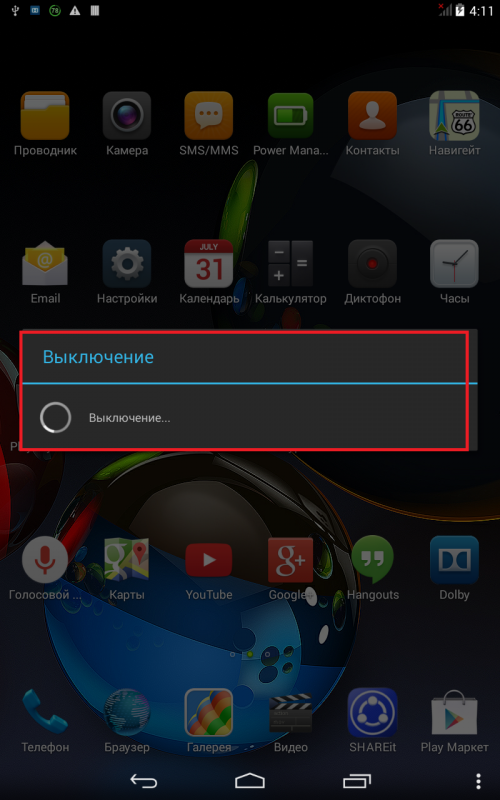
12- Congratulations! the selection of the region code has been successfully completed!
13- After choosing a region, I recommend doing a preventive WIPE
Lenovo X2 / Lenovo K920Pro / Lenovo k920 mini / Lenovo S650 / Moto M / Lenovo k6 (k33 / k33Power) :
Spoiler
1- Flash the smartphone from the PC, turn it on. when Lenovo K920Pro / Lenovo k920 mini can be flashed from a memory card - do not confuse it with an OTA update.
2- Enter the initial settings - no matter what - after applying the region code, the smartphone will be reset to factory settings
3- Open the dialer-dialer app:
4- Dial the code as shown below:

5- and, scrolling up / down the list that appears, find your country code (for example, RU- Russia):

6- Press the confirmation button- OK
7- a selection confirmation window will appear- press OK

8- the smartphone will reboot into recovery and apply the selected region 
9- Congratulations! the selection of the region code has been successfully completed!
Lenovo A6000_L:
Spoiler
1. When you boot your smartphone for the first time, enter the initial settings. It doesn't matter what - after applying the region code, the smartphone will be reset to factory settings.
2. Prepare a blank and empty memory card. Turn off your smartphone.
3. Open the downloaded firmware - folder Country_code.
4. Copy the region code files to the memory card. TWO files FOR EACH region. Copy the files to the card to the root - that is, WITHOUT folders and NOT unpacking! Russia2Default.ota.zip and Russia.ota.zip
5. Insert the memory card into your smartphone and turn it on
6. Open the dialer application - to the dialer:
7. Dial the code: ####6020#
8. Select RU (or your region)
9. Confirm your selection
10. The smartphone will reboot and apply the selected region.
11. Congratulations! The selection of the region code has been successfully completed! You no longer need the contents of the memory card (region code files).














