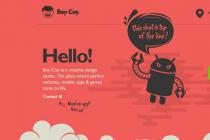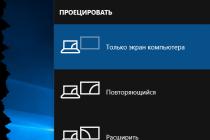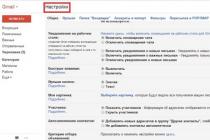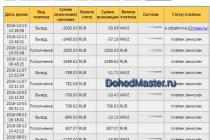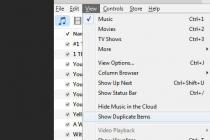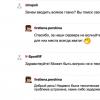Basic concepts of bitmap graphics
How raster graphics differ from vector graphics
All two-dimensional computer graphics can be divided into 2 large classes - vector and raster.
Vector graphics - a collection of various geometric shapes and more complex objects, consisting of straight lines, circular arcs and Bezier curves. The main distinguishing feature is the scalability of vector images without loss of quality. However, its capabilities are limited, in particular, it is impossible to create a photographic image using vector graphics.
Raster - a two-dimensional array of "squares" (pixels) of various colors, so small that when looking at a raster image, we see not a set of pixels, but an integral picture.
Bitmap options
A bitmap is characterized by two important parameters - size and resolution.
The size Is the dimension of the array, the number of pixels horizontally and vertically.
Permission - the number of pixels per inch (or other unit of measurement) of the printed image. Thus, the resolution links the size of the bitmap in pixels with the physical size in inches or centimeters of the printed image. At the same time, the resolution in no way affects the display on the monitor screen.
Color representation systems
There are two main systems for representing color - RGB and CMYK ... The first is used in computer monitors, the second is used when printing on paper. Their main difference is that on the screen the absence of color is represented in black, on paper - in white. Accordingly, mixing the maximum number of colors on the screen corresponds to white, on paper - black. Thus, the systems are opposite to each other. RGB uses Red, Green, and Blue as the primary colors, while CMYK uses the opposite colors Cyan, Magenta, and Yellow. However, on paper, due to imperfections in printing devices, it is not possible to create perfect black by mixing, so the CMYK system adds another base color - black.
Depth of color is the number of bits that store color information per pixel in the image. The number of colors used in the image depends on this parameter. Let's say 8-bit color depth is 2 ^ 8 = 256 colors. The quality level at which the human eye is unable to distinguish a computer photographic image from a real one is 24 bits, i.e. about 16 million colors.
Bitmap formats for the web
Of course, the size of the graphic file in bytes directly depends on the amount of information about the color. Therefore, a compromise is needed between the playback quality and the size of the graphic file, which is achieved, in particular, by optimizing graphics. There are 2 main raster graphics formats used on the web - GIF and JPG.
GIF is able to store information about any number of colors from 2 to 256; by reducing the number of colors, a sharp decrease in file size is achieved.
In the JPG format, the image is simplified by splitting into rectangular areas of various sizes, filled with one color or a two-color gradient.
Pixel
A bitmap is a grid or raster whose cells are called pixels. In other words, you can imagine that the image consists of a finite number of squares of a certain color. These squares are called pixel (from PICture ELement) - pixel or pixel
Each pixel in a bitmap image has a strictly defined position and color. Any object is interpreted as a set of colored pixels. When processing raster images, it is not specific objects and paths that are edited, but the groups of pixels that make them up. Bitmaps provide highly accurate color gradation and grayscale, and are good for displaying photographs. The quality of raster images depends on the resolution of the equipment, since any drawing is a certain number of pixels. Improper text processing, such as resizing, can lead to jagged borders and small details can be lost.
Size and resolution
The main characteristics of a raster image are size and resolution.
The bitmap is sized in pixels. As it was said, pixels are conditional squares into which the real image is divided. In this case, the number of pixels is indicated in the horizontal line and the vertical one. For example, a 2048 by 1536 pixel raster means that the image is a matrix 2048 pixels wide by 1536 pixels high.
The number of pixels per unit of length is called the image resolution and is measured in pixels per inch ppi (pixels per inch) or dots per inch, and dpi (dots per inch) for a monitor, printer, scanner It determines how many pixels a line with a length of 1 turns into inch.
A higher resolution image contains more pixels at a smaller size. The amount of resolution largely determines the quality of the image.
In terms of input / output devices, units typically range from 100 dpi to 2400 dpi. 100 dpi is a very mediocre quality, absolutely unsuitable for any professional activity. Laser printers typically have 300 to 600 dpi
The size of the image on the screen determines the number of pixels in the image, the size of the monitor and its parameters. A large monitor with a 640x480 screen matrix has larger pixels than a small one with the same dimensions. The resolution of the PC monitor is 96 dpi. When placing an image, this must be taken into account. For example, a 144 ppi image on a 72 dpi screen is twice its actual size.
If a scanned image is presented on the monitor, then the quality is set during scanning depending on the set resolution. A subsequent increase in the resolution in a graphics editor does not lead to an improvement in the image, since the data is redistributed over a larger number of pixels.
An image is made up of a finite number of pixels. Each pixel in the picture has a specific color, indicated by a number.
For example, you can view an image in order from left to right and top to bottom, and write out the color numbers of the pixels that occur. You will get a line of approximately the conjoining form:
212= 45= 67= 45= 127= 4= 78= 245= 34 ...
This line is our digitized data. Now we can compress them (since uncompressed graphic data are usually quite large) and save them to a file. In addition, a graphic editor can manipulate this data, realizing all the most daring ideas of your imagination.
Color coding
All pixels have a color specified by a number in a certain way. How do you determine which figure is needed? There are a number of color coding methods, which are divided into 2 main groups: indexed (with a palette) and full color.
The idea behind indexed bitmaps is that the color number is actually the number of the "paint" that the given pixel is painted with. Therefore, in addition to the colors of the pixels themselves, the program also needs to know the "palette" from which these colors are selected. This method is similar to the methods of a real artist, but not very well suited for processing on a computer, since the program, in addition to the pixels themselves, also has to suffer with the palette, choosing the most suitable colors.
The second method is that by the color number we can directly determine the color itself.
Color coding determines Color Depth - the number of bits (bytes) that a pixel uses to represent color.
Setting this parameter determines the following types of images.
A black-and-white image contains only 2 colors - black and white, coded 0 and 1, respectively. The color depth is 1 bit in this case.
The indexed image, in contrast to the black-and-white mode, has a richer palette. How much? Determine for you. As a rule, graphic editors support a palette from 2 (optional black and white) to 256 colors. The number of colors in the palette determines two mutually opposite parameters - the image quality and its size.
As the quality improves, the size also increases - 9, 13 and 32 KB, respectively. For example, for 6 colors - 3 bits, for 8 - also 3 bits, for 16 - 4 bits and for 256 - 8 bits.
Halftone (grayscale, Grayscale). Here we take black for 0, white for 255, and intermediate shades are indicated by the corresponding numbers. For example - 68 this color is closer to black (dark gray, let's say ...). At the same time, it is already much more convenient to carry out mathematical operations on an image, since its number can be directly determined by color. The color depth is 8 bits.
Full colour. As you know, any color can be represented as a mixture of the main three colors - red, blue and green in various proportions. This is used when using full-color images. Each channel - R, G or B (Red, Green, Blue - Red, Green or Blue) has its own separate parameter indicating the amount of the corresponding component in the final color. For example - (255,64, 23) - a color containing a strong red component, a little green and very little blue. Naturally, this mode is most suitable for conveying the richness of colors of the surrounding nature: But it also requires a lot of expense, since the color depth is greatest here - 3 channels of 8 bits each give 24 bits.
06. 07.2017
Dmitry Vassiyarov's blog.
What is raster graphics and where are they used?
Hello.
In this article we will talk about what raster graphics are, what are its main characteristics, where it is found, and in which formats it is most often presented. Every person every day, one way or another, is faced with this type of computer graphics, so it is worth learning more about it.
Understanding the concepts
Let's start with the definition of such a thing as raster graphics: these are images consisting of many small squares collected in one rectangular network.

Pixels (also called dots) are squares - the smallest unit of measurement in a digital picture; and the higher their number, the more details the file contains, and therefore, the better its quality.
As you may have guessed it yourself, photographs can be classified as raster images in the first place. Try to enlarge them as much as possible, and you will see the described squares.
Difference with pixel art
Although the main element in bitmap graphics is pixels, it should not be confused with pixel graphics. The latter is also formed on their basis, but such images are created exclusively on a computer using raster editors. They are so small that the pixels are clearly visible.

Generally speaking, you can find raster graphics in realistic images, and pixel graphics in those made on a computer, with clearly defined squares. But in essence, they are one and the same.
Difference from vector graphics
There is one more type of computer graphics - - from which you should learn to distinguish raster. Vector images are not made up of points, but lines and other primitive geometric elements, formulas, and calculations.
They are created in special programs, and are used in writing layouts, drawings, diagrams, maps, etc.
With a little bit of detail, vector images are much lighter than raster images. The fact is that the files of the former do not store complete information about the content, as in the latter, but only the coordinates of the picture, according to which it is recreated again upon opening.
Let's say to draw a square, you specify the coordinates of the corners, the color of the fill and the stroke. When closing the editor, only this data is saved in the file. And when you want to open it again, the program will reproduce your works according to them.
Also, unlike raster images, vectors lend themselves to any scaling without loss of quality.

Characteristics of bitmaps
The main properties of raster images are:
- Permission. Shows how many pixels are per unit area. Measurement is most often done in dots per inch - dpi. The larger this figure, the better the image quality. For posting on the Internet, 72-100 dpi is sufficient, and for printing on paper - at least 300 dpi.

- The size. Do not confuse it with the previous parameter, as many do. This characteristic indicates the total number of pixels in the image, or exact - in width and height. For example, a 1600 × 1200px image has a total of 1,920,000 pixels, which is roughly 2 megapixels.
As a rule, photo banks take photos with a maximum of 4 megapixels, and for illustration - 25 megapixels.

- Color space. A way of displaying colors in coordinates. That is, each color is represented by a point, which has its own location in the palette. If you have dealt with Photoshop, you might have noticed that when you select a certain shade, its exact coordinates are displayed. This is what we are talking about.
The color model is of the following types: RGB, CMYK, YCbCr, XYZ, etc.

- Depth of color. It is calculated by the formula: N = 2ᵏ, where N is the number of colors and k is the depth. Indicates how many bits are there per color for each pixel. This determines the maximum number of shades that the image can contain. The larger it is, the more accurate the picture will be.

Pros and cons
Raster graphics have the following advantages:
Realism. With its help, images of any complexity are created, including many details, smooth transitions from one shade to another.

- Popularity. This type of graphics is used everywhere.
- The ability to automatically enter information. For example, when you use a scanner to make a digital copy of a real photograph.
- Fast processing of complex images. True, except in cases where a strong increase is required.
- Adaptation for various input-output devices (monitors, printers, cameras, telephones, etc.), as well as for a variety of viewing programs. By the way, you can create and edit raster files in such programs as Adobe PhotoShop, Corel PhotoPaint, Ulead PhotoImpact GIMP, etc.
There are also downsides:
- Large weight of images.
- Impossibility of increasing without decreasing quality (pixels appear);
- Impossibility of reduction without loss of details.
Bitmap formats
The format is essentially what you see in the image name after the period (.jpeg, .png, .raw, etc.). It is also called an extension, which many confuse with resolution due to the similarity in sound.
I'll tell you about the main raster graphics formats:
- JPEG (Joint Photographic Experts Group - manufacturer's name) The most common file extension. It is in it that photographs are most often saved. But JPEG is not suitable for storing drawings and other drawings with sharp transitions, as they will show strong contrast. Also, do not save unfinished work in it until the end, because with each new edit you will lose quality.

- RAW. Translated from English as "raw", which reflects the essence of this format. It is most often shot by professional photographers, so that later you can carry out deep processing of the frames. RAW is like a print in the RGB palette (red, green and blue channel) on the camera's matrix.
When outputting to a computer through a special program, this "negative" indicates the intensity with which the mentioned colors should be conveyed for certain pixels, determines the white balance, stores the settings of photographic equipment at the time of shooting the exported frame, etc.

- TIFF (Tagged Image File Format). Alternative to the previous option. Some cameras that do not support RAW can take pictures in this format. It stores images of very high quality with any color model. But you have to pay for this with too much weight of files (from 8 to 20 MB).



It is increasingly replacing the previous format, since it uses the same compression algorithm, but at the same time does not reduce the quality and displays all colors.
However, it doesn't support animation.
That's all. What is bitmap graphics clearly I think sanctified?
See you on the pages of my blog.
Computer bitmap is represented as a rectangular matrix, each cell of which is a colored point. Those. the main element of the bitmap is a point... If the image is on-screen, then this point is called by pixel.
When creating raster images, you need to set the resolution and dimensions of the image.
Depending on what graphic resolution of the screen is used by the operating system, images with 640x480, 800x600, 1024x768 and more pixels can be placed on the screen.
Permission images are measured in dots per inch (dpi) (1 inch = 25.4 mm). Printing a full-color image requires a resolution of at least 200-300 dpi.
With the help of raster graphics, you can reflect and convey the entire gamut of shades and subtle effects inherent in the real image. A raster image is closer to a photograph, it allows you to more accurately reproduce the main characteristics of a photograph: illumination, transparency and depth of field.
Most often, raster images are obtained by scanning photographs and other images, using a digital camera, or by "capturing" a frame of video.
The main disadvantage of raster images is that they cannot be enlarged. for details. When the image is zoomed in, the dots become larger, but no additional information appears. This effect is called pixelation (see figure 19).
Raster Graphics Tools
The simplest bitmap editors include Paintbrush, Paint, Painter that allow you to directly draw the simplest bitmaps.
The main class of raster graphics editors is designed to process ready-made raster images in order to improve their quality and create your own images from existing ones. These editors include powerful programs such as Adobe photoshop, Corel PhotoPaint, Gimp other.
Basic bitmap formats
BMP (Windows Device Independent Bitmap)- the simplest bitmap format is the Windows format, it is supported by all graphics editors working under its control. BMP stores color data only in RGB model, both indexed colors (up to 256 colors) and full-color images are supported. Due to the primitive image recording algorithm, when processing files in the BMP format, very little system resources are consumed, therefore this format is often used to store logos, screen savers, icons and other elements of the graphic design of programs.
GIF (Graphics Interchange Format) - is one of the most popular image formats posted on web pages. Its distinctive feature is the use of the indexed color mode (no more than 256), which limits the scope of the format to images with sharp color transitions. The small size of the image files is due to the use of a lossless compression algorithm, which makes images in this format the most convenient for sending over WAN communication channels. GIF implements transparency effect and the ability to store several pictures in one file, indicating the time of display of each, which is used to create animated images.
PNG (Portable Network Graphics)- The PNG format, which is the fruit of the work of the community of independent programmers, was born in response to the transition of the popular GIF format to the category of commercial products. This format, unlike GIF, compresses bitmaps not only horizontally, but also vertically, which provides a higher compression ratio. As a disadvantage of the format, it is often mentioned that it does not provide an opportunity to create animation videos. But the PNG format allows you to create images with 256 levels of transparency, which certainly sets it apart from all currently existing formats. Since the format was created for the Internet, there is no place in its header for additional parameters such as resolution, so PNG is not suitable for storing images to be printed; PSD or TIFF is better for these purposes.
JPEG (Joint Photographic Experts Group)- the most popular format for storing photographic images, it is a generally accepted standard. JPEG can only store 24-bit full color images. Although JPEG is excellent at compressing photos, this compression is lossy and degrades the quality, nevertheless, it can be easily adjusted for minimal, almost imperceptible to the human eye, loss. However, you should not use the JPEG format for storing images for post-processing, since every time a document is saved in this format, the process of image quality degradation is like an avalanche. It would be most expedient to correct the image in some other suitable format, for example, TIFF, and only after the completion of all work, the final version can be saved in JPEG. The JPEG format does not support animation or transparent color, and is suitable in the vast majority of cases only for publishing full-color images, such as photographs, on the Internet.
TIFF (Tag Image File Format). As a universal format for storing raster images, TIFF is widely used, primarily in publishing systems that require the best image quality. By the way, the ability to record images in TIFF format is one of the hallmarks of the high class of modern digital cameras. This format supports purely professional features such as clipping paths, alpha channels, the ability to save multiple copies of an image at different resolutions, and even include layers in the file. Due to its compatibility with most professional image processing software, TIFF is very convenient for transferring images between different types of computers.
PSD (Adobe Photoshop)- is the standard format of the Adobe Photoshop package and differs from most common raster formats in the ability to store layers. It contains many additional variables (not inferior to TIFF in their number) and sometimes compresses images even more than PNGs (in cases where file sizes are measured not in kilobytes, but in tens or even hundreds of megabytes). PSD files are freely readable by most popular viewers.
In order to conduct a discussion about graphics programs, you first need to understand the concepts and differences between the two main types of 2D graphics: raster and vector images. This is a very important lesson, especially if you intend to work with graphics.
Bitmap concept
Bitmaps are images, which are made up of tiny rectangular dots of individual color - pixels that are combined together. Each pixel has its own specific location in the picture and its own individual color value.
Each image has a fixed number of pixels. You can see them on the monitor screen, most of which display about 70 to 100 pixels per inch (the actual number depends on your monitor and the setting of the screen itself).
To illustrate this, let's take a look at a typical desktop icon - My Computer, which is typically 32 pixels wide by 32 pixels high. In other words, there are 32 dots of color in each direction that combine to form such an icon.

When you enlarge this picture, as in the example, you can clearly see each individual square of a specific color. Note that the white areas in the background are also separate pixels, although they represent a single solid color.
Image size and resolution
Bitmaps are resolution dependent. Image resolution is the number of pixels in an image per unit of length. It is a measure of the sharpness of the detail in a bitmap and is usually referred to as dpi (dots per inch) or ppi (pixels per inch). These terms are in some sense synonymous, only ppi refers to images, and dpi refers to output devices. That is why you can find dpi in the description of monitors, digital cameras, etc.
The higher the resolution, the smaller the pixel size and the more of them per 1 inch, and, accordingly, the better the picture quality.
The resolution is selected for each image individually and depends on where you plan to use it:
- if you plan to use it for posting on the Internet, then the resolution is chosen at 72 ppi, since the main criterion for the Internet is the download speed of images, and not their amazing quality, which is why the appropriate file formats are chosen, where quality is far from the first place.
- if you want to print an image, the resolution must be much more than 72 ppi. So, in order to print an image in good quality, its resolution should be in the range of 150-300 ppi. This is a basic requirement for photo printers that print magazines, catalogs and small-format products (booklets, flyers, leaflets).
As mentioned above, bitmaps are highly resolution dependent. That is why when scaling, due to their pixel nature, such images always lose quality. However, if you nevertheless decide to increase the image size, then it is best to use the interpolation method, with which you can achieve very good results. We will talk about this method in the next lesson.
Bitmap image size is the physical size of the file that stores the image. It is proportional to the size of the image in pixels.
Photoshop shows the relationship between image size and resolution. This can be viewed by opening the Image Size dialog box found in the Image menu. When making changes to one of these values, all the others will automatically be brought in accordance with the changed one.
Summing up, we can say that the main characteristics of raster images are:
- image size in pixels
- bit depth
- color space
- image resolution
An example of a raster image is any photograph or picture created by scanning, photographing, or drawing in a raster editor, or created by converting a vector image to a raster image.
Bitmap formats
The most common bitmap formats are:
- JPEG, JPG
Converting between raster image formats is very easy, using the "Save As ..." command, in the menu of which, after the file name, you select the format in which you want to save the image.
Several formats, namely GIF and PNG, support background transparency. At the same time, do not forget that the transparent background will not be so if you resave a GIF or PNG image to any other format or copy and paste it into another image.
Raster graphics programs
The most popular programs for working with raster graphics:
- Adobe photoshop
- Adobe fireworks
- Corel Photo-Paint
- Corel Paint Shop Pro
- Corel painter
- Paint
As for me, the Adobe Photoshop editor is the best of the programs.
Compared to this type of graphics, vector graphics also have many advantages. Let's take a look at them.
What are vector images
Vector images are consisting of many separate, scalable objects (lines and curves) that are defined using mathematical equations.

Objects can be composed of lines, curves, and shapes. At the same time, changing the attributes of a vector object does not affect the object itself, i.e. You can freely change any number of object attributes without destroying the main object.
In vector graphics, image quality is independent of resolution. This is all due to the fact that vector objects are described by mathematical equations, therefore, when scaling, they are recalculated and, accordingly, do not lose quality. Based on this, you can increase or decrease the size to any extent, and your image will remain the same clear and sharp, it will be visible both on the monitor screen and when printing. Therefore, vectors are the best choice for multi-media illustrations that need to be resized frequently, such as logos.
Another advantage of images is that they are not limited to rectangular shapes like bitmaps. Such objects can be placed on other objects (placement in the foreground or background is chosen by you personally).

For clarity, I have provided a drawing on which a circle is drawn in vector and a circle in raster format. Both are placed on white backgrounds. But, when you place the raster circle on top of another similar circle, you will see that this circle has a rectangular frame, which, as you can see in the picture, is not present in the vector.
Today, vector images are becoming more and more photorealistic, this is due to the constant development and implementation of various tools into programs, for example, such as a gradient mesh.
Vector images are usually created using special programs. You cannot scan an image and save it as a vector file without using tracing transformations in Adobe Illustrator.
On the other hand, a vector image can be converted to a bitmap quite easily. This process is called rasterization. Also, when converting, you can specify any resolution of the future bitmap.
Vector formats
The most common vector formats are:
- AI (Adobe Illustrator);
- CDR (CorelDRAW);
- CMX (Corel Currency);
- SVG (scalable vector graphics);
- CGM Computer Graphics Metafile;
- DXF AutoCAD.
The most popular vector software : Adobe Illustrator, CorelDRAW and Inkscape.
So what is the difference between vector and bitmap images?
Summing up the article about raster and vector images, we can say with confidence that vector images have a lot of advantages over raster ones, namely.
Introduction
The presentation of data on a computer monitor in a graphical form was first implemented in the mid-50s for large computers used in scientific and military research. Since then, the graphical method of displaying data has become an integral part of the vast majority of computer systems, especially personal ones. The graphical user interface is today the de facto standard for software of various classes, starting with operating systems.
There is a special area of informatics that studies methods and tools for creating and processing images using software and hardware computing systems, - computer graphics. It covers all types and forms of representation of images available for human perception either on a monitor screen or as a copy on an external medium (paper, film, cloth, etc.). Without computer graphics, it is impossible to imagine not only a computer, but also an ordinary, completely material world. Data visualization is used in a wide variety of areas of human activity. For example, let's call medicine (computed tomography), scientific research (visualization of the structure of matter, vector fields and other data), modeling of fabrics and clothing, experimental design.
Depending on the method of image formation, computer graphics are usually subdivided into raster, vector and fractal.


Picture 1 Picture 2 Picture 3
A separate subject is considered three-dimensional (3D) graphics, studying the techniques and methods of constructing volumetric models of objects in virtual space. As a rule, it combines vector and raster imaging methods.
Features of color gamut characterize concepts such as black and white and color graphics. Specialization in certain areas is indicated by the titles of some sections: engineering graphics, scientific graphics, web graphics, computer printing and others.
At the intersection of computer, television and film technologies, a relatively new field has arisen and is rapidly developing computer graphics and animation.
Entertainment has a prominent place in computer graphics. There even appeared such a concept as a mechanism for the graphical presentation of data ( Graphics Engine). The gaming software market has a turnover of tens of billions of dollars and often initiates the next stage in the improvement of graphics and animation.
Although computer graphics are only a tool, its structure and methods are based on the advanced achievements of fundamental and applied sciences: mathematics, physics, chemistry, biology, statistics, programming and many others. This remark is true for both software and hardware for creating and processing images on a computer. Therefore, computer graphics is one of the most rapidly developing branches of informatics and in many cases acts as a "locomotive" pulling the entire computer industry.
1.Computer graphics
Computer graphics Is a science, the subject of which is the creation, storage and processing of models and their images using a computer, i.e. this is a branch of informatics that deals with the problems of obtaining various images (drawings, drawings, animation) on a computer.
Computer graphics are usually understood as the automation of the processes of preparation, transformation, storage and reproduction of graphic information using a computer. Graphic information refers to the models of objects and their images.
Computer graphics is a field of computer science dealing with the problems of obtaining various images (drawings, drawings, animation) on a computer. Working with computer graphics is one of the most popular areas of using a personal computer, and this work is not only done by professional artists and designers. At any enterprise from time to time there is a need to submit advertisements to newspapers and magazines, to issue a flyer or booklet. Sometimes enterprises order such work from special design bureaus or advertising agencies, but often they manage with their own resources and available software tools.
Not a single modern program can do without computer graphics. Working on graphics takes up to 90% of the working time of programmer teams producing programs for mass use.
The main labor costs in the work of editorial offices and publishers are also artistic and design work with graphic programs.
The need for widespread use of graphic software has become especially noticeable in connection with the development of the Internet and, first of all, thanks to the World Wide Web service, which has linked millions of "home pages" into a single "web." Attention.
The scope of computer graphics is not limited to artistic effects alone. In all branches of science, technology, medicine, in commercial and managerial activities, computer-generated schemes, graphs, diagrams are used, designed to visually display a variety of information. Designers, when developing new car and aircraft models, use 3D graphics to represent the final appearance of the product. Architects create a three-dimensional image of the building on the monitor screen, and this allows them to see how it will fit into the landscape.
2. Types of computer graphics
There are three types of computer graphics:
Raster graphics
Vector graphics
Fractal graphics
Bitmap A digital image is a data file or structure representing a rectangular grid of pixels or dots of colors on a computer monitor, paper, and other display devices and materials. That is, raster graphics is an image format that contains information about the location, number and color of pixels.
The main advantage bitmap graphics is the creation (reproduction) of almost any picture, regardless of complexity, in contrast, for example, from a vector, where it is impossible to accurately convey the effect of transition from one color to another (in theory, of course, it is possible, but a 1 MB file in BMP format will be be 200MB in vector format).
Vector graphics(other name - geometric modeling) is the use of geometric primitives such as points, lines, splines, and polygons to represent images in computer graphics. The term is used in contrast to bitmap graphics, which represent images as a matrix of pixels (dots).
Initially, the human eye perceives an image like a raster image. The picture is projected onto the retina, which consists of individual cells that react to light. Further, the eye-brain system recognizes individual objects in the image, geometric shapes, which are already easier to process and remember.
Fractal graphics based on mathematical calculations. The basic element of fractal graphics is the mathematical formula itself, that is, no objects are stored in the computer's memory and the image is built exclusively according to equations. In this way, both the simplest regular structures and complex illustrations imitating natural landscapes and three-dimensional objects are built.
3.Graphic systems... WITHraster and vector graphics systems.
Raster graphics
For raster images consisting of points, the concept of permissions, expressing the number of points per unit length. In this case, a distinction should be made between:
original resolution;
screen resolution;
resolution of the printed image.
Original resolution. Original resolution is measured in dots per inch (dots per inch – dpi) and depends on the requirements for image quality and file size, the method of digitizing and creating the original illustration, the selected file format and other parameters. In general, the rule applies: the higher the quality requirement, the higher the resolution of the original should be.
Screen resolution. For screen copies of an image, an elementary raster point is usually called pixel. Pixel size varies depending on the selected screen resolution(from the range of standard values), original resolution and display scale.
Monitors for image processing with a diagonal of 20-21 inches (professional grade), as a rule, provide standard screen resolutions 640x480, 800x600, 1024x768,1280x1024,1600x1200,1600x1280,1920x1200, 1920x1600 pixels.
The distance between adjacent dots of the phosphor in a high-quality monitor is 0.22–0.25 mm.
For a screen copy, a resolution of 72 dpi is sufficient, for printing on a color or laser printer 150-200 dpi, for output on a photo-exposure device 200-300 dpi. It is a rule of thumb that when printed, the resolution of the original should be 1.5 times greater than screen frequency output devices. If the hard copy will be enlarged compared to the original, these values should be multiplied by the reproduction factor.
Resolution of the printed image and the concept of ruling. The dot size of a bitmap image both on hard copy (paper, film, etc.) and on the screen depends on the applied method and parameters. rasterization original. When rasterizing, a grid of lines is superimposed on the original, the cells of which form raster element. The raster grid frequency is measured by the number lines per inch (Ipi) and called lineature.
The raster dot size is calculated for each element and depends on the tone intensity in the given cell. The higher the intensity, the denser the raster element is filled. That is, if the cell is completely black, the size of the raster dot will match the size of the raster element. In this case, they say about 100% occupancy. For a completely white color, the occupancy value will be 0%. In practice, the fill rate of an element on a print is usually between 3% and 98%. In this case, all the pixels of the raster have the same optical density, ideally approaching a completely black color. The illusion of a darker tone is created by increasing the size of the points and, as a result, reducing the white space between them at the same distance between the centers of the raster elements. This method is called rasterization with amplitude modulation (AM).
Tone intensity(so called lightness) it is customary to subdivide into 256 levels. A large number of gradations are not perceived by human vision and are redundant. A smaller number worsens the perception of the image (the minimum allowable for a high-quality halftone illustration is 150 levels). It is easy to calculate that to reproduce 256 tone levels, it is enough to have a raster cell size of 256 = 16 x 16 pixels.
When displaying a copy of an image on a printer or printing equipment, the screen ruling is selected based on a compromise between the required quality, the capabilities of the equipment and the parameters of printed materials. Recommended ruling for laser printers is 65-100 Ipi, for newspaper production - 65-85 lpi, for books and magazines - 85-133 lpi, for art and advertising work - 133-300 lpi.
When printing images with overlapping rasters on top of each other, for example multi-color, each subsequent raster is rotated by a certain angle. Rotation angles are considered traditional for color printing: 105 degrees for cyan plate, 75 degrees for magenta, 90 degrees for yellow and 45 degrees for black. In this case, the raster cell becomes oblique, and the resolution of 16x150 = 2400 dpi is no longer enough to reproduce 256 tone gradations with a lineature of 150 lpi. Therefore, a minimum standard resolution of 2540 dpi is adopted for professional-grade photo-exposing devices, which ensures high-quality screening at different angles of the screen rotation. Thus, the coefficient taking into account the correction for the angle of rotation of the raster for color images is 1.06.
Dynamic range. The quality of reproduction of tonal images is usually estimated dynamic range (D). This optical density, numerically equal to the decimal logarithm of the reciprocal transmittance (for originals viewed “in the light”, such as slides) or reflection coefficient(for other originals such as prints).
For optical media that transmit light, the dynamic range is from 0 to 4. For surfaces that reflect light, the dynamic range is from 0 to 2. The higher the dynamic range, the more halftones are present in the image and the better the quality of its perception. ...
The relationship between image parameters and file size. By means of raster graphics, it is customary to illustrate works that require high accuracy in rendering colors and halftones. However, bitmap file sizes grow rapidly with increasing resolution. A photograph intended for home promotion (standard size 10x15 cm, digitized with a resolution of 200-300 dpi, color resolution 24-bit), takes in the format Tiff with the included compression mode about 4 MB. A high-resolution digitized slide takes 45-50 MB. Separated color image of A4 format occupies 120-150 MB.
Scaling bitmaps. One of the disadvantages of raster graphics is the so-called pixelation images when enlarged (unless special measures are taken). Once in the original there is a certain number of points, then at a larger scale their size also increases, elements of the raster become noticeable, which distorts the illustration itself (Fig. 4). To counteract pixelation, it is customary to digitize the original in advance with a resolution sufficient for high-quality rendering when scaling. Another technique is to use a stochastic raster to reduce the pixelation effect within certain limits. Finally, when scaling, the interpolation method is used, when the increase in the size of the illustration is not by scaling the points, but by adding the required number of intermediate points.

Concept
72. Resolution: 800 * 600, 1024 * 768. 1280 * 1024. 4. Vector and raster graphics: essence, differences, areas of application. Principles ... where and how the drawing is stored / displayed. 6. Concept graphic primitive. The most common graphic ...