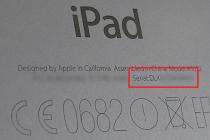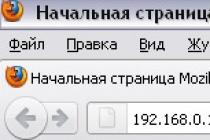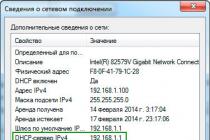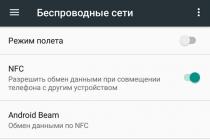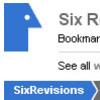It seems that almost everyone has a personal page on social networks today. This way of communication is really very convenient. In addition, the abundance of various kinds of additional functions also contribute to their popularization. However, if it so happens that one of your friends has not yet acquired an account in VKontakte, you can simply send him an invitation. Read below to learn how to invite a person in a contact.
How to invite a person to VKontakte
If you want one of your friends to register in VKontakte, you will need to send him an invitation by e-mail. This is done as follows:
- Log in with your username and password.
- Open the "Friends" section.
- At the top right you will see the "Add friends" button. Click on it.
- You will see a list of possible options for how you can find your friends. We are interested in the last item "Invite Friends". We click on it.
- A window will appear in front of you in which you will have to specify the last name and first name of the person to whom you are sending the invitation, as well as the email address or mobile phone number.
- Next, the system will ask you to confirm the action using a special code that will be sent to your mobile number specified during registration. At the moment, almost all VKontakte user accounts are linked to mobile phones. You can change the phone number to which your account is linked by going to "Settings" - "Your phone number" - "Change phone number".
- Enter the received code in the appropriate window and click "Submit Code".
- After that, an invitation will be sent.
According to the policy of the VKontakte network administration, you can invite no more than 10 people to the social network.
How to invite a person to a group in VKontakte
You can invite friends to your own groups, communities or meetings, or to those created by other users. For this you need:
- Join this group yourself by clicking on the appropriate button under the avatar.
- Click on the message "You are in a group" and in the list that opens, select "Invite friends".
- Select from the list of your friends the one you would like to invite to the group and click "Send invitation".
You will need to follow exactly the same algorithm of actions if you want to invite friends to a meeting or to a community. The limit on the number of friends invited per day is 40.
When you have created your group, add information to it, it is so important that the number of its members increase. But when a group or a public page is new, people just don't know about it for so long. Therefore, you yourself need to invite people to the Vkontakte group. And how to do it, read below!
1. We go to your VKontakte page, find it in the "My Groups" menu.
2. Here you see all the groups and public pages in which you are a member. To make it easier to find the group to which you want to invite people, click on the "Management" tab. This way we will invite friends to our groups. You can also invite people to other groups.

3. Find the desired group, click on it.

4. Under the avatar you see "You are in a group", click on this link and select "Invite friends" in the drop-down menu.

5. A list of friends who are not in this group has appeared and you can invite them. Just click "Send Invitation".

You can also click "Invite friends from the full list."

Now you can invite friends from the full list by clicking "Invite to group".

Now let's see how to invite friends to a public page.
1. Open a public page.

2. Under the avatar, we see the inscription "Tell friends" and the message icon.



With a few steps, you can increase the number of members and subscribers in groups and public pages on Vkontakte.
Today we will tell you how you can invite friends to your own or someone else's VKontakte group, we will teach you how to do this from a computer, mobile phone or through the official VK application for android or iPhone.
Below we have collected the most relevant and useful information that we think will be of interest to you.
Invitations to the Vkontakte group
To promote the Vkontakte group, first of all, it is necessary to declare its existence. The easiest and most convenient way to implement this event is to invite users. The more people subscribe to the group, the more popular it will be. Previously, VK developers provided many different opportunities in this area, so you could often find popular queries in search engines:
- how to invite strangers to a VKontakte group;
- how to invite friends to the VKontakte group if you are an admin;
- how to invite friends to a VKontakte group from a phone;
- how to invite people to a group in a contact if they are not from the list of friends.
Today, unfortunately, the answer to most of these questions is a resounding no. However, this is no reason to despair. Of course, you will have to spend more time filling the group with subscribers and be smart. You need to start with the most simple and obvious.
Invitations to the VK group through a computer
It is worth noting the fact that either the creator or the administrator can officially invite to the group. To do this, you need to go to the page of the group. On the right is a column of features, among which there will be the "Invite Friends" function.

When you click on this "button", a window pops up with a list of friends. To the right of the names is the option to "Send an invitation". In addition, at the bottom there is a function "Invite friends from the full list", which is recommended for use.

By opening the full list, you can see the sorting options that will attract the target audience (target audience). Sorting offers to choose: city, age ("from" and "to") and gender. Among other things, the full list displays friends "online", to which the above sorting is also applicable. In total, you can send 40 invitations per day (24 hours).

Invitation to the VK group through the Phone and the VK application
If you enter the query “how to invite friends to the VKontakte group from your phone” in the search engine, then you can find many different tips, among which the main one will read: “go to the application, then to the group, select the “invite friends” function by clicking on the three dots in upper right corner." Is it really that simple? As it turned out - no. So:
- Vkontakte application via Android;
- Vkontakte application via iPhone;
- Lack of Vkontakte application.
Practice shows: first of all, it depends on what to use - iPhone or Android. Now for the items from the above list.
Vkontakte application via Android
Both the official and most third-party applications really allow you to freely invite friends to a group, as mentioned above: group page, three dots in the upper right corner of the screen, “invite friends”.

Vkontakte application via iPhone
Here, unfortunately, it is more difficult. You cannot install a third-party application on the iPhone, only the official one, but it differs from the Android version. This fact is confirmed by support.

Alas, the way out of the situation proposed in the screenshot is not a way out in practice. When you click on the link to the mobile version, the browser "throws" back to the application. However, we are resolving this issue. You need to exit the application (not close it, but exit through the application menu), then it will not be difficult to enter the mobile version of Vkontakte. The next section will tell you what to do next.
Lack of Vkontakte application
Everything is simple here: through any browser, go to the address m.vk.com, in the upper left corner, by clicking on three horizontal sticks we get to the account menu, from there to the "Groups" section. On the main page of the community, immediately below the description, there is a small “menu” of opportunities and the “More” item, which you must click on to open the cherished “Invite friends” option.



In conclusion, I would like to note: the use of various extensions and other software that help solve such questions: “how to invite non-friends to the VKontakte group”, “how to invite strangers to the VKontakte group”, “how to invite people not from the list to the VKontakte group friends" and the like, can lead to blocking the community, which is what the Vkontakte administration warns about.

Instruction
A window will open in which you need to specify the name of the meeting. Describe what will happen on it in the appropriate field. Also set the date and time of the event.
The event will be reflected in your group's menu in the right column. Click on the name of the meeting and the event page will open. Select "Invite Friends". A list of your friends that you can invite will open. But first of all, you may want to invite those who are directly in the group to a meeting. To do this, click on the "invite group members" link.

A new window will open containing the names of the people you need. Opposite each of them is the link "Send invitation". To mark everyone, you must click on this link next to each name. Please note that some personas block any invitations. Then you will probably have to write a private message to this user and send a link to the event page. Further, everything will depend on the desire or unwillingness of your friends to go to this meeting.

It is worth noting that on some sites or forums you can find a script or a link to a program that allows you to mark everyone in a meeting. The fact is that the software component of the site is constantly changing, supplemented and modernized. Outdated scripts will not have any effect on the updated VKontakte. Moreover, there is a danger that the proposed script may pose a potential threat to your computer software, and the downloaded programs will most likely contain a virus. Even if it is written that the program is provided by the administration of the social network, this is most likely just a trick. The creators of VKontakte comply with the privacy policy of personal information.
Inviting as many people as possible to the VKontakte group is necessary first of all to increase interest in the community. To send out invitations, you can use the standard methods offered by the Vkontakte site itself, or use special software.
How to invite people to a group in various ways
There are three main ways to invite people to groups:
- an invitation from the group menu;
- sending messages, writing posts with invitations;
- use of programs.
Let's consider each of these methods in more detail.
Group menu invitation
This method of inviting people to the VKontakte group has some disadvantages:
- the number of invitations that can be sent per day - 40;
- invitations to join the group can only be sent to friends;
- sending out invitations takes time.
Despite all these shortcomings, this method can be used for the unhurried development of the group. To do this, go to your community and find the "Invite friends" button in the right menu. A pop-up window will appear with a list of your friends and an "Send Invitation" button. At the bottom of the window there is a link "Go to the full list of friends." Clicking on it will take you to the "My friends" page, where you can also send out invitations and see who you have already sent it to.
Messaging and posting
After the limit on sending invitations is over, you can start sending messages with text in which you can invite people to the group and talk about its features and benefits. The limit for sending messages to people not from the list of friends is 20 contacts. You can also post ads on the walls of other communities or people. There is also a limit on this type of content, and it is about 50 posts.
Software
To add people to a group in large numbers, it is very convenient to use the ViKing inviter program. It has convenient functions: automatic sending of invitations by time, invitation of people according to criteria, adjustment of the number of requests sent. The program is paid and together with the anti-captcha utility costs about 2000 rubles. You can buy it